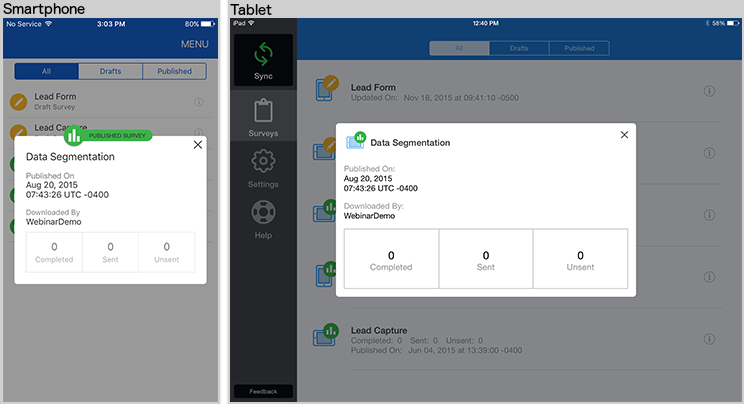Collecting Survey Responses
To collect survey responses, you will need to start a survey and complete it on your device.
How to Collect Survey Responses
How to Collect Survey Responses
1. Download the most up to date version of your survey(s)
2. Tap on the survey you want to collect responses for.
3. QuickTapSurvey will run the survey.
4. After answering the last question, the survey response will be stored in the app and will be counted as Completed.
If you are connected to the Internet, the response will be immediately sent to our servers, allowing you to view it on the Web App.