Create an Account
To get started, you need to create a free QuickTapSurvey Account.
How to Create an Account
1. Go to www.quicktapsurvey.com and click Create Your First Survey.
![]()
2. Enter a Name, Email Address, Username and Password.
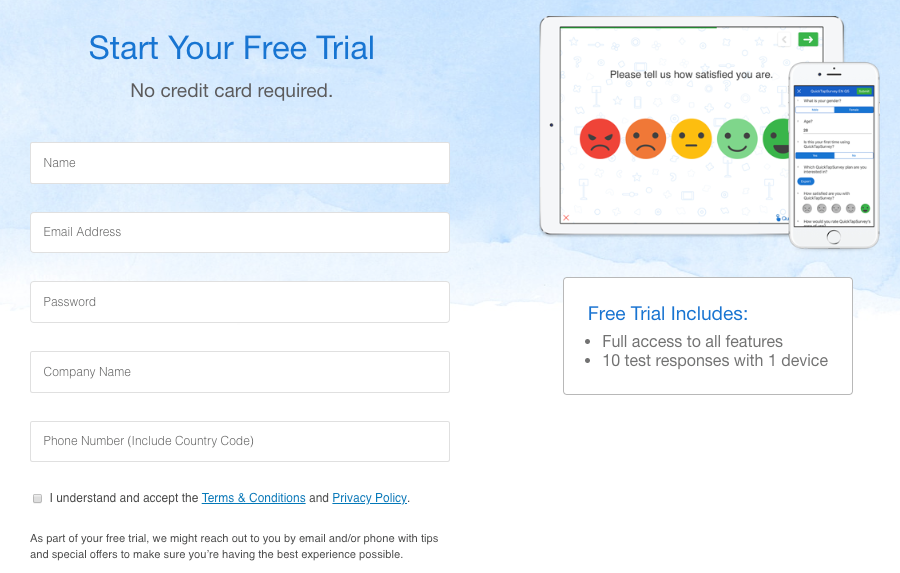
3. Click the Create My Account button.

4. Check the inbox of the email address you provided for your QuickTapSurvey activation email.
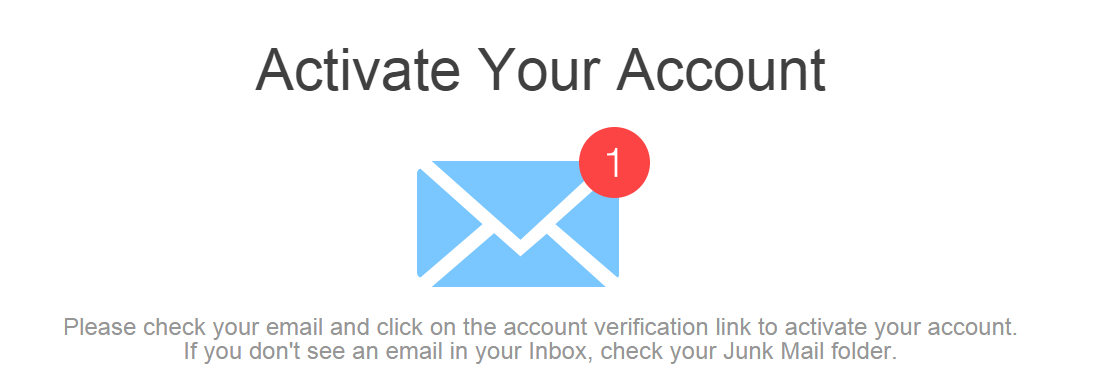
5. Click Activate Your Account in the activation email.
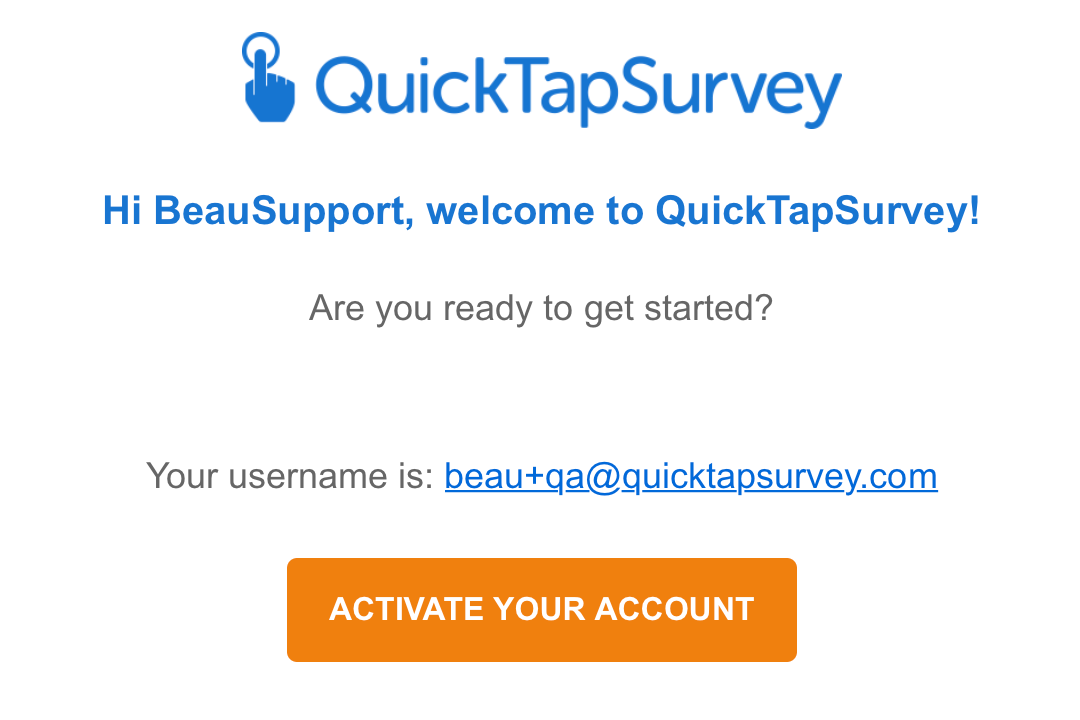
6. To customize your experience, provide us with a few additional details, then click the Continue & Log In button.
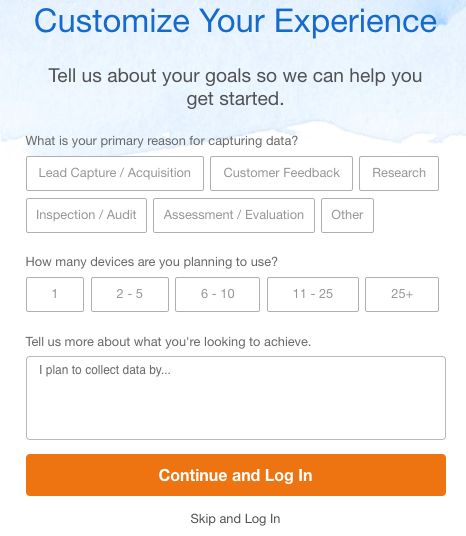
Your account is now ready to use!
