Viewing Your Survey Responses
You can view the responses collected for a survey by using the QuickTapSurvey Web App.
How to View your Survey Responses
How to View Your Survey Responses
1. Log in to the QuickTapSurvey Web App and click Surveys.
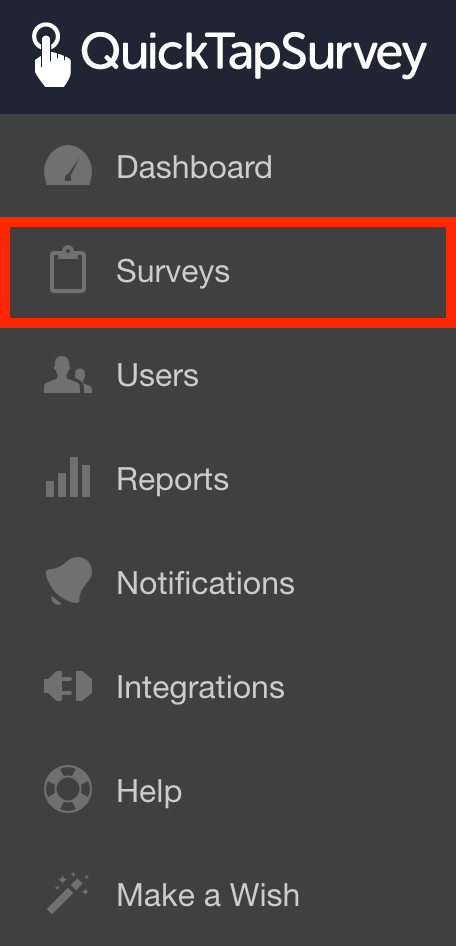
2. Click the View Responses icon for the survey for which you want to view responses.
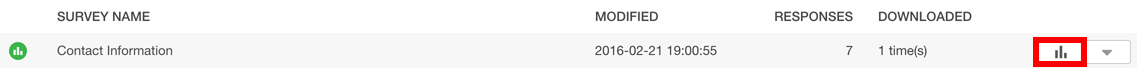
3. The 25 most recently collected survey responses will be shown on the screen. Click the Next button or individual page numbers to view the rest of the responses.
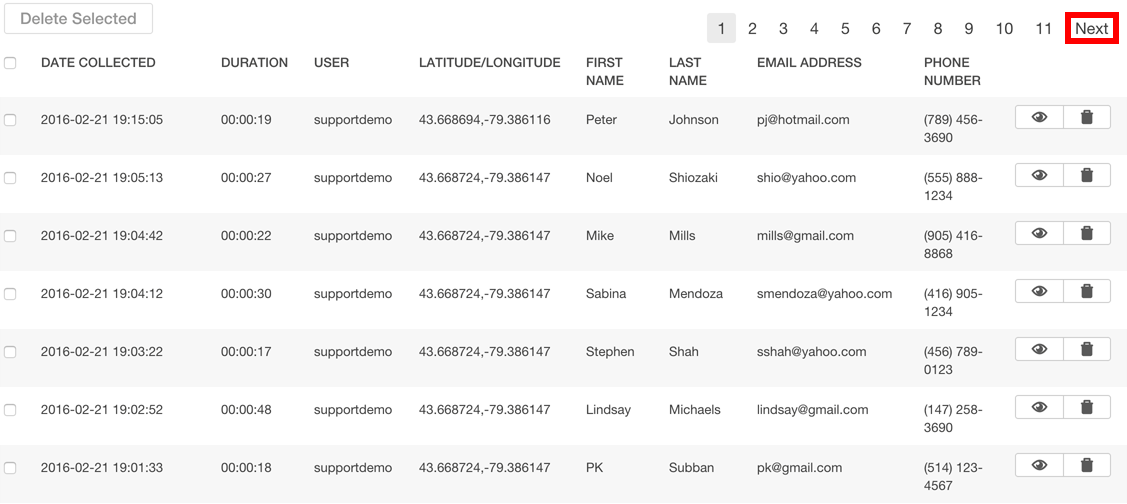
How to View Your Online Survey Responses
4. Survey responses completed through a browser for Online surveys will list Web as the User.
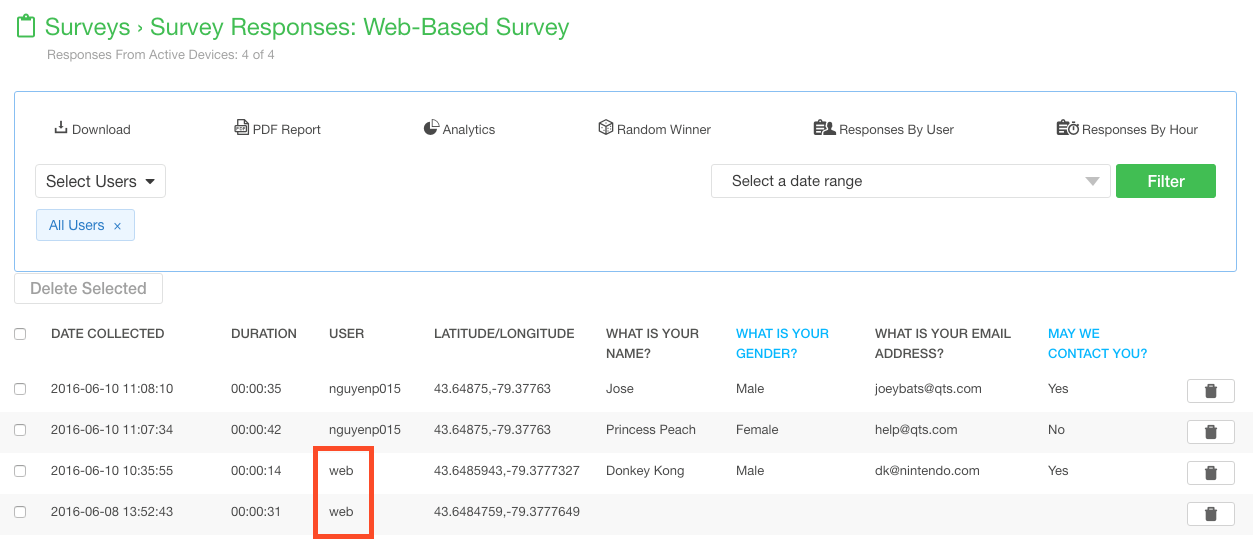
5. If you have been collecting data with an Online survey and with the QuickTapSurvey Mobile App, you can filter responses to show only those submitted online by selecting Web from the list of users and clicking the Filter button.
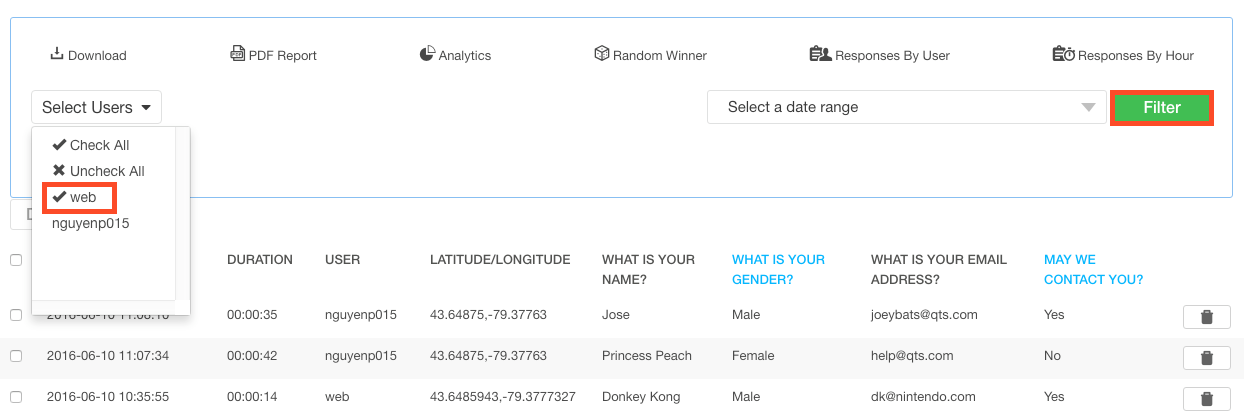
You can also filter your survey responses to view a subset of your data.
