Delete Account
You can delete your account at any time by using the QuickTapSurvey Web App. When you delete your account, the account will be completely removed from the system and all information including surveys, responses, users, invoices, and billing details will be deleted permanently. You cannot restore an account or any of its data after your account has been deleted.
If you would like to keep your invoices and billing details, you can Pause your subscription.
How to Delete Your QuickTapSurvey Account
1. Log in to the QuickTapSurvey Web App, and click the Settings Dropdown.bss
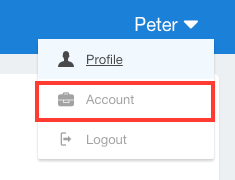
2. Click Cancel Subscription.
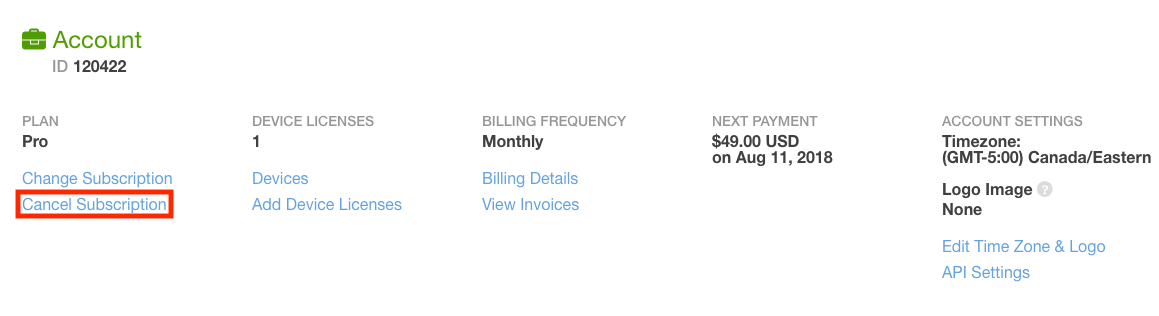
3. You can either Pause your Subscription for 90 days with the option to extend when needed or you can click to Delete your account permanently.
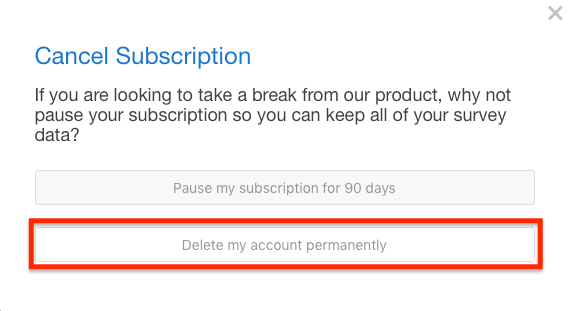
4. Let us know why you decided to delete your account by clicking on one of the options presented.
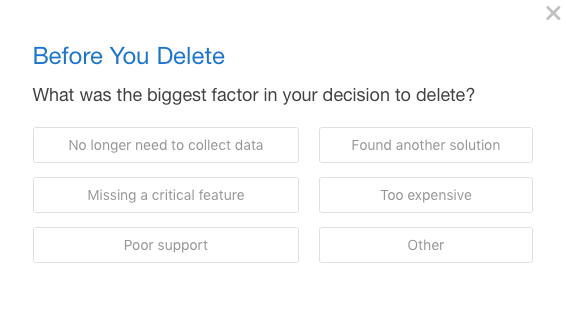
5. Read the warning message very carefully. Deleting an account will permanently delete all account information including surveys, responses, users, and all billing and account information. If you are sure you want to cancel your account, type DELETE using capital letters and click the Confirm Deletion button.
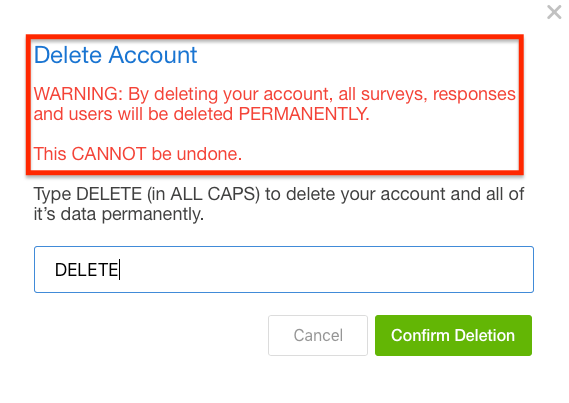
6. After you've confirmed the deletion you will see a screen asking to rate your experience with QuickTapSurvey.

