Switching from Monthly to Annual Billing
Annual subscriptions receive 12 months of service for the price of 10 months.
How to Switch From Monthly to Annual Billing
1. Log in to the QuickTapSurvey Web App, and click the Account Dropdown.
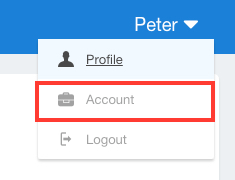
2. Click Change Subscription.
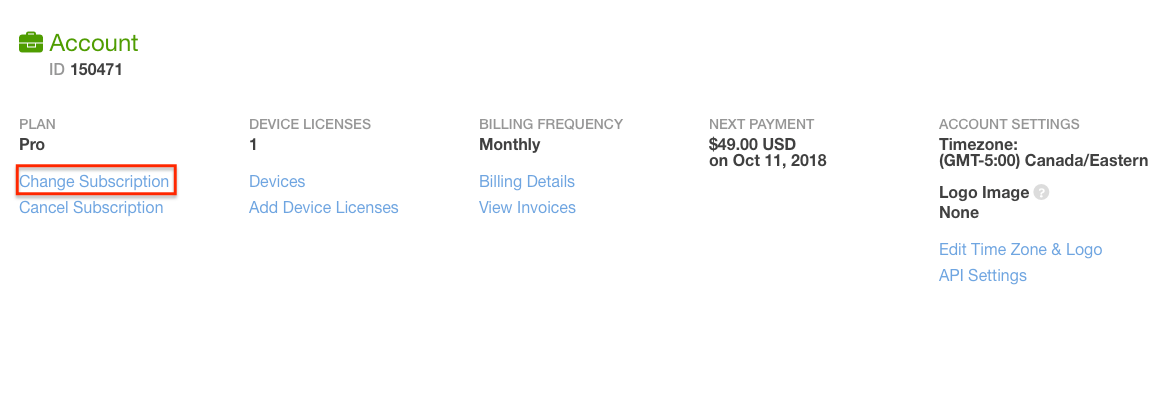
3. If you are currently using a monthly subscription, you will have the opportunity to select your Billing Frequency by selecting Monthly or Annual 2 months free. Annual subscriptions receive 12 months of service for the price of 10.
Note: If your account is already billed annually, you will not have the option to change your billing frequency. If you need to change from annual billing to monthly billing, please contact support@quicktapsurvey.com for assistance.
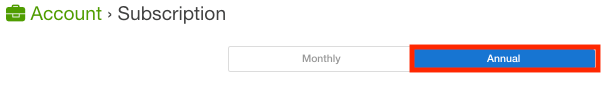
4. Confirm the Plan you would like to use. If you will be switching to a lower plan level please follow the steps in the article Downgrading Your Plan to a Lower Tiered Plan.
5. Confirm the number of Device Licenses you would like to purchase. You will need one Device License for each mobile device you will be using.
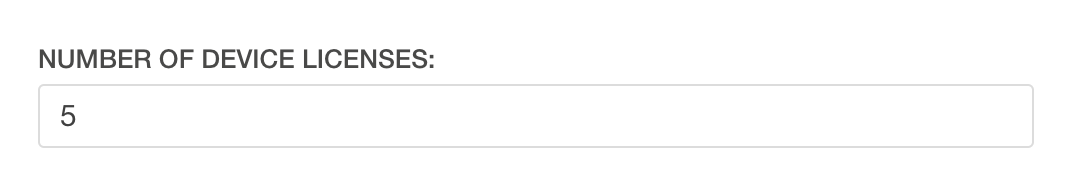
6. Click Next.
7. Review your changes and click Confirm again.
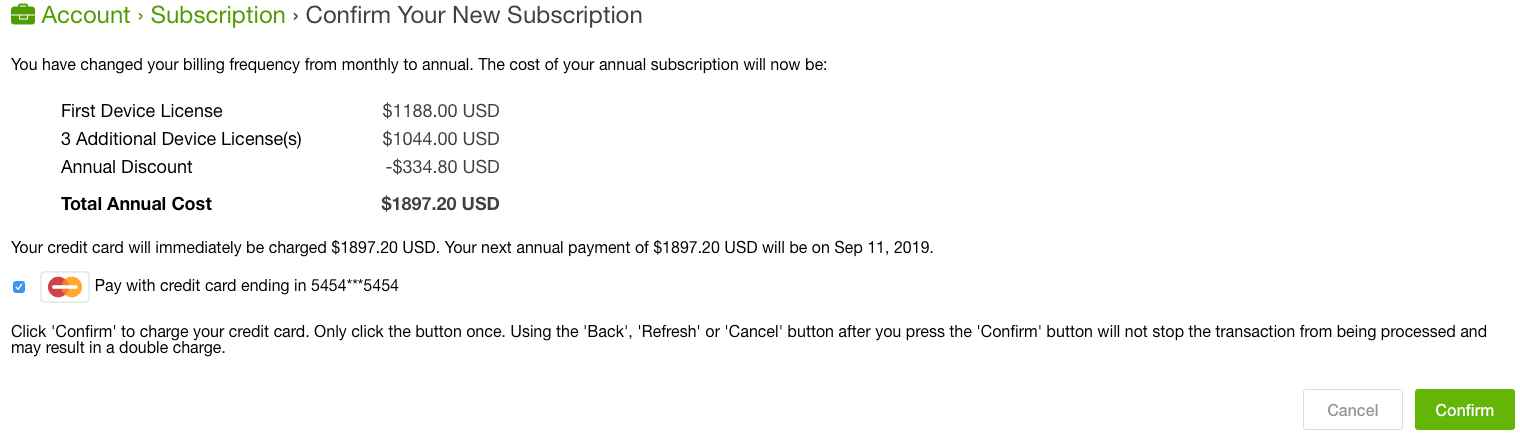
You have now successfully switched to annual billing.
