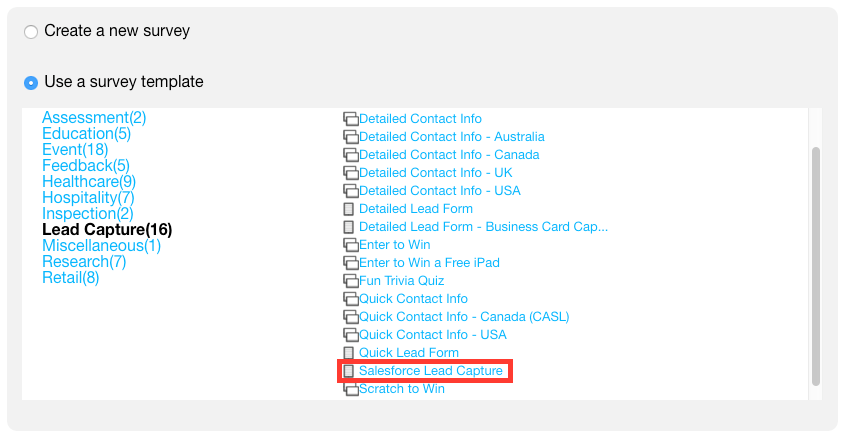Why does my Salesforce export status read 'Success With Warnings'?
If while exporting your data to Salesforce, you receive the message SUCCESS WITH WARNINGS, there could be several factors involved.
How to Find out What the Message Means
1. Click the SUCCESS WITH WARNINGS message to find out what caused the warning.
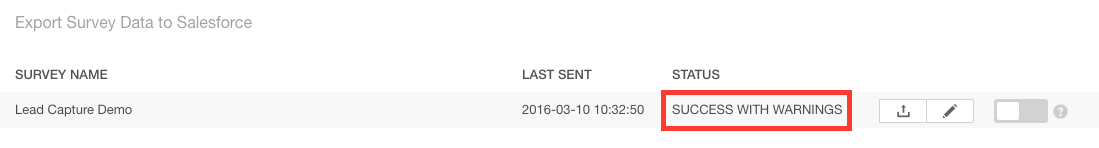
2. This will display a popup window with detailed information about what caused the warning.
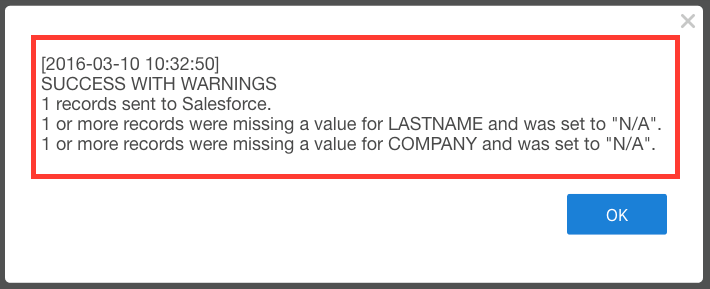
These are the most common reasons for a partially failed export:
- An answer in a response was left blank. This would cause the N/A error. Blank responses will be replaced with N/A in Salesforce.
- You have not mapped a required Salesforce field. Last Name and Company are required fields. The system will automatically fill out the last name or company fields as N/A.
To avoid this error:
- Use one of our Salesforce Templates when creating a survey, and modify the survey as you need.
- Ensure you have asked for the Last Name and Company, and that you have mapped both correctly.