Timezone
You can change the Timezone of your QuickTapSurvey account to ensure that all dates and times are displayed in your local time.
How to Change Your Timezone
1. Log in to the QuickTapSurvey Web App, and click the Settings Dropdown.

2. Click the Manage Account button.
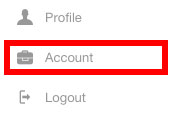
3. Click the Edit button.
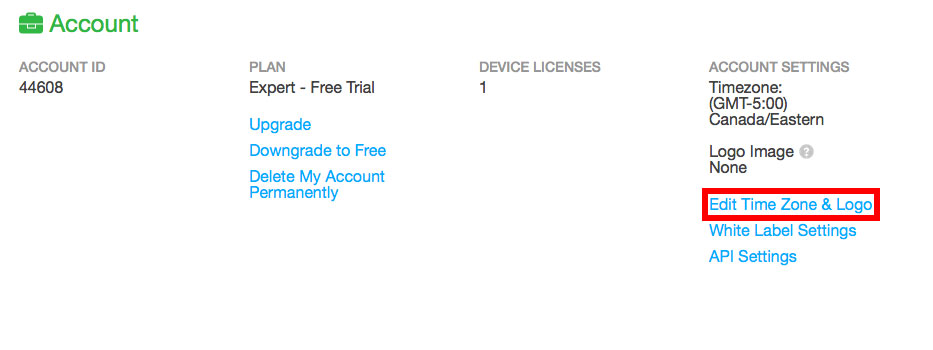
4. Select the Timezone that corresponds to your local time.
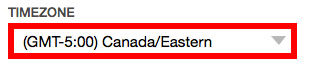
5. Click the Save button.

