Select Your White Label Web App Custom URL
White Labeling allows you to provide your clients with access to the QuickTapSurvey Web App using a custom URL which is in line with your brand. The white-labeled domain for QuickTapSurvey.com is GetData.biz and the URL for your White Label Web App can be customized by selecting a subdomain. The structure of your custom URL will be https://yoursubdomainname.getdata.biz/admin. You can direct your clients to this URL to access your branded White Label Web App.
View our Demo Site to see an example of what your White Label Web App custom URL could look like. You can log in with the following username / password: projectmanager / 1QuickTap
How to Select Your White Label Web App Subdomain
1. Log in to the QuickTapSurvey Web App, and click the Account Dropdown.
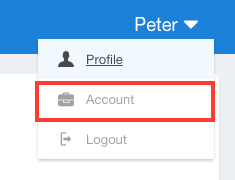
2. Click the White Label Settings button.
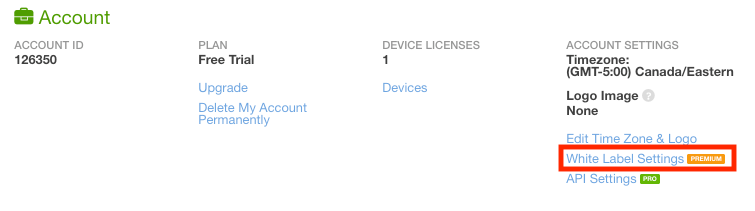
3. Enter a unique Subdomain Name. You do not need to enter the full URL, only the name of the subdomain (https://yoursubdomainname.getdata.biz/admin) you would like to use.
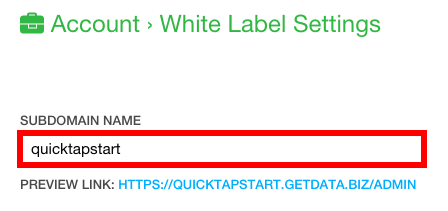
4. Click the Save button.

