Survey Data Recovery of Out of Sync Data
If you modified a previously published survey but forgot to tap Send/Receive on one or more devices, you may have out of sync data. This occurs when a device sends responses with an outdated version of a survey. These responses cannot be processed by the server and are stored in a recovery file.
How to Recover Out of Sync Data
1. Log in to the QuickTapSurvey Web App and click Surveys.
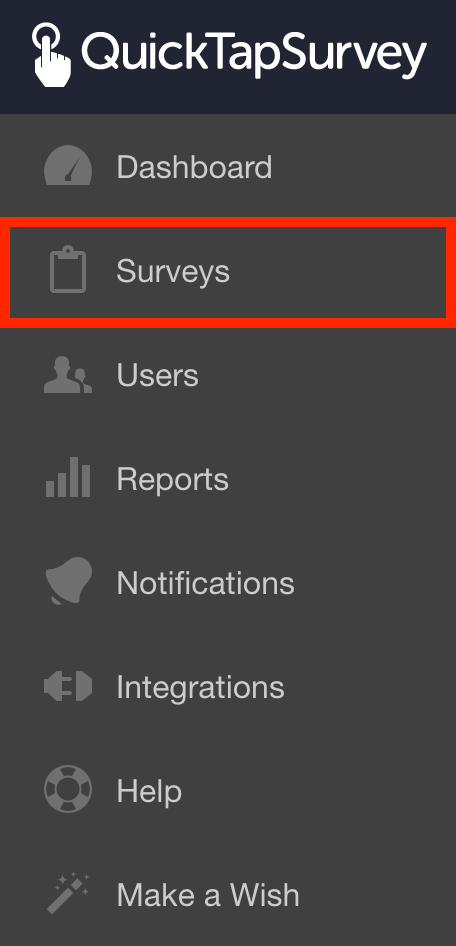
2. Click the Out of Sync tab.
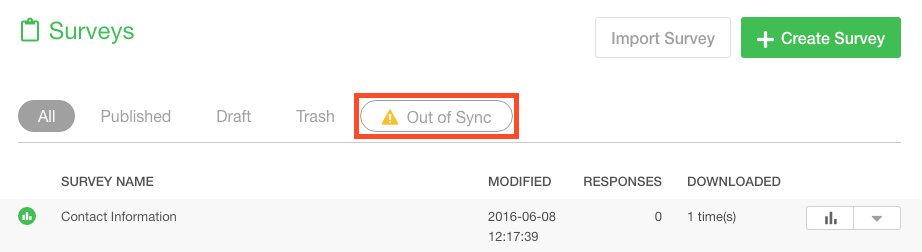
3. Click the Action button.
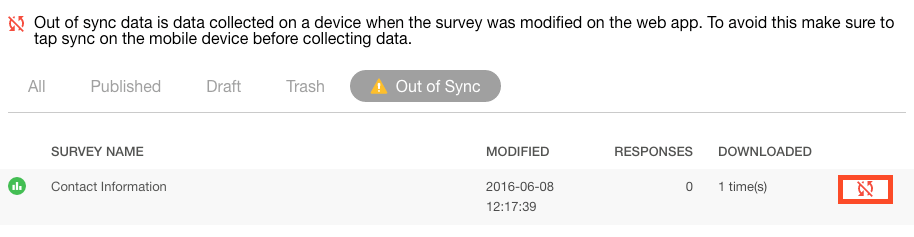
4. Click Download to download the recovered data to a CSV file. The file will include standard response details and each row will represent a single response. However, all answers will be separated by a comma within a single column (or a set of "" if you are viewing the file in a text editor). Answers that do not require text input will be in their raw (numerical) form.
5. Once you no longer need to store the recovered data on the server, you can delete it by clicking Delete.
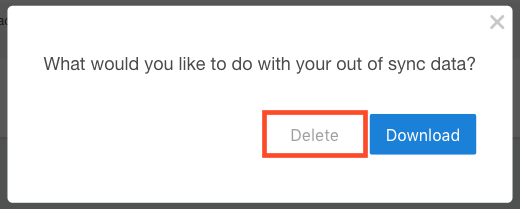
To avoid this issue in the future, ensure all users tap Send/Receive on all devices immediately after publishing a survey on the QuickTapSurvey Web App.
