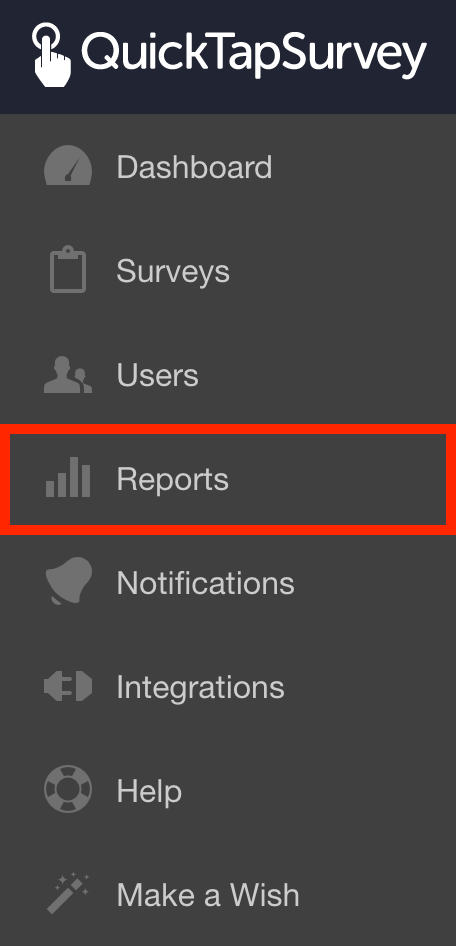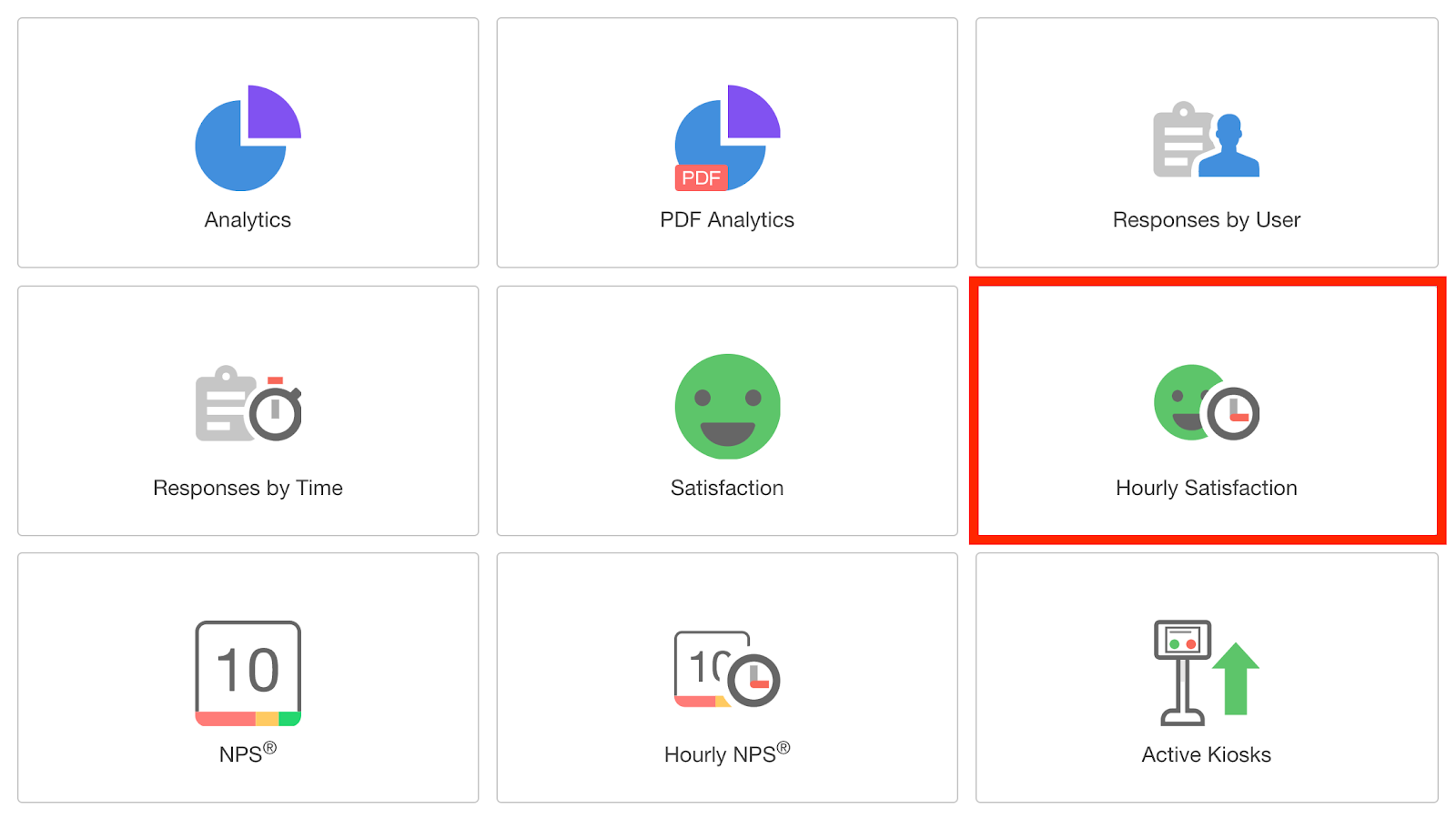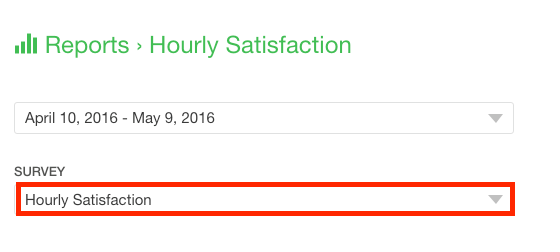Hourly Satisfaction
The Hourly Satisfaction report shows you the satisfaction score and the total number of satisfaction responses collected each hour.
Hourly Satisfaction Overview
1. Filter by Date Range
2. Filter by Survey
3. Print Report
4. Overview of All Hourly Satisfaction Questions within Report
5. Responses by Satisfaction Level
6. Overall Score
7. Frequency Selection for Graph
8. Overall Satisfaction Score by Frequency
9. Overview of a specific Satisfaction Question
How to View Hourly Satisfaction
1. Log in to the QuickTapSurvey Web App and click Reports.
2. Click the Hourly Satisfaction button.
3. Select your desired Date range.
4. Select the correct Survey.
5. You will be able to view the Overall Score for all Satisfaction questions across every hour.
6. You will be able to view the Overall score for a Specific question across every hour.