Random Winner
The Random Winner report randomly selects a survey response and shows it on the screen. This feature is ideal if you need to select a contest winner.
How to Select a Random Response from Your Survey
1. Log in to the QuickTapSurvey Web App and click Surveys.
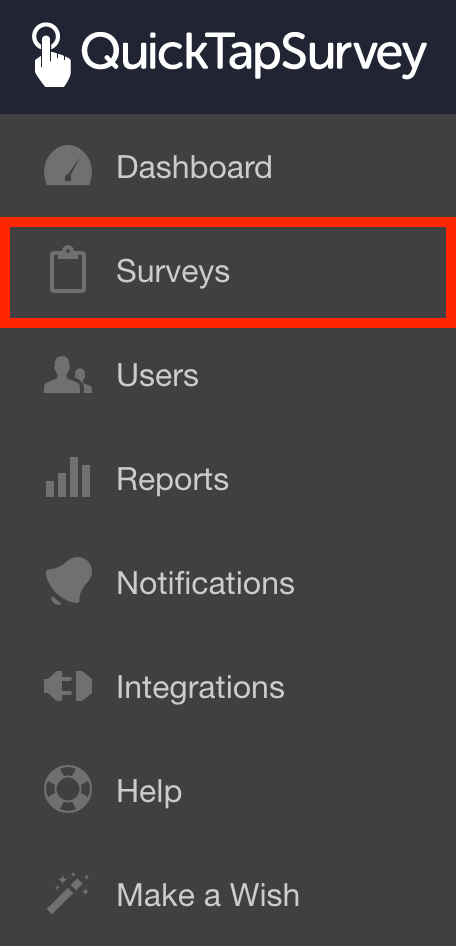
2. Click the View Responses icon for the survey you want to select a random winner from.
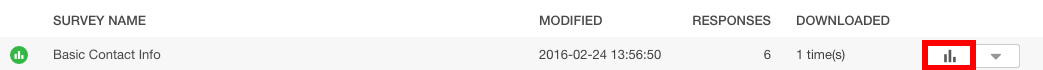
3. Click Random Winner.
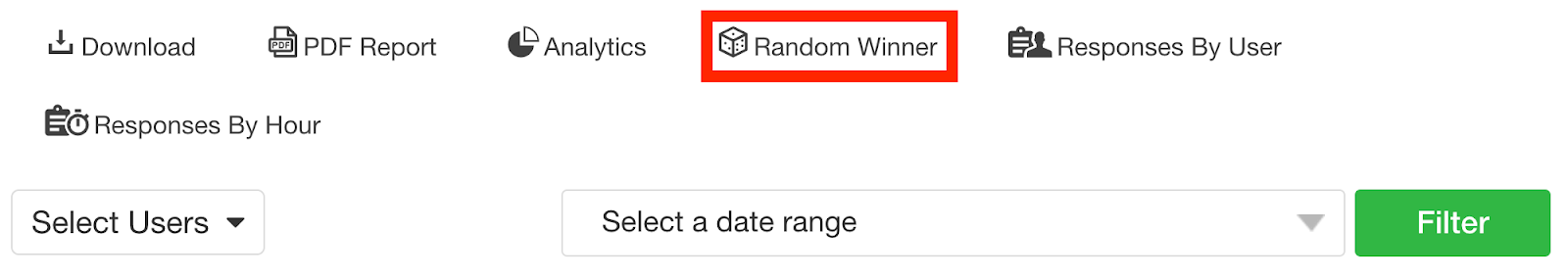
4. A survey response will be randomly selected and shown on the screen.
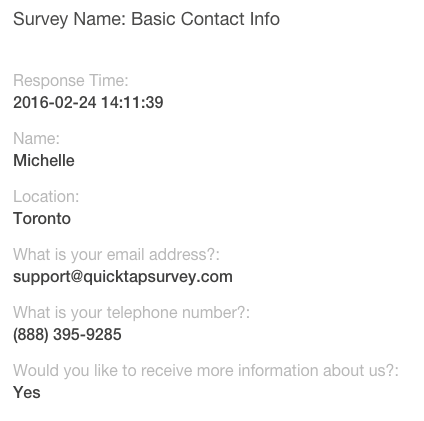
You can also filter your survey responses to select a random winner from a subset of your responses.
