Scheduled Reports
Scheduled Reports allow you to send certain reports by email on a regular schedule. Recipients of Scheduled Reports will receive the report as a PDF. Scheduled Reports can be sent on a daily, weekly or monthly basis. You can Schedule Satisfaction, NPS® or Responses by User reports.
How to set up Scheduled Reports
1. Log into QuickTapSurveys and select Reports from the sidebar.
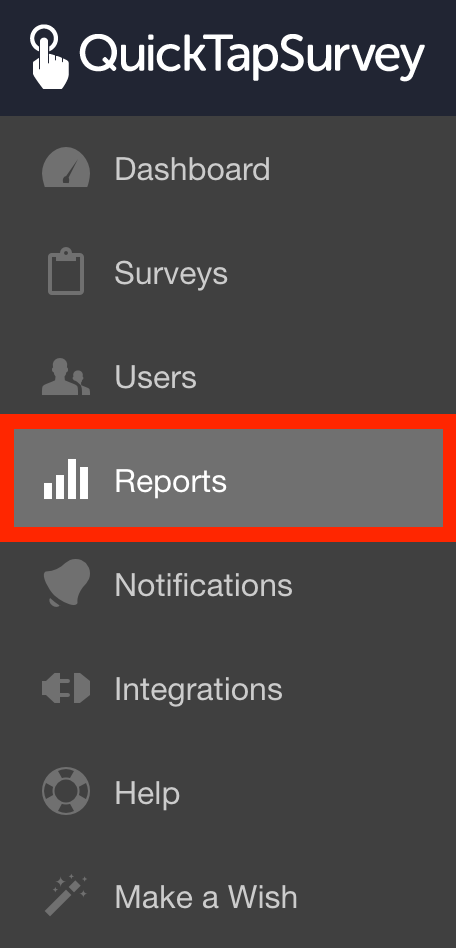
2. Select the Scheduled Reports Icon.
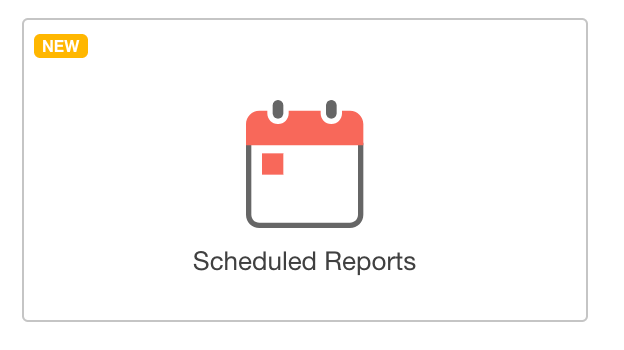
3. Click on the Create Scheduled Report button.
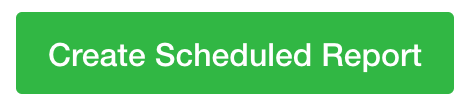
4. Name the Report.
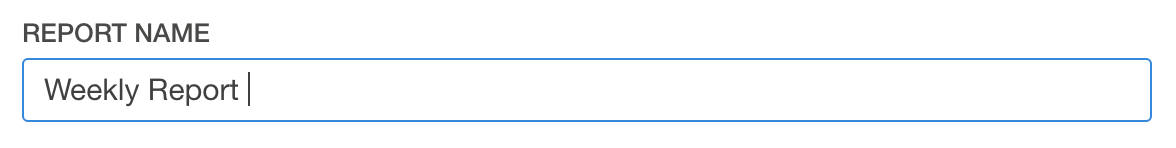
5. Select the Report Type.
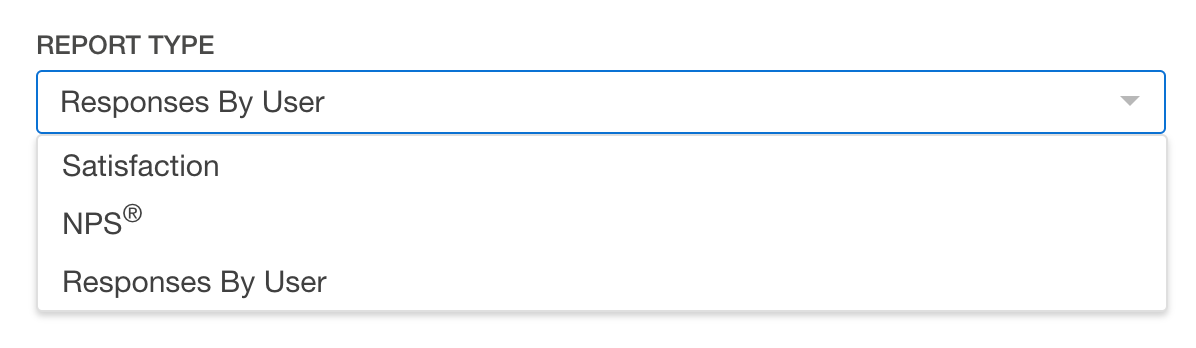
6. Choose the Survey you would like to generate the report from.
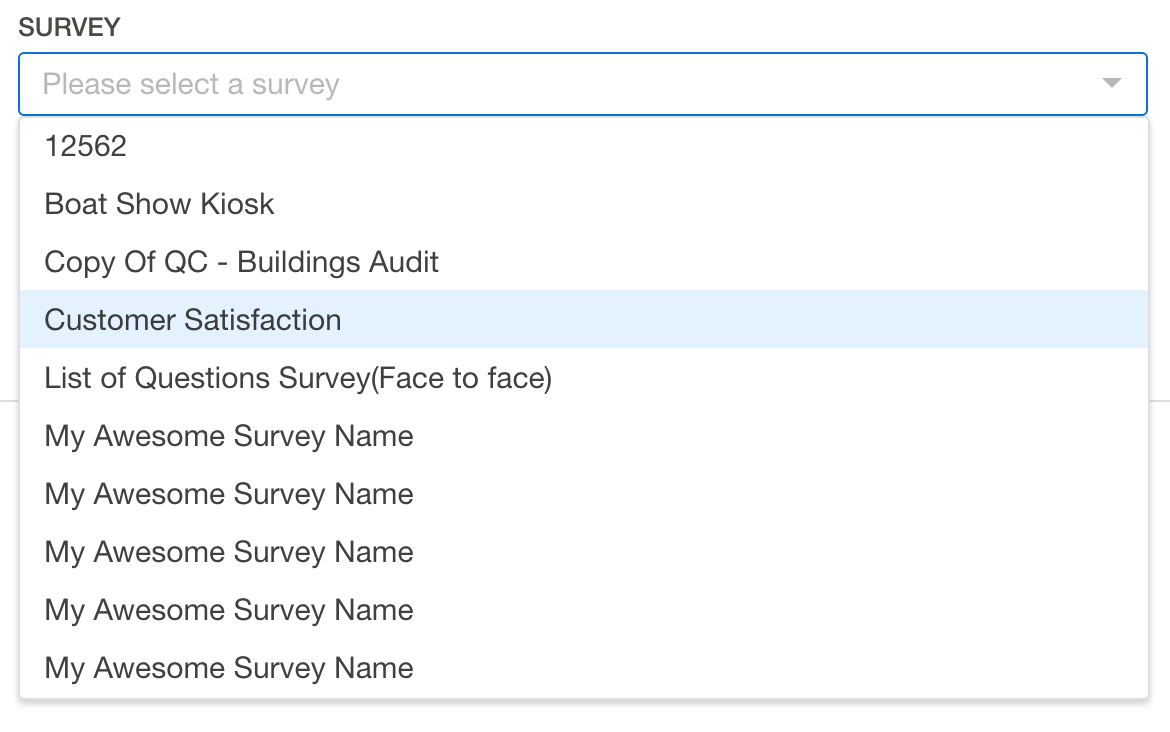
7. Select the users whose data you would like to appear on the report.
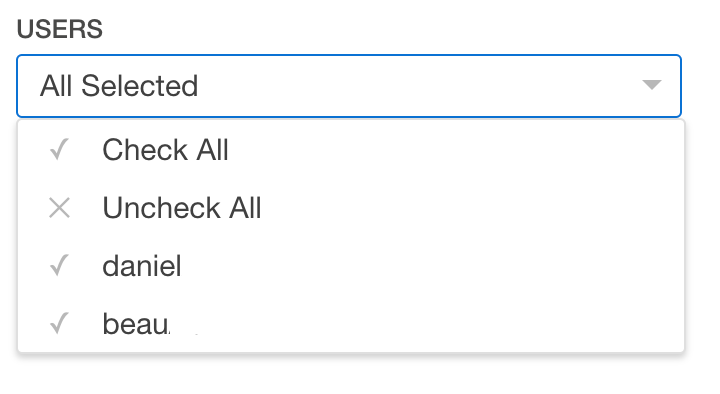
8. Select if you would like to include the completed, incomplete or all responses. 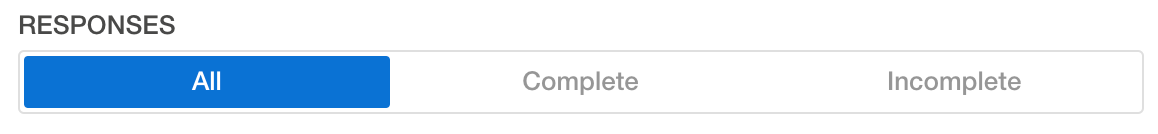
9. Enter the email(s) you would like to send the reports to.
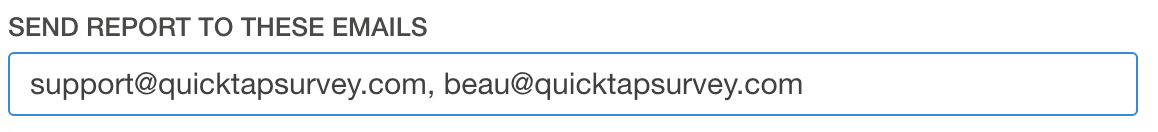
10. Select the frequency and day on which you would like to send the report.
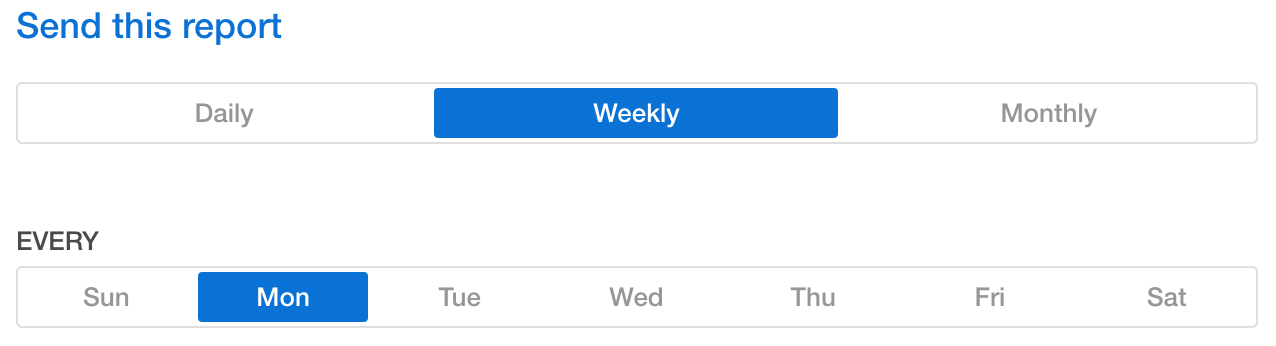
11. Select the time you would like to send the report.
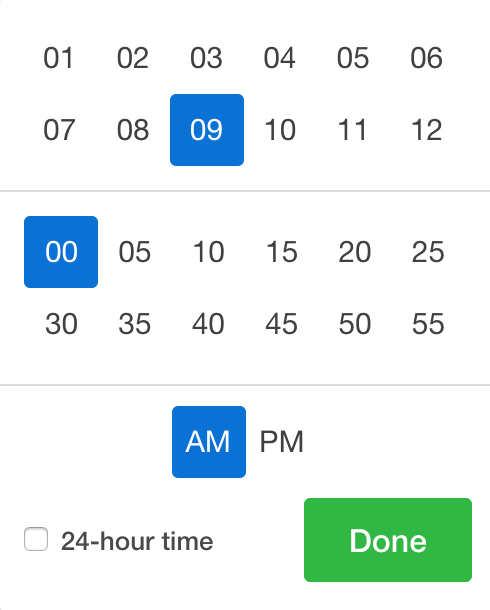
12. Click save.

