Assign Roles to a User
QuickTapSurvey allows you to provide access to specific system capabilities by assigning role(s) to a user.
How to Assign Roles to a User
1. Log in to the QuickTapSurvey Web App and click Users.
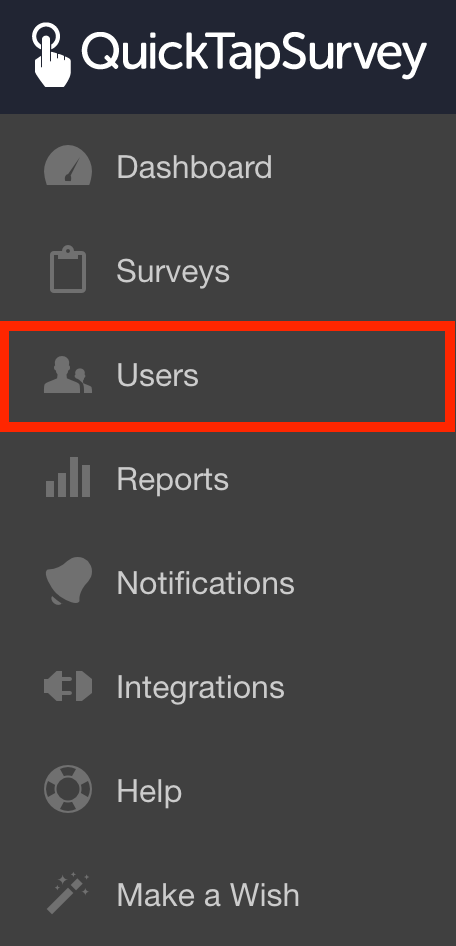
2. Click the Edit User icon for the user you want to assign roles to.
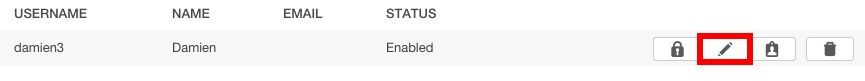
3. Select the Roles you want to assign to this user.
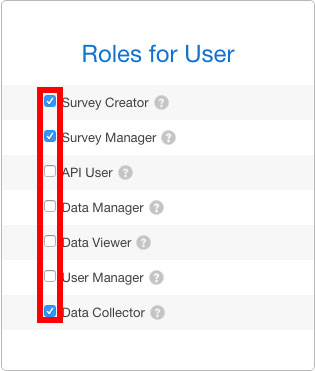
4. Click the Save button.

