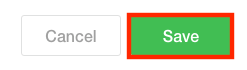Assign Survey(s) to a User
Users do not automatically have access to surveys. To give a user access to a survey, the survey needs to be assigned to the user. You can do this by assigning one or more users to a survey or by assigning one or more surveys to a user.
How to Assign Survey(s) to a User
1. Log in to the QuickTapSurvey Web App and click Users.
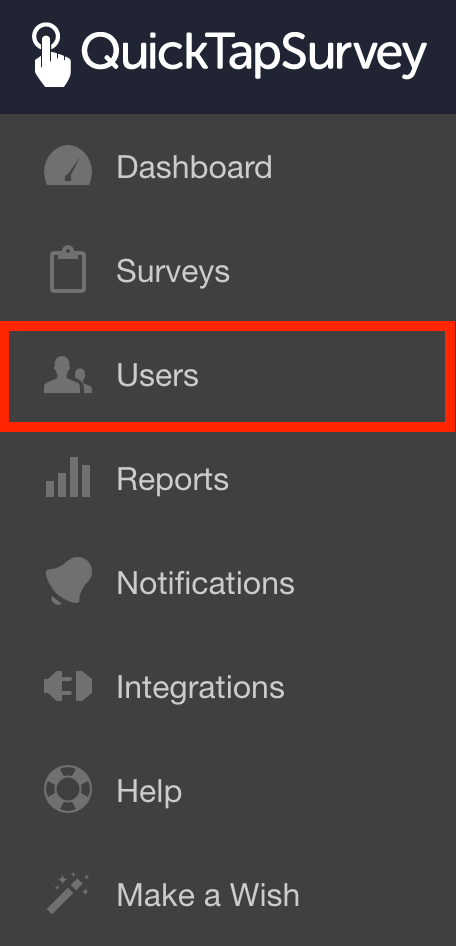
2. Click the Survey Access button for the user to whom you want to assign one or more surveys.
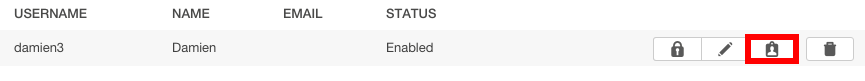
3. Select the survey(s) you want to assign to the user.
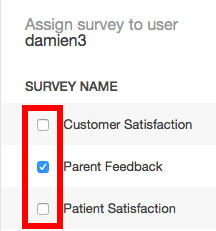
4. Click the Save button.

How to Assign User(s) to a Survey
1. Log in to the QuickTapSurvey Web App and click Surveys.
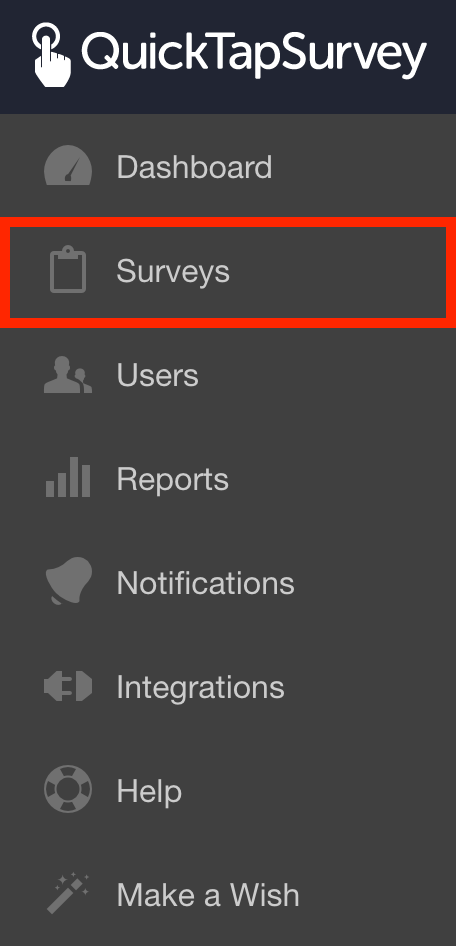
2. Click the Dropdown button for the survey you want to assign to one or more users.
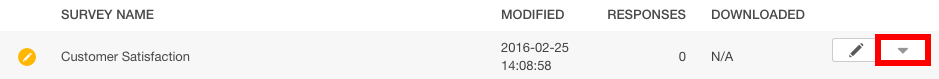
3. Click Assign Survey to Users.
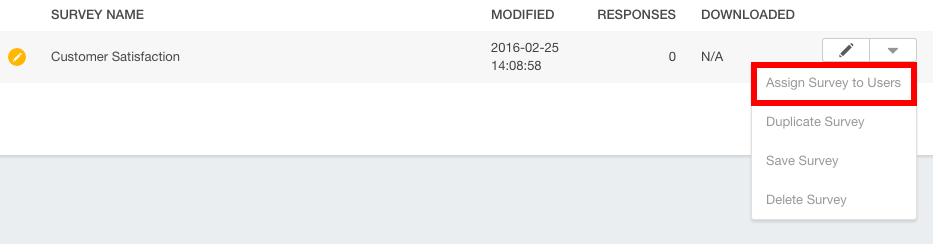
4. Select the user(s) you want to assign the survey to or check the box next to Username to select all users.
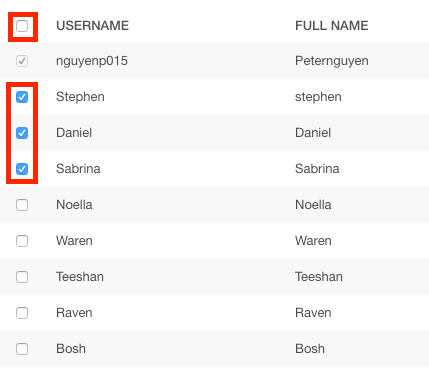
5. Click the Save button.