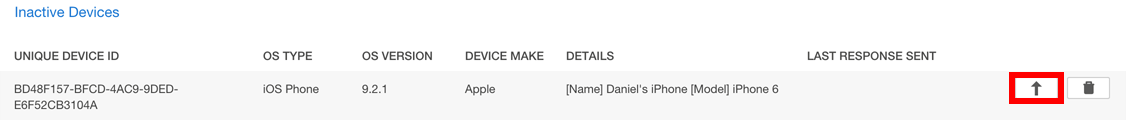Activate Device
To activate an Inactive Device, you need to have a Device License available. If you do not have a Device License available, you will first need to add a Device License.
How to Activate an Inactive Device
1. Log in to the QuickTapSurvey Web App, and click the Settings Dropdown.

2. Click the Account button.
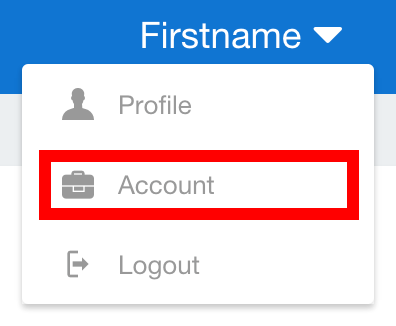
3. Click Manage Devices.
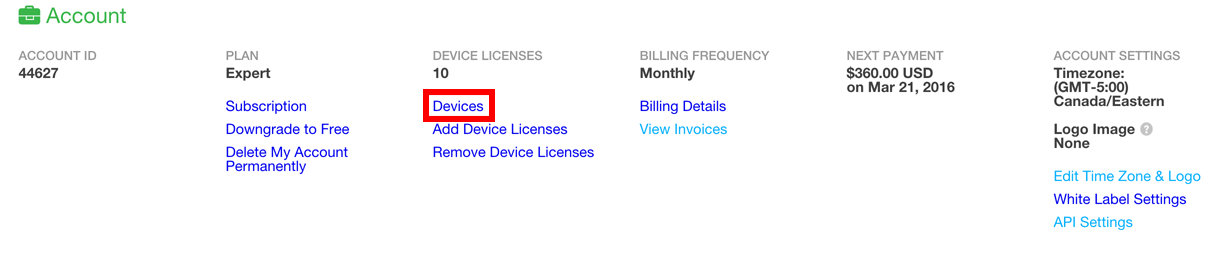
4. In the Inactive Devices section, look for the Unique Device ID of the device you wish to activate.
If you don't know it, you can find the Device ID on your device.
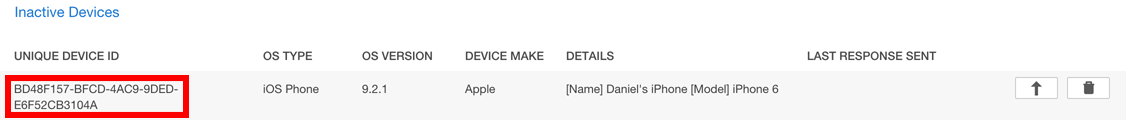
5. Click the Activate button.