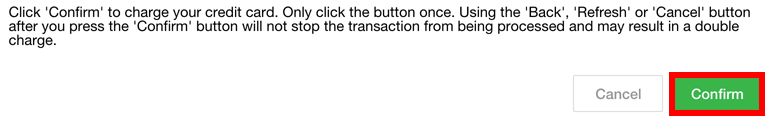Add Device Licenses
You can add device licenses to your account by using the QuickTapSurvey Administration Website.
How to Add Devices Licenses
1. Log in to the QuickTapSurvey Web App, and click the Settings Dropdown.

2. Click the Account button.
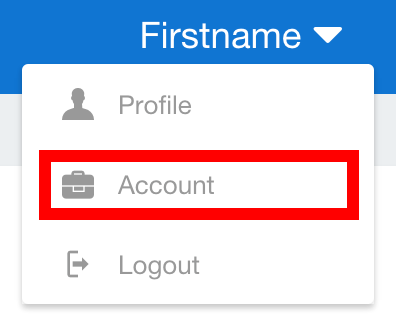
3. Click Add Device Licenses.
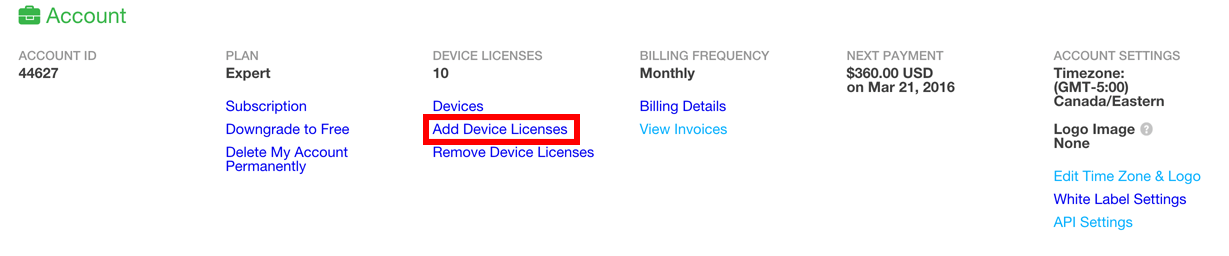
4. Enter the Number of Device Licenses you wish to add.
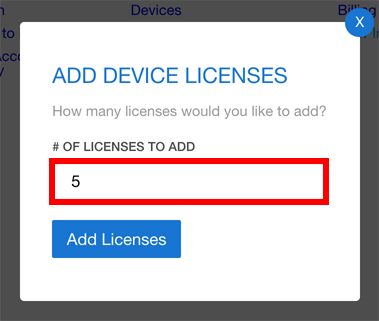
5. Click the Add Licenses button.
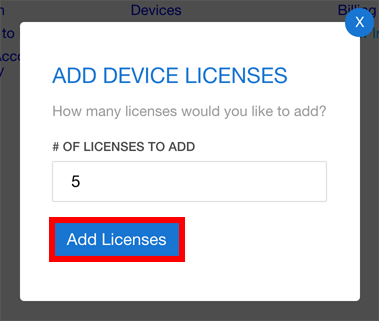
6. Verify the pro-rated cost for the current billing period as well as the new cost of your subscription.
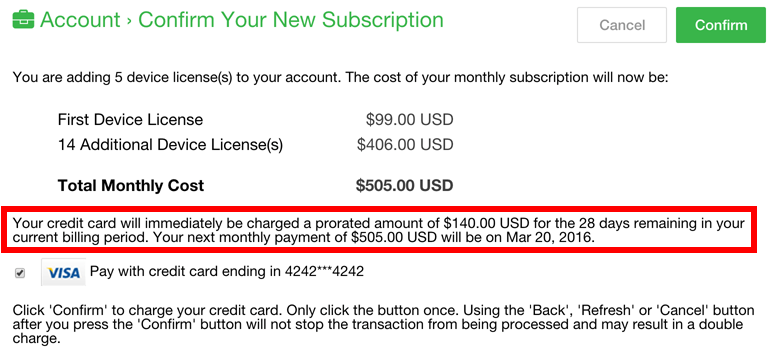
7. To pay with your credit card on file, ensure the box next to the credit card logo is checked.
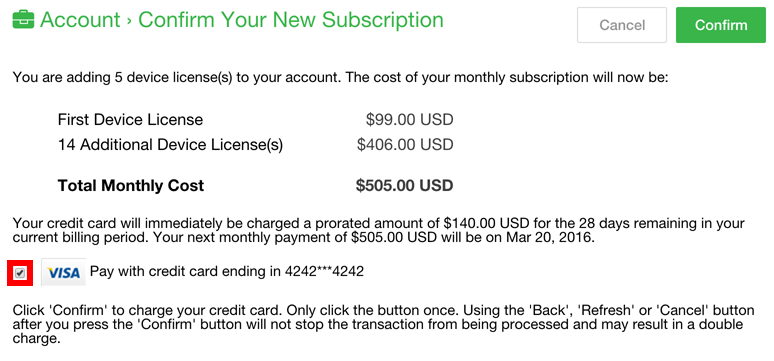
8. To pay with a different credit card, uncheck the box next to the credit card logo and enter your credit card details.
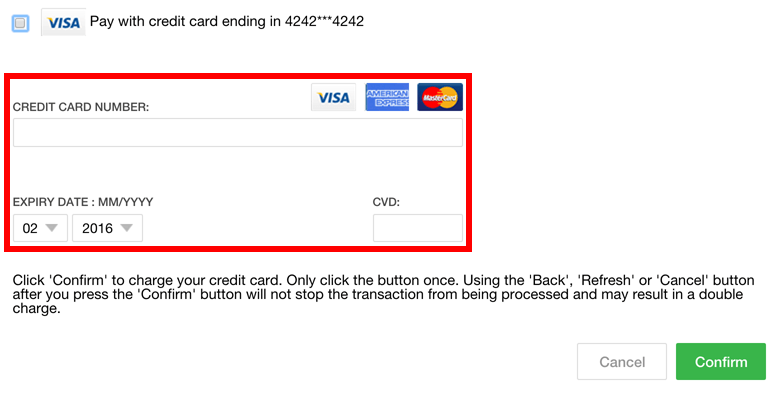
9. Click the Confirm button to finalize the transaction and add the device licenses.