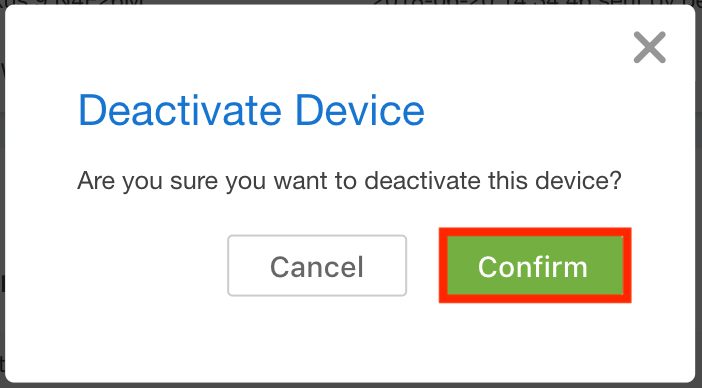Deactivate Device
If you are no longer using a device with your account, you can deactivate it and release the license it is using. If you are still using the survey, you will need to replace the Active Device with an Inactive Device.
How to Deactivate an Active Device
- Log in to the QuickTapSurvey Web App, and click the Settings Dropdown.

- Click the Account button.
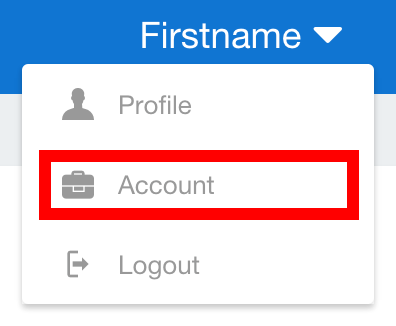
- Click on Devices.
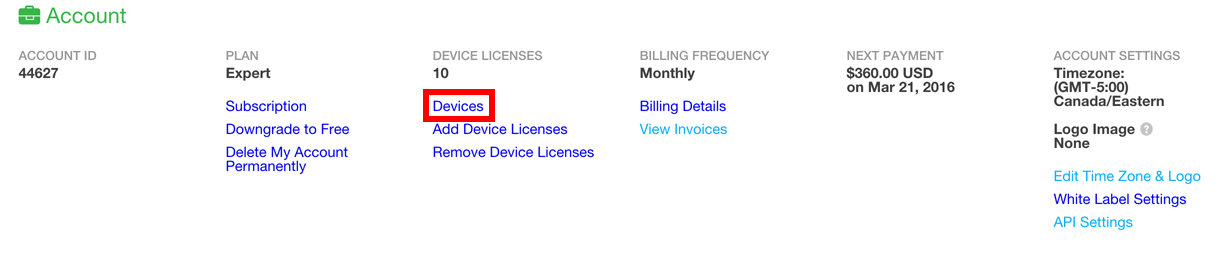
- Click the Deactivate button to deactivate the selected device.
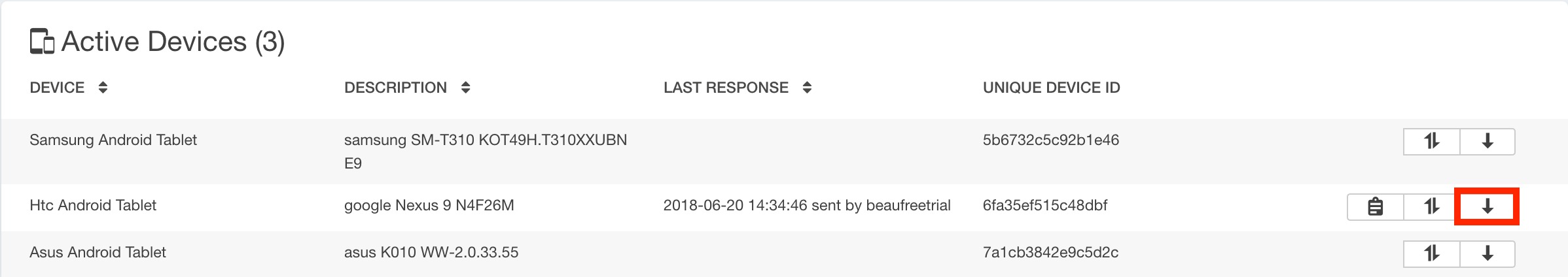
- Select Confirm.