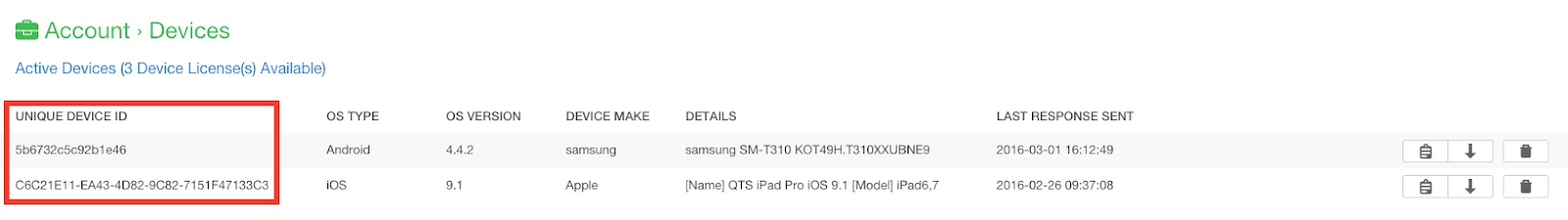Locating the Device ID on the QuickTapSurvey Web App
You can locate the Device ID both on the device itself, and the QuickTapSurvey Web App.
How to Find the Device ID of Your Device on the QuickTapSurvey Web App
1. Log in to the QuickTapSurvey Web App, and click the Account Dropdown.
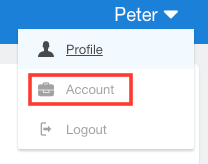
2. Click Devices.
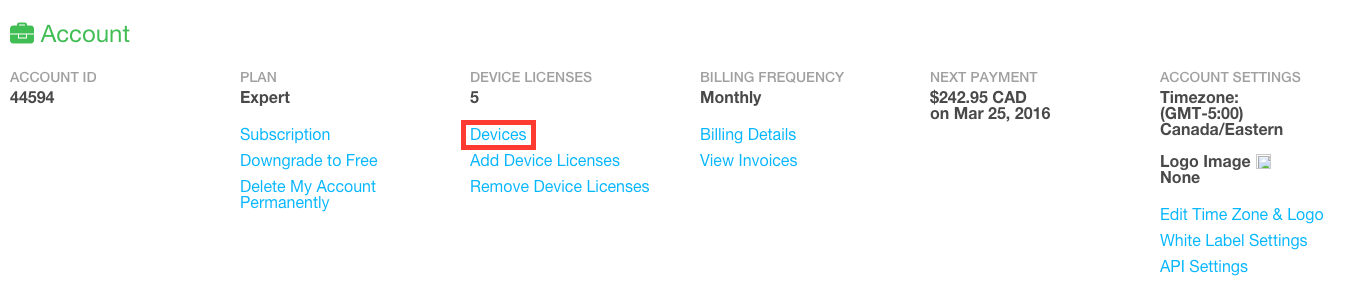
4. You will see the Unique Device ID for all Active and Inactive devices.