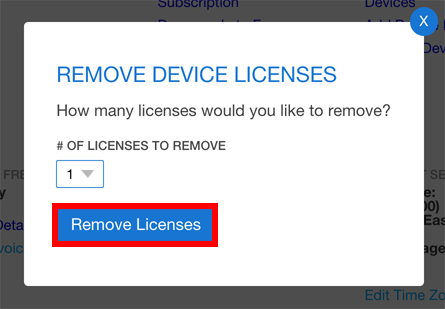Remove Device Licenses
You can remove Device Licenses from your account by using the QuickTapSurvey Web App. Removing Device Licenses will automatically deactivate devices in your account. You will not be able to access responses that were sent from the deactivated devices, so be sure to download your data beforehand.
How to Remove Device Licenses
1. Log in to the QuickTapSurvey Web App, and click the Settings Dropdown.

2. Click the Account button.
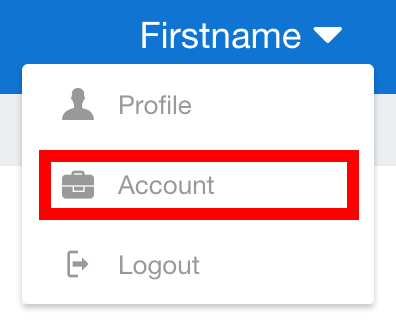
3. Click Remove Device Licenses.
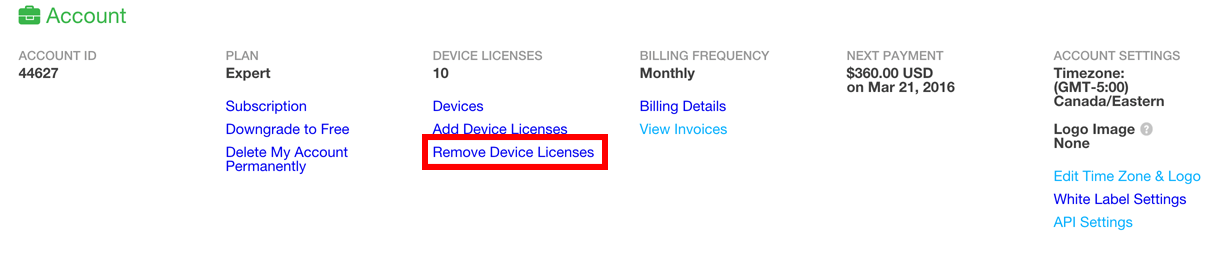
4. Select the number of Device Licenses you would like to remove.
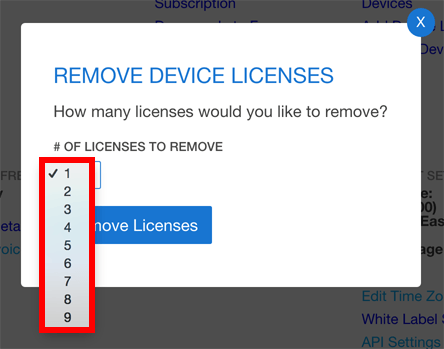
5. Click the Remove Licenses button.