Complex Skip Logic Overview
Complex Skip Logic (CSL) allows you to show or hide a question based on the answer(s) to one or more previously answered questions. In order to use Complex Skip Logic, you need to have the Premium Plan.
This video provides an overview of what Complex Skip Logic is and when you would want to use it:
How to Add Complex Skip Logic to Your Survey
1. Ensure your survey has at least three questions. We suggest adding all questions to a survey before adding skip logic as moving questions after adding Complex Skip Logic will impact the flow of the survey.
2. Click the Skip Logic button next to the question to which you want to add the complex skip logic.
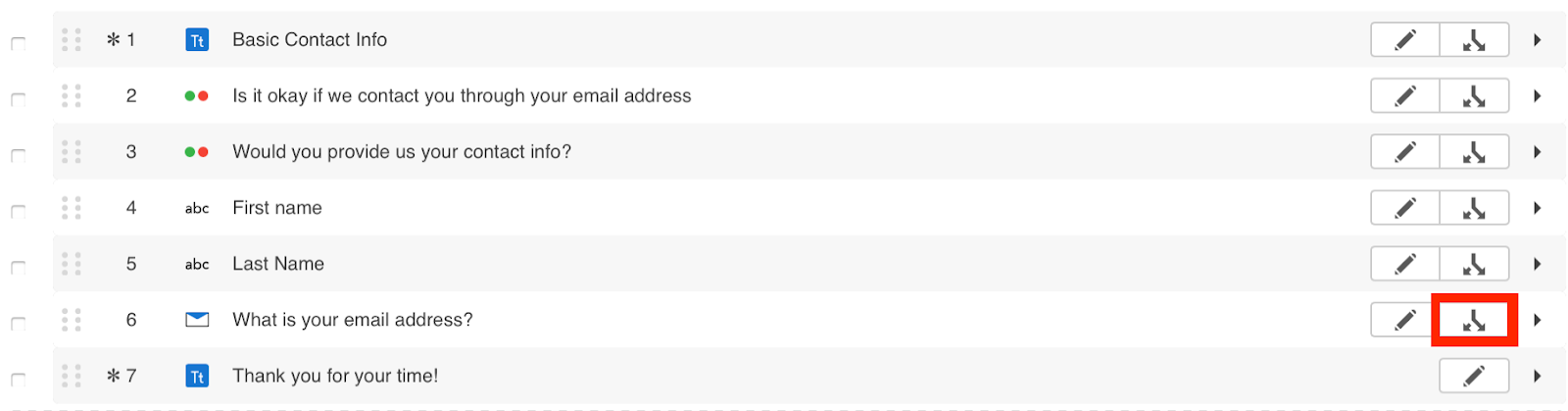
3. Ensure that the Complex Skip Logic tab is selected.
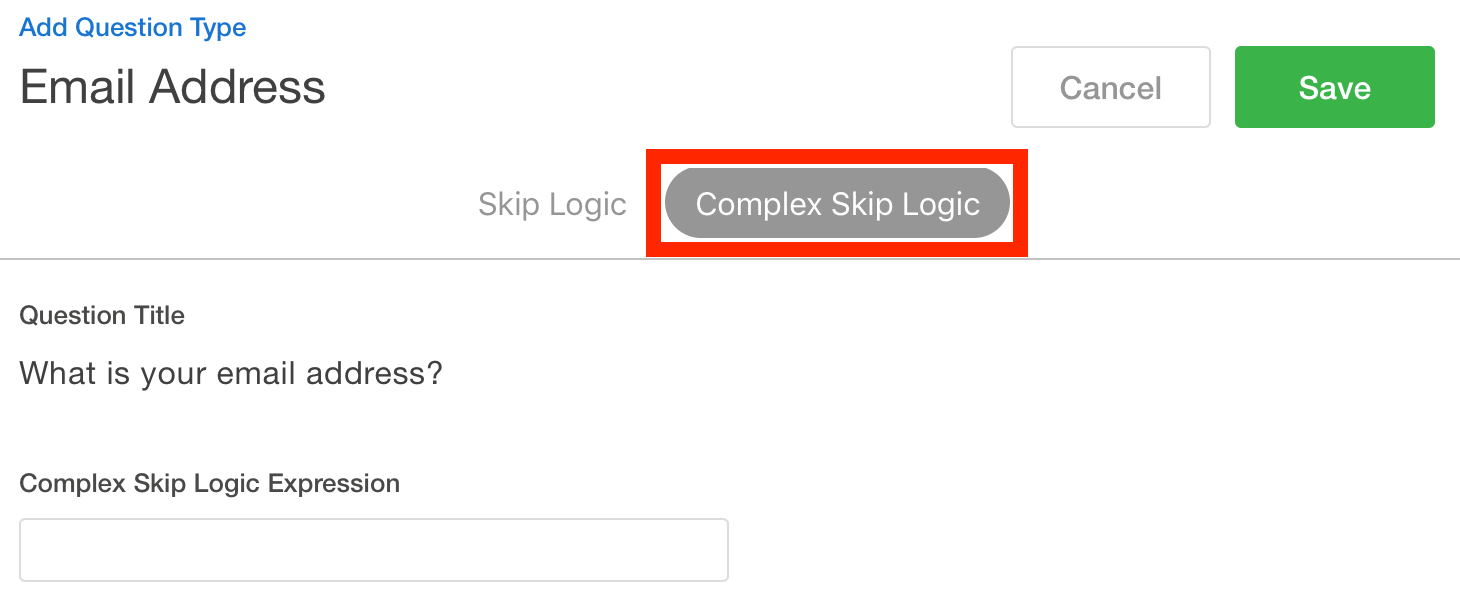
4. Enter the CSL expression that is to be evaluated immediately before this question is shown. View this article to learn how to write a CSL Expression.

5. Click the Save button.

You have now added a CSL Expression.
