Editing Questions
How to Edit Questions
1. Log in to the QuickTapSurvey Web App and click Surveys.
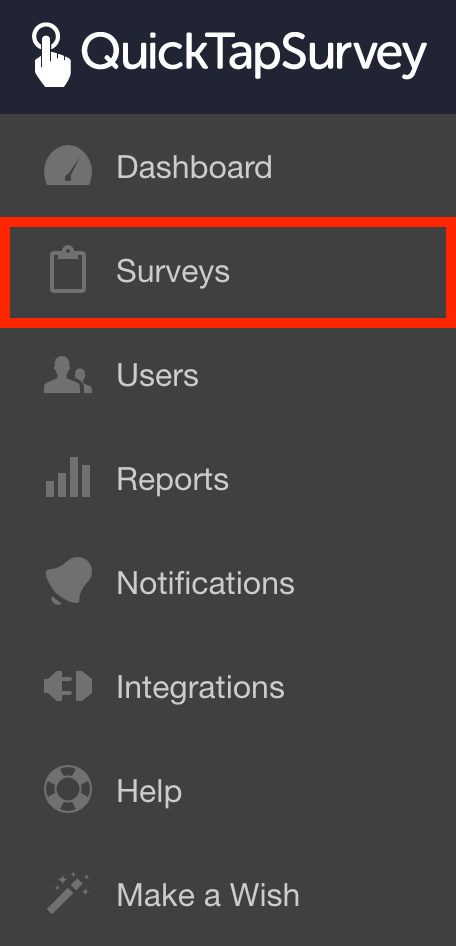
2. In your list of surveys, locate the survey to which you want to edit questions, and click the Edit Survey button.
![]()
3. Scroll down the page, and click the Edit Question button for the question you want to edit.
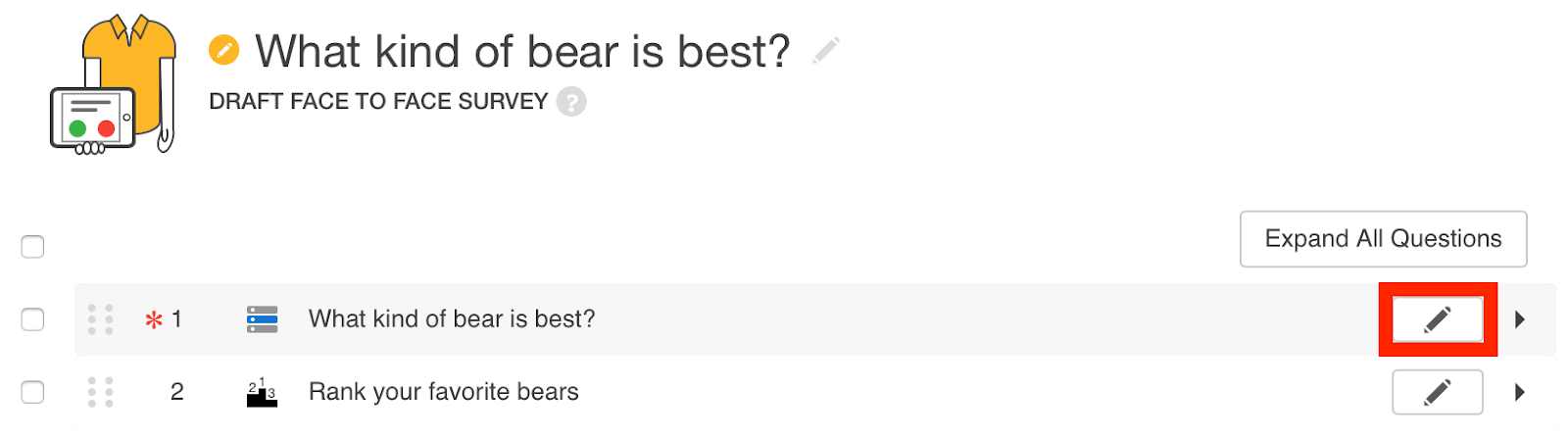
4. You can edit Question/Title, Answers, and other question-specific settings.
4a. Enter your question or title into the Question/Title field.
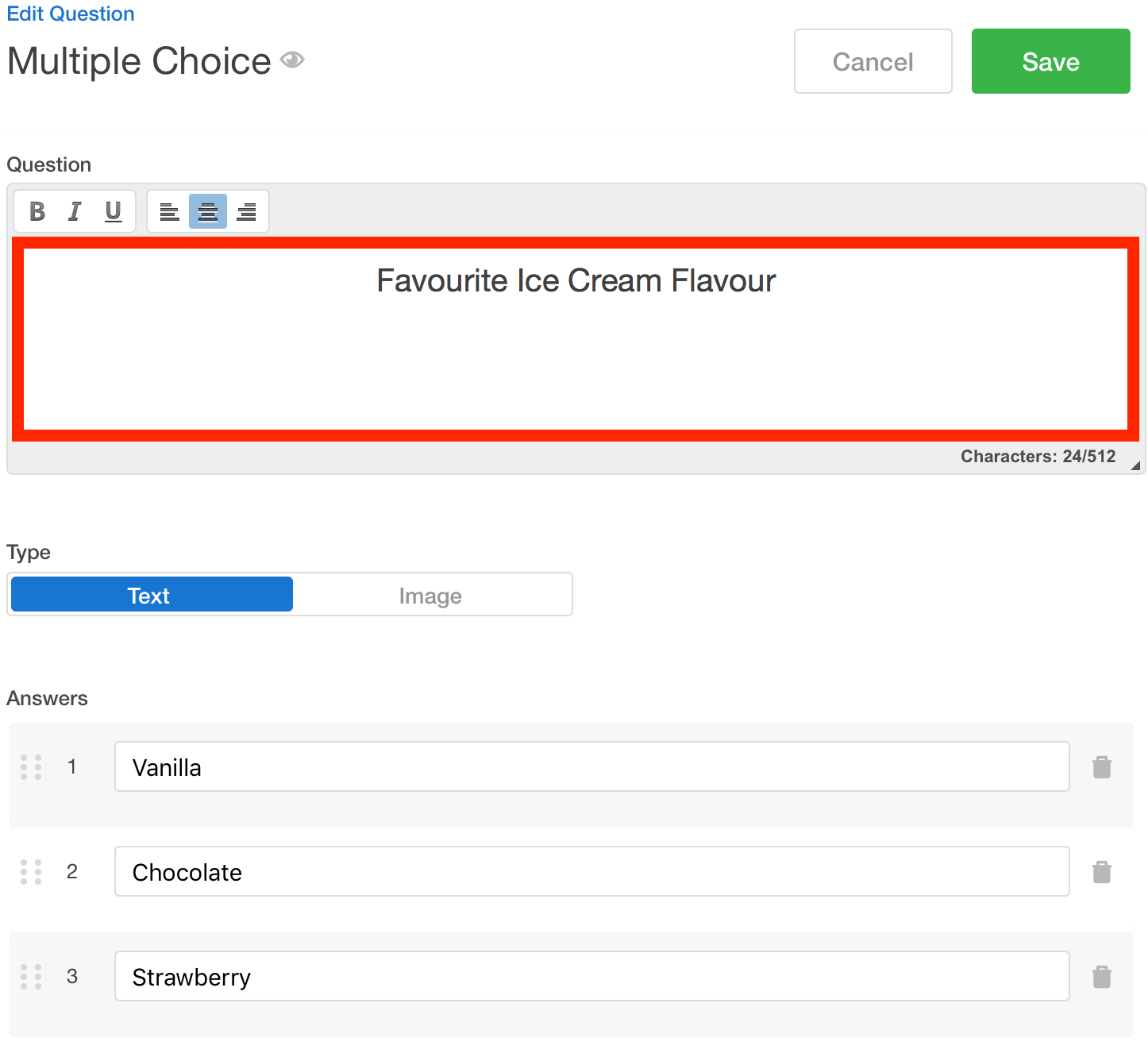
4b. Enter your responses in the Answers fields.
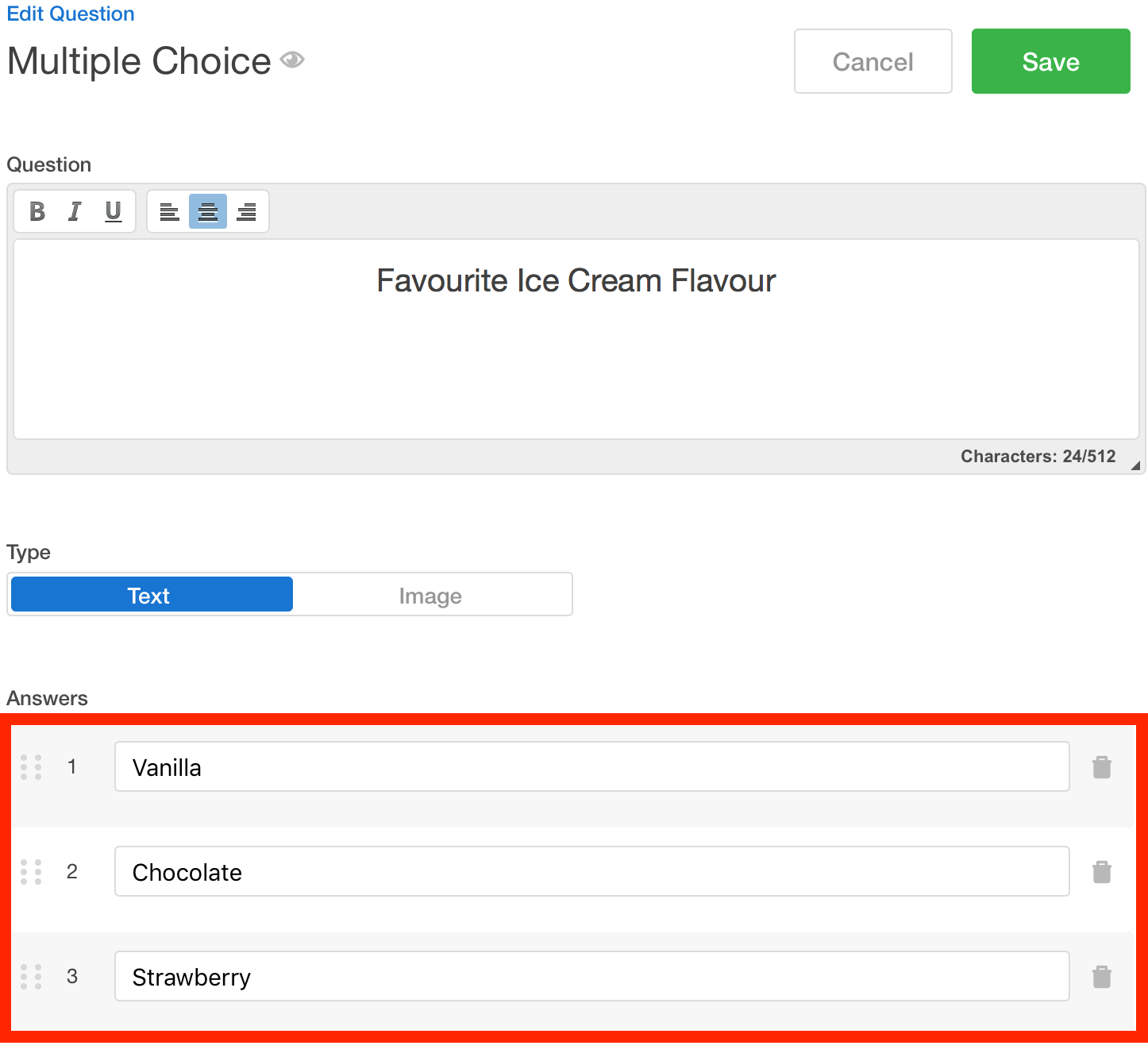
4c. You can modify any additional question settings. The settings will vary by question type. In this example, we've made this question required.
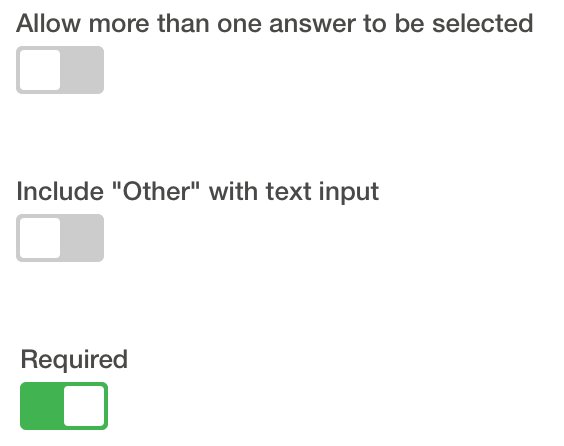
5. Once you are finished editing the question, click Save, to save your edits.

