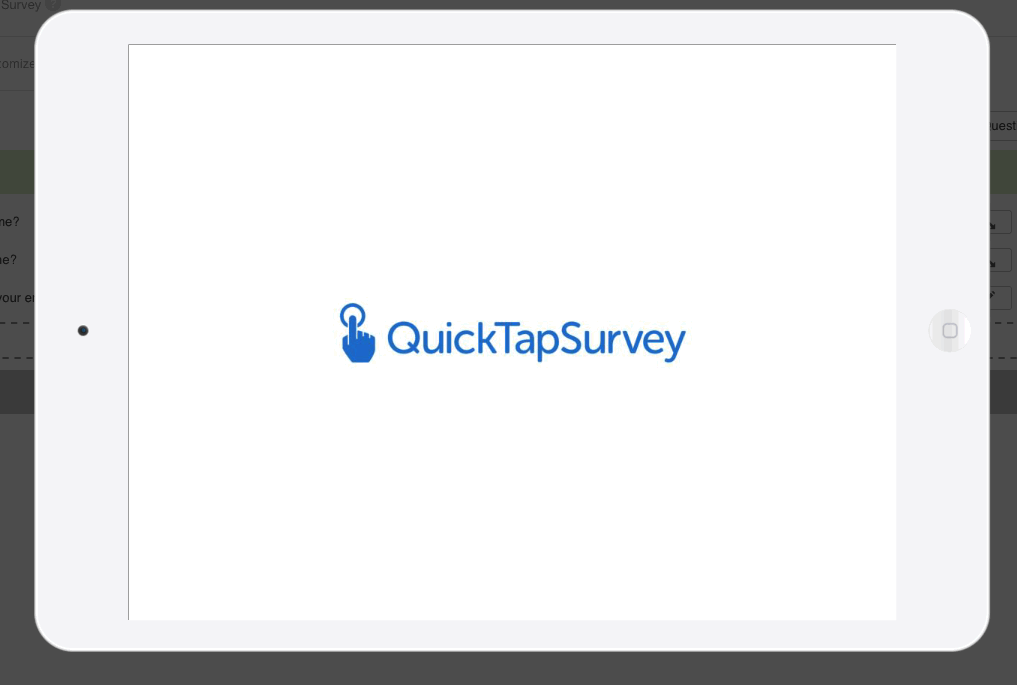Preview a Face to Face Survey on the Web App
You can preview the look and feel of your unpublished Face to Face or Kiosk survey on the QuickTapSurvey Web App.
To ensure your survey will be presented in the way you intend, be sure to also test your survey on a mobile device using the QuickTapSurvey App.
How to Preview a Survey on the Web App
1. Log in to the QuickTapSurvey Web App and click Surveys.
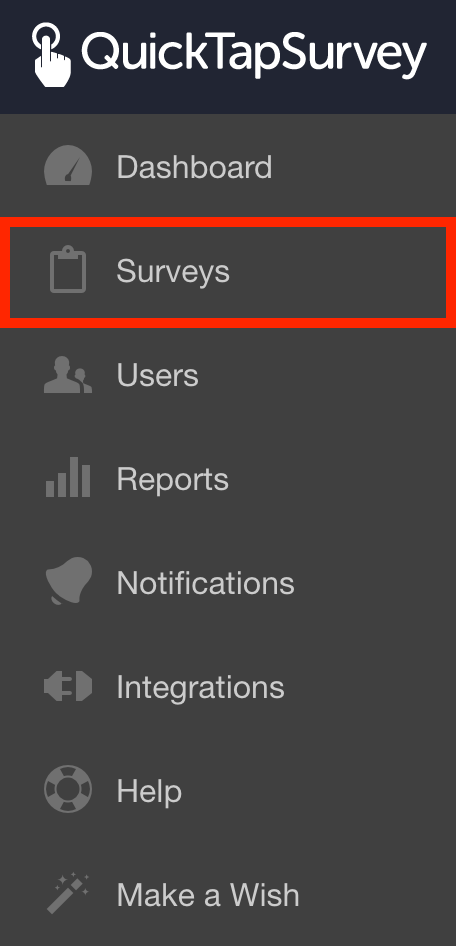
2. To preview a survey, click the Edit Survey button.
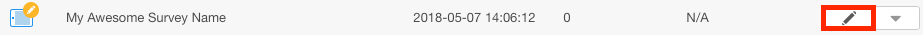
3. On the survey create page, click the Preview button.

4. The Preview will load up a fully interactive version of your survey.