Publish a Survey
To begin collecting responses after you have Created a Survey, you have to Publish the survey.
How to Publish a Survey
1. Log in to the QuickTapSurvey Web App and click Surveys.
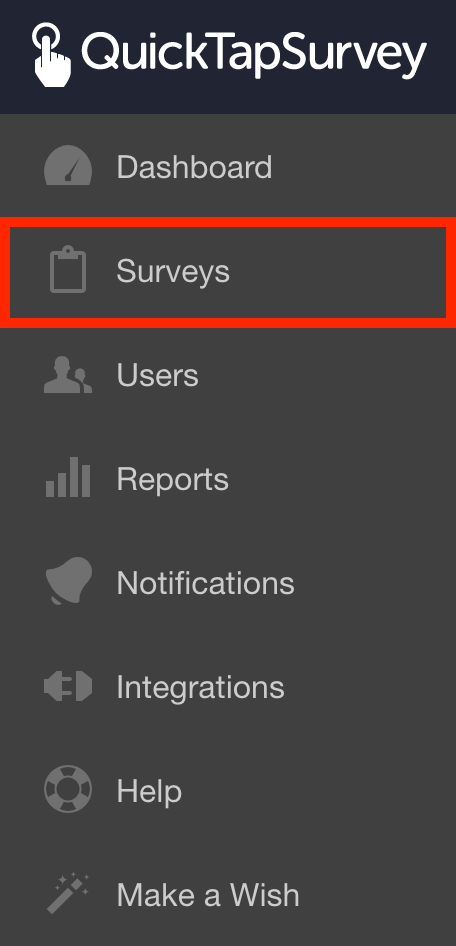
2. If you would like to publish an existing survey, click the Edit Survey button.
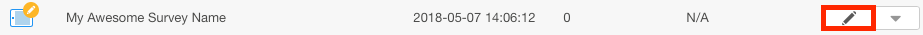
3. Click the Publish button.

4. A confirmation message will pop up after the survey has been published.
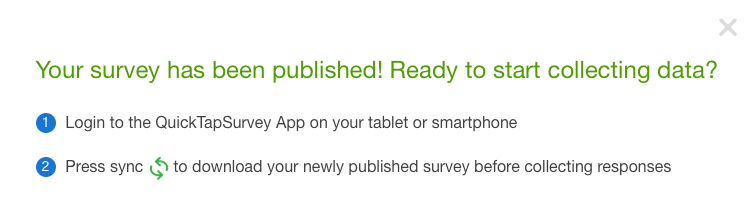
Your survey has now been published.
Make sure to Download Your Surveys to the App.
