Question Piping for Auto-Reply Email
In a customized Auto-Reply email message, you can use question piping to embed the answer to a survey question into the email. For example, you might want the email to include a person's first name or a specific product he or she expressed interested in. This feature is only available in the Premium plan.
To pipe the answer to a question in the Auto-Reply Email, simply use the expression $qts:answer#$ wherever you want the text to appear and replace the # symbol with the Question ID.
Here's an example showing how to do that:
1. Add a Text-Single Line question and ask for first name.
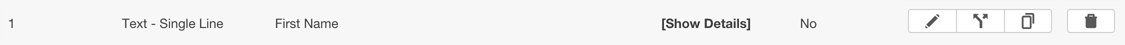
2. Add an Email Address question.
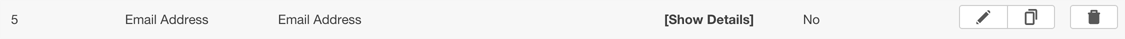
3. Click on the Enable Auto Reply checkbox to enable the auto-reply email.
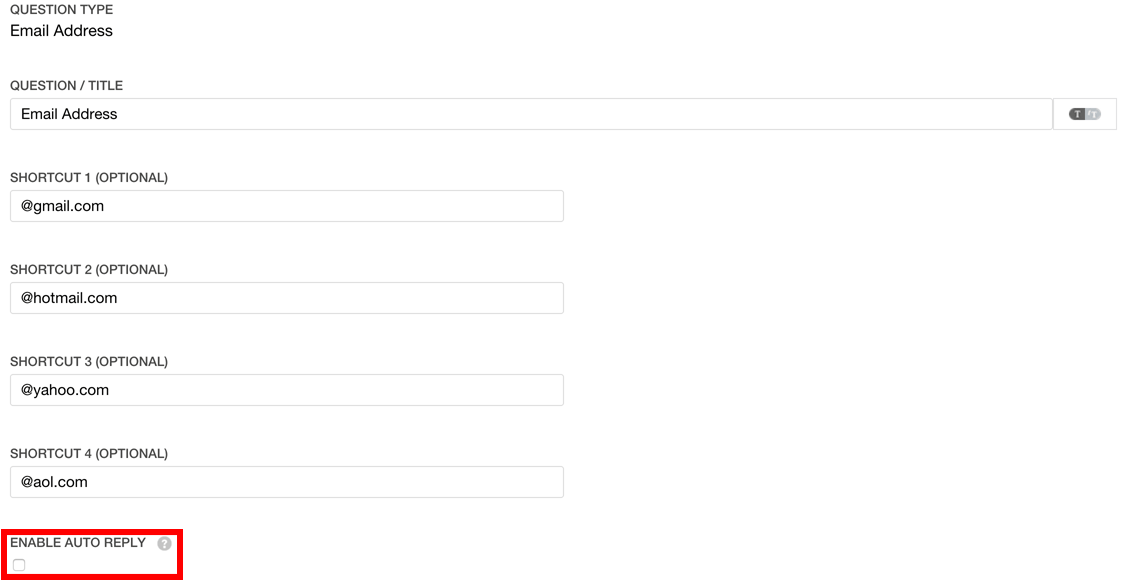
4. In the Message, use the expression $qts:answer1$ after 'Hi' or 'Hello'. When the Auto-Reply Email is sent, the system will replace$qts:answer1$ with the answer that was provided for this question.
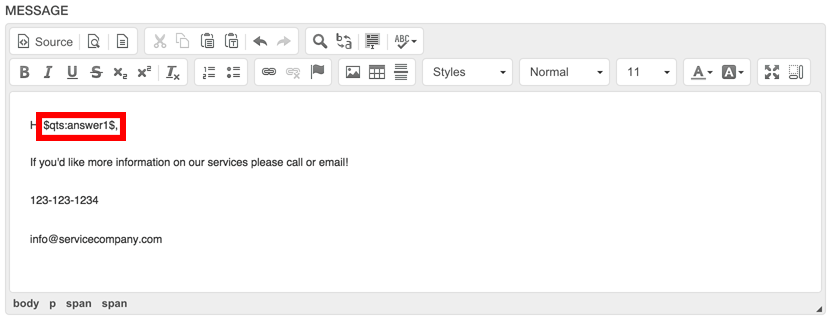
You have now attached a personalized message to your Auto-Reply Email.
