Save a Survey as a QTSX File
You can save any Survey in your account to a QTSX file using the QuickTapSurvey Web App. You can import this file into the system at any time to create the survey you saved.
How to Save a Survey as a QTSX File
1. Log in to the QuickTapSurvey Web App and click Surveys.
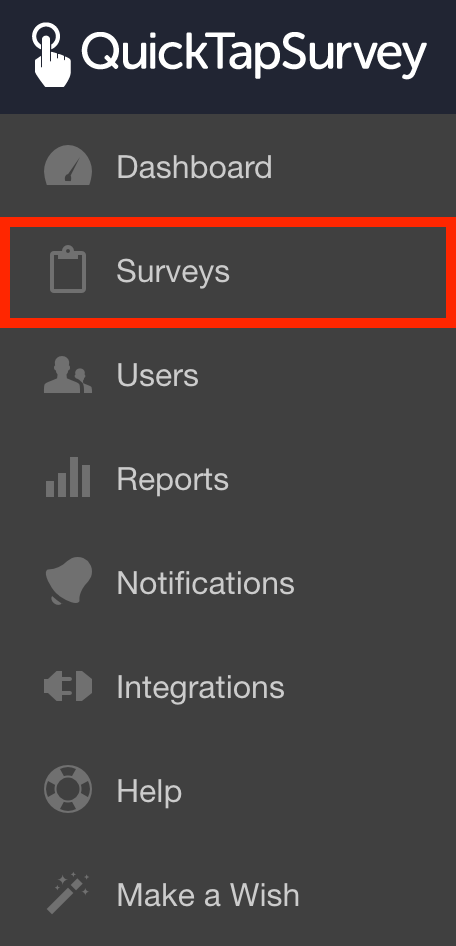
2. Click the Dropdown button for the survey you want to save and click Save Survey.
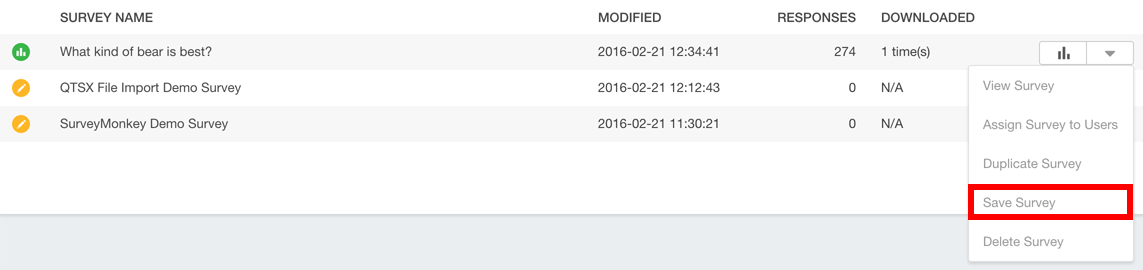
3. This will download a .QTSX file to your computer.
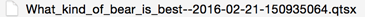
If you want to use the survey in this format again, you can Import Your QTSX File.
