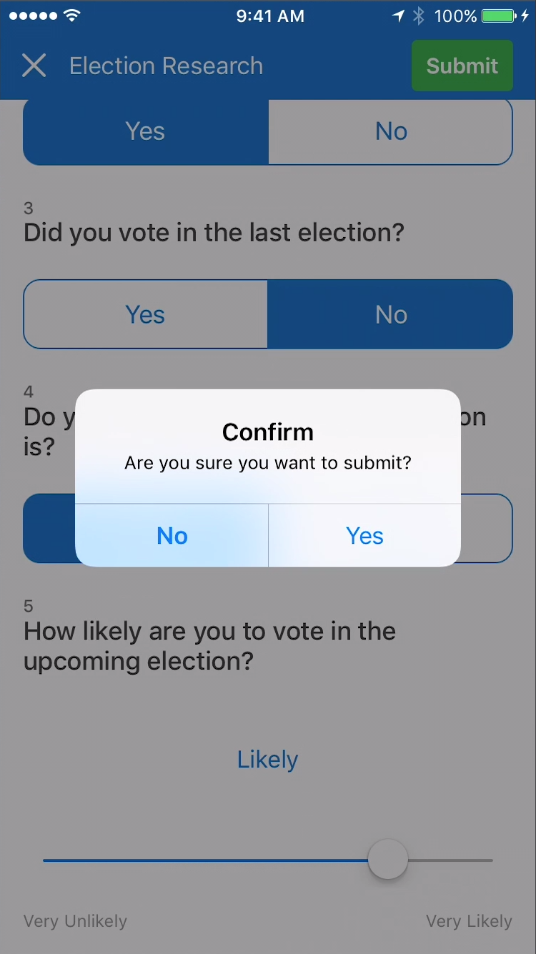Save an unfinished response
QuickTapSurvey has the ability to save unfinished survey responses and finish them later.
How to save an unfinished response.
1. In the QuickTapSurvey app launch your mobile form surveys.
2. After you have an unfinished response hit the X icon in the top right of the screen and select Save Response.
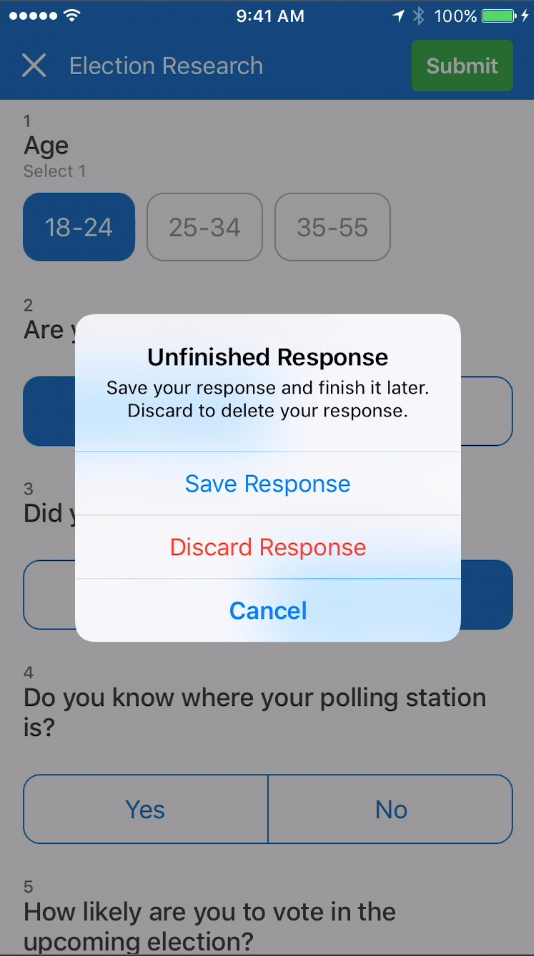
3. Give your response a unique name so you are able to identify it later.
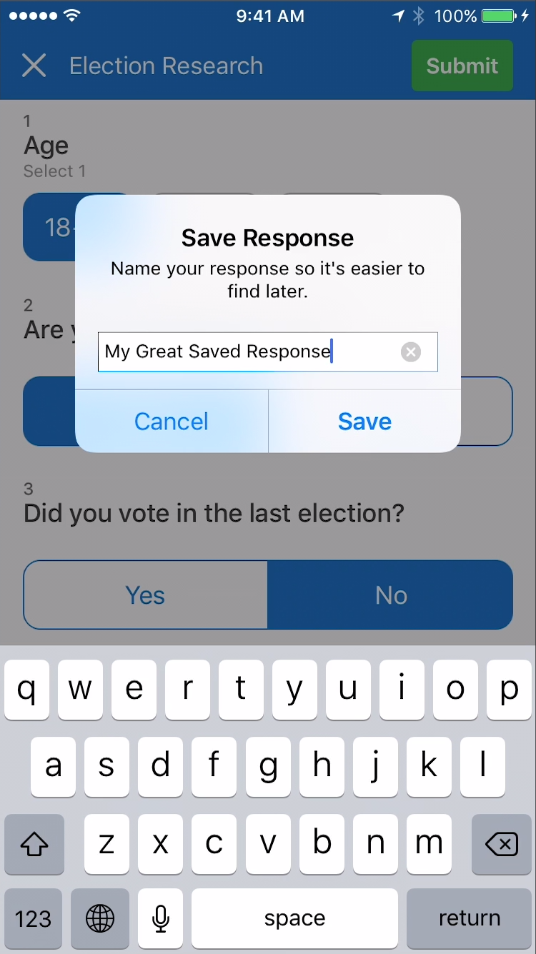
4. When you relaunch the survey you will be prompted to continue the unfinished response or start a new response.
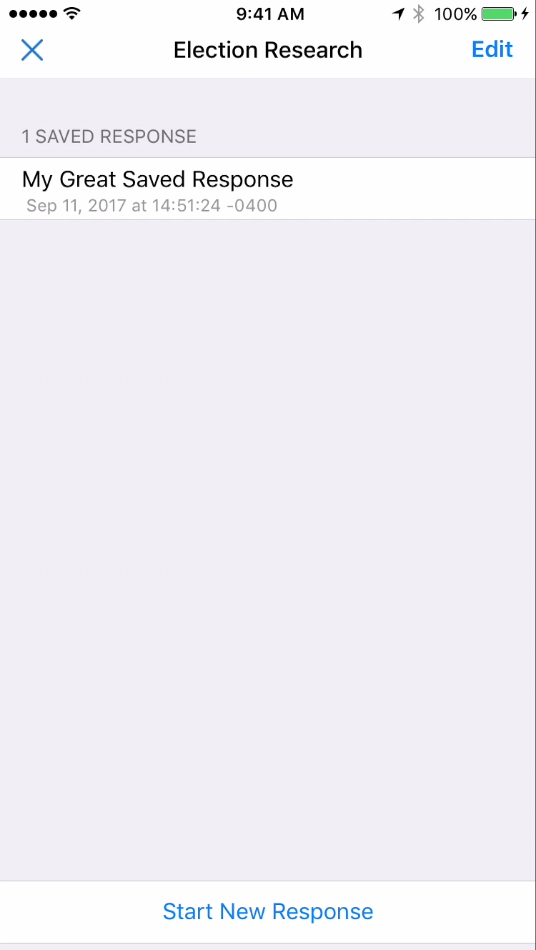
5. Select the unfinished response, continue the survey, when it's complete hit submit.