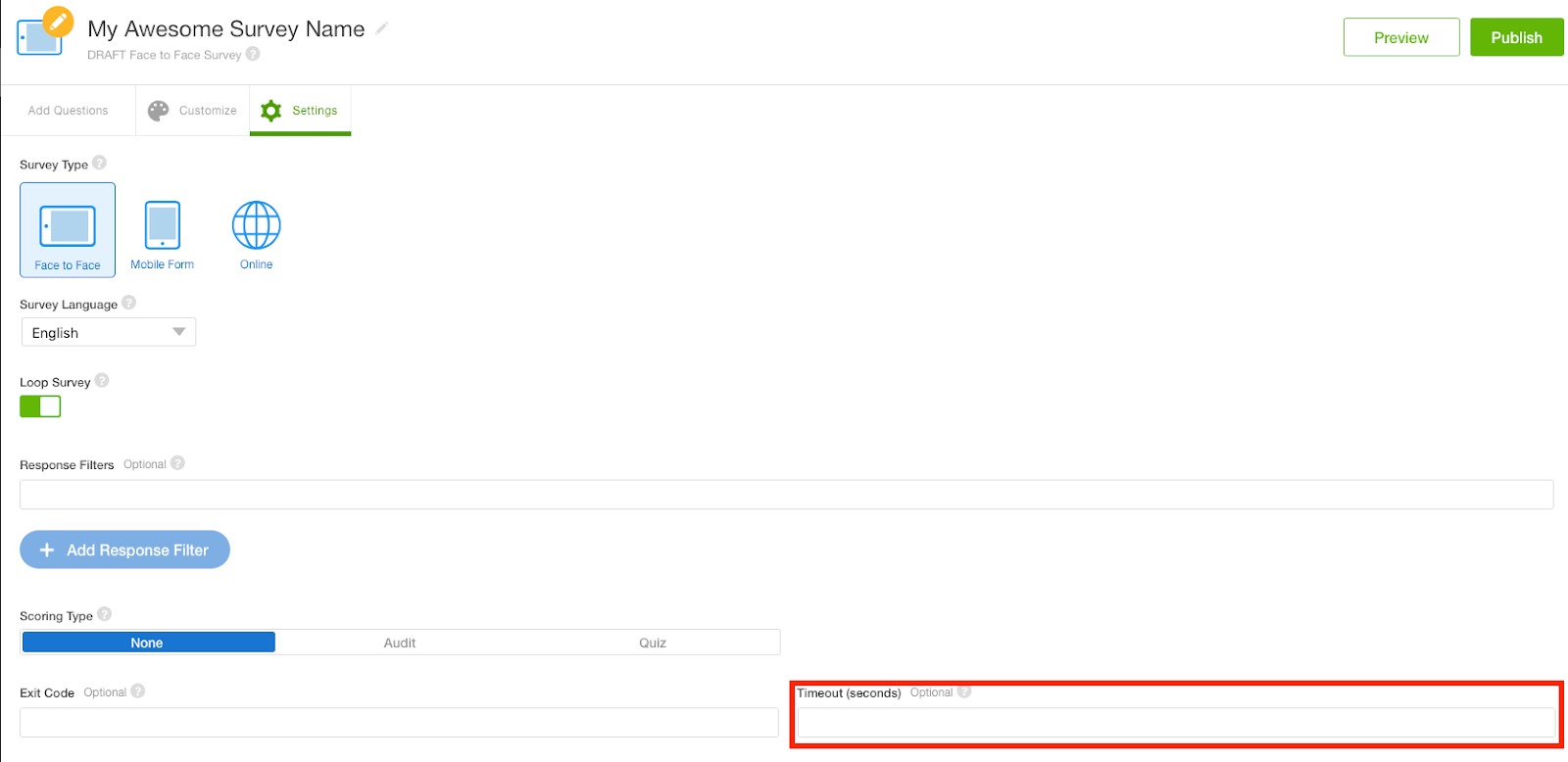Survey Exit Code and Timeout
To use your tablet as a Kiosk, you must enable the Survey Exit Code and Timeout. These settings are only available in the Pro and Premium plans.
The Survey Exit Code will ensure that users can't exit the survey without entering the correct code. The Timeout will restart the survey if it has been abandoned (i.e. if there has been no activity) for a specified amount of time (in seconds).
How to Set The Survey Exit Code and Timeout
1. Log in to the QuickTapSurvey Web App and click Surveys.
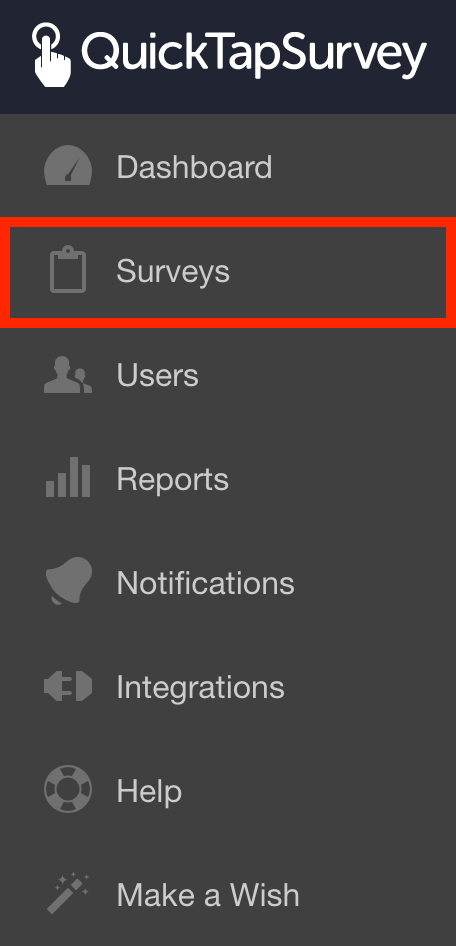
2. Click the Edit Survey icon for the survey you want to edit.
![]()
3. Click the Settings tab.
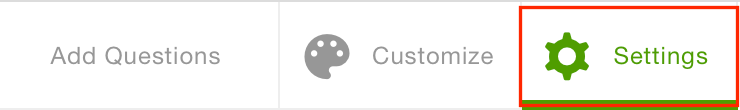
4. Enter an Exit Code.
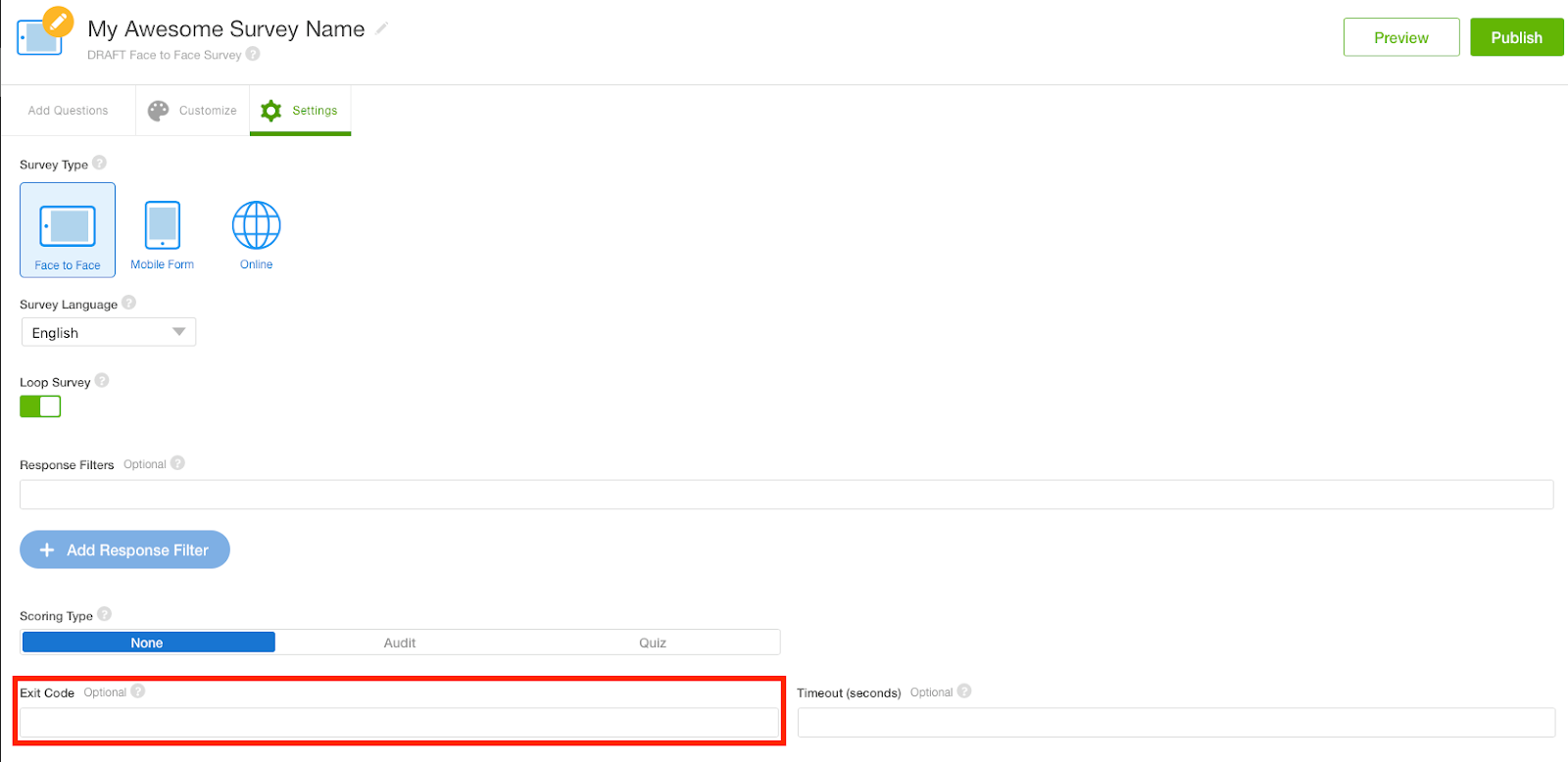
5. Enter a Timeout in seconds. We recommend 90 or 120 seconds.