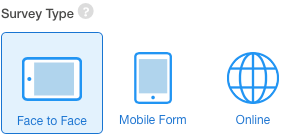Survey Type
You can design a survey using one of three Survey Types: Face to Face, Form and Online.
The mobile app will only display surveys in the Form and Online type. If you plan to use the survey on your mobile device, please use the Form or Online type to build the survey.
How to Select a Survey Type
1. Log in to the QuickTapSurvey Web App and click Surveys.
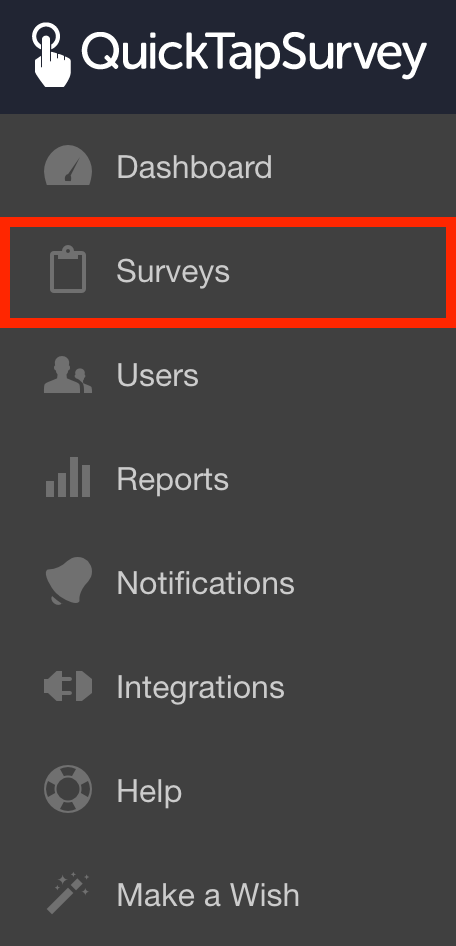
2. Click the Create Survey radio button.

3. Choose Build a new survey.
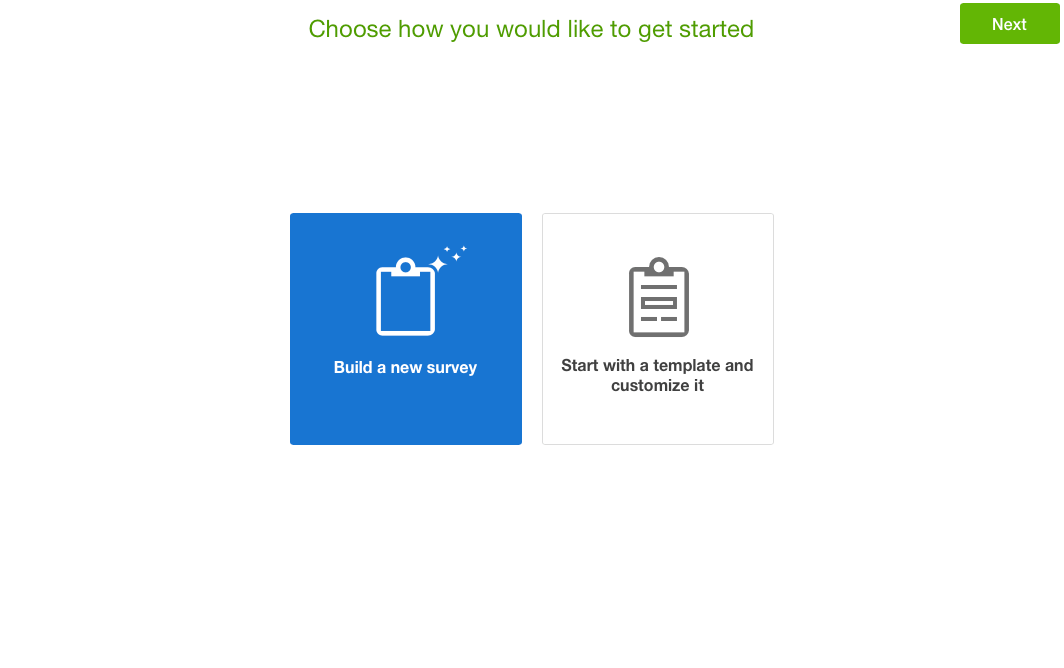
4. Choose between Face to Face, Form, or Online.
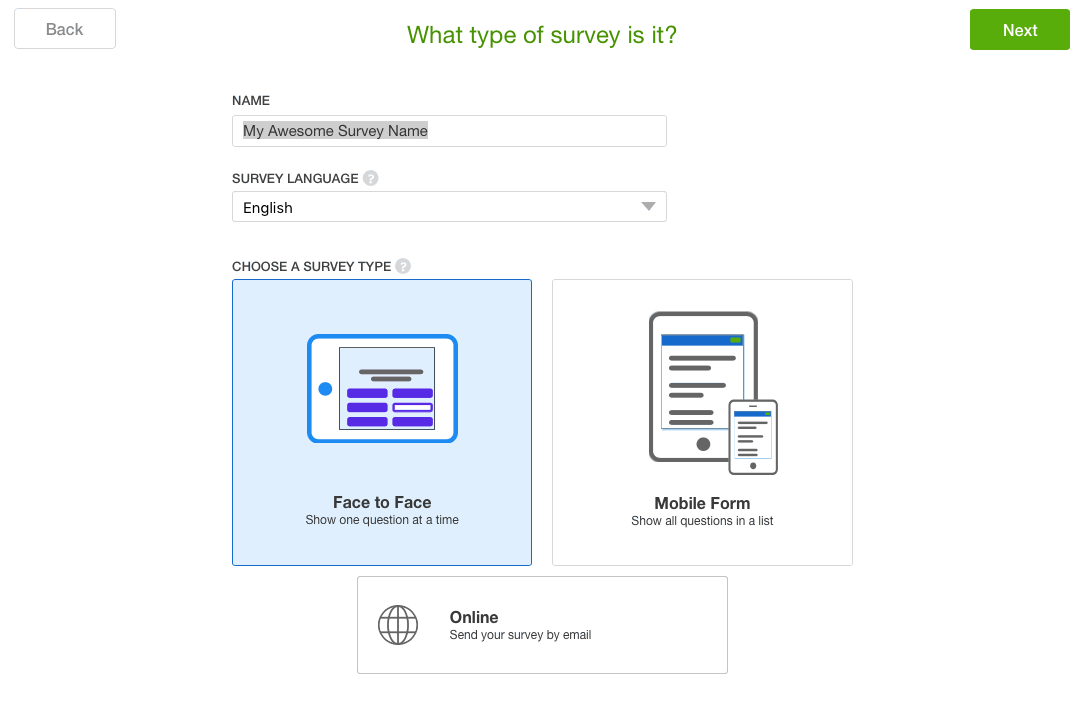
How to Change the Survey Type on the Edit Survey Page
1. Log in to the QuickTapSurvey Web App and click Surveys.
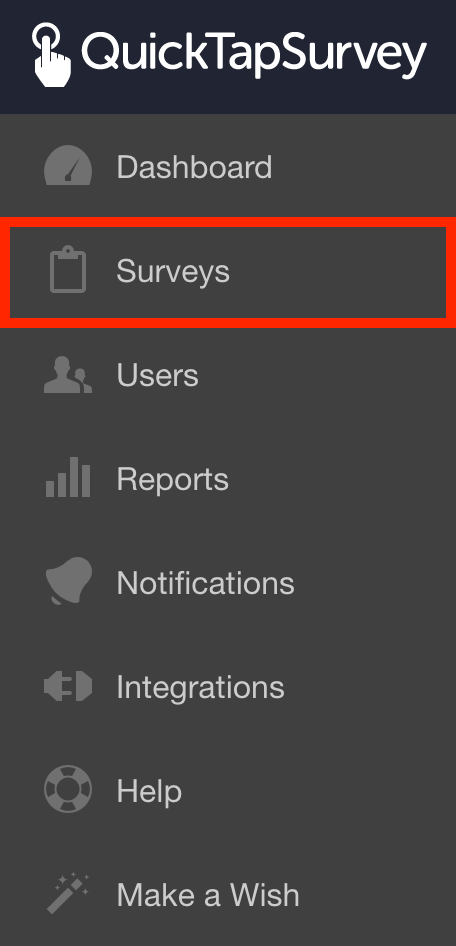
2. Click the Edit Survey button for the survey you would like to change.
![]()
3. Click on Settings.
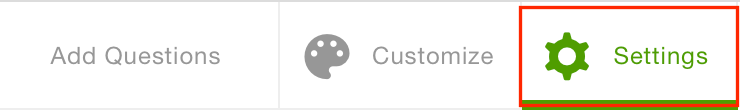
4. Click on the survey type you would like to use.