After updating a survey, why don’t I see the changes on my device?
If you updated your survey online using the QuickTapSurvey Web App but don't see the changes reflected on your device, you likely don't have the most up-to-date version of your survey on the device.
How to Make Sure You Have the Most Up-To-Date Version of Your Survey
1. Ensure your device is connected to the Internet.
2. Tap Sync or Swipe Down from the middle of the screen to download the most recent version of survey.
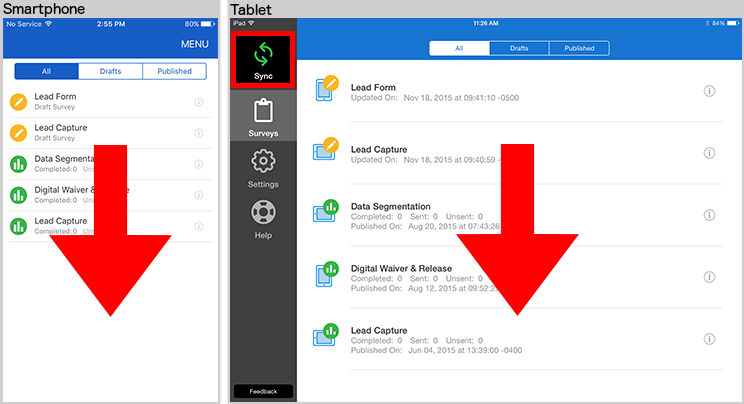
3. Verify that the Modified time on the QuickTapSurvey Web App is the same as the Published On time on the device. This will confirm that you have downloaded the most up-to-date version of your survey to your device.
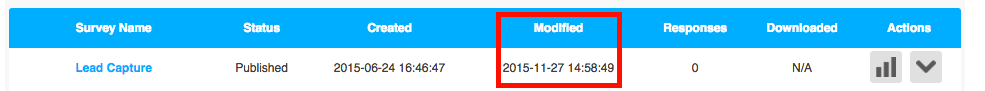
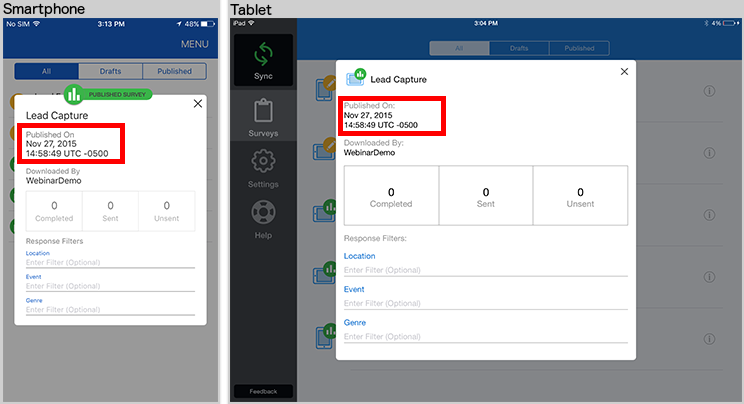
If you still don't see your changes on the device, please contact Support.
