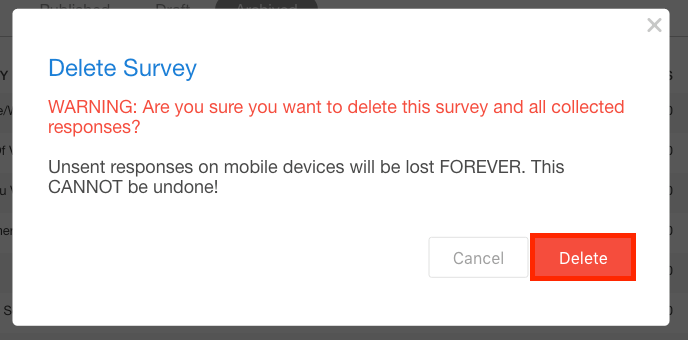How do I archive a survey?
If you are no longer actively working with a survey (collecting data, viewing responses and reporting) you can Archive it to remove it from your list of surveys.
Archiving a survey will remove the survey from your list of surveys on both the Web App and the QuickTapSurvey App. Any data that had been collected with a survey that is archived will still be saved and the survey can be restored at a later time.
When you archive a survey, it will be moved to the Archived Folder. From there it will be stored until you decide to restore it or delete it permanently.
How to Archive a Survey
1. Log in to the QuickTapSurvey Web App and click Surveys.
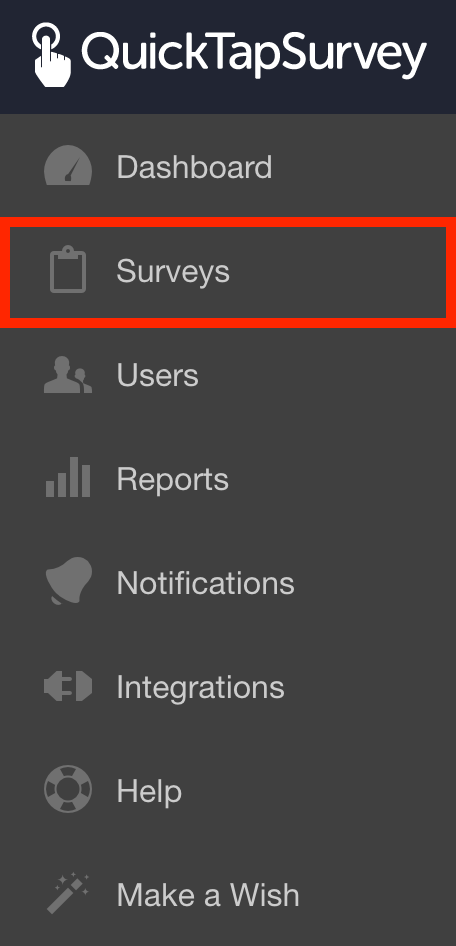
2. Click the Dropdown button for the survey you would like to delete and click Archive Survey.
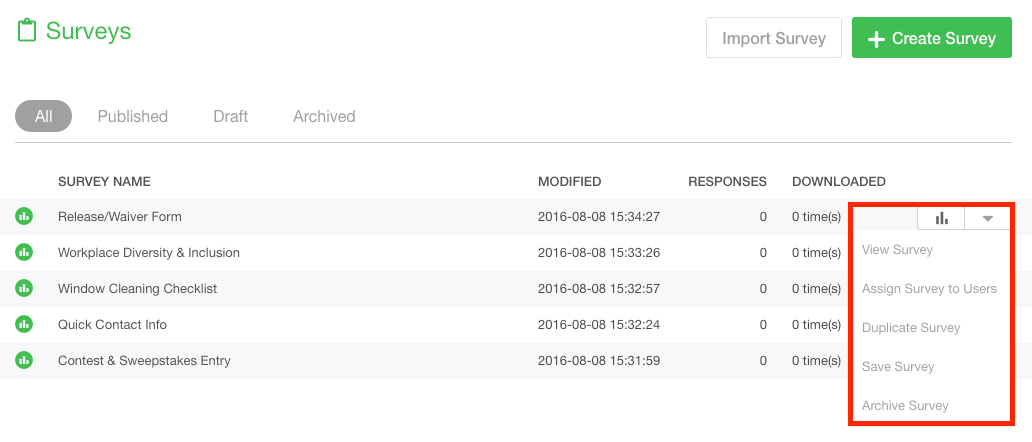
3. Click Archive to confirm the action.
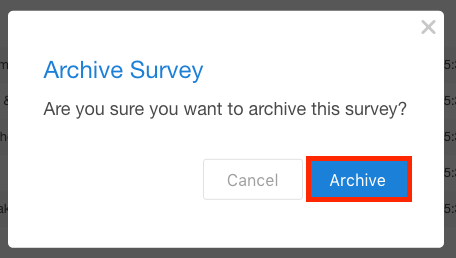
4. Your survey has been moved to the Archived Folder.
5. OPTIONAL STEP: To permanently delete the survey:
5a. Click on the Archived folder.
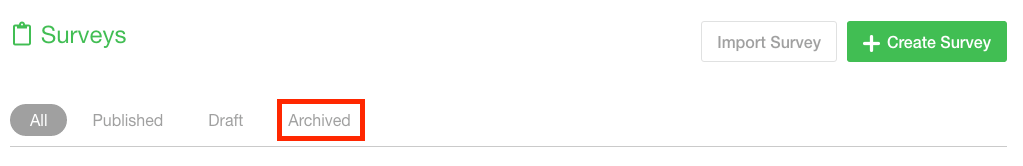
5b. Click the Delete button.
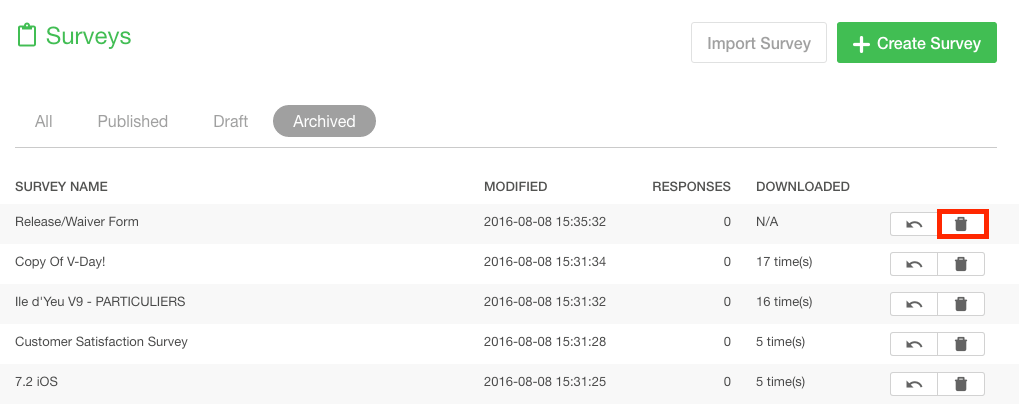
6. Click the Delete button to confirm the action. Note that taking this step makes the survey unrecoverable.