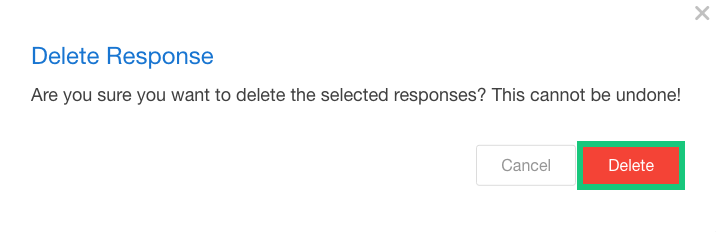How do I delete survey responses?
Note: Free Trial accounts cannot delete responses.
How to Responses
1. Log in to the QuickTapSurvey Web App and click Surveys.
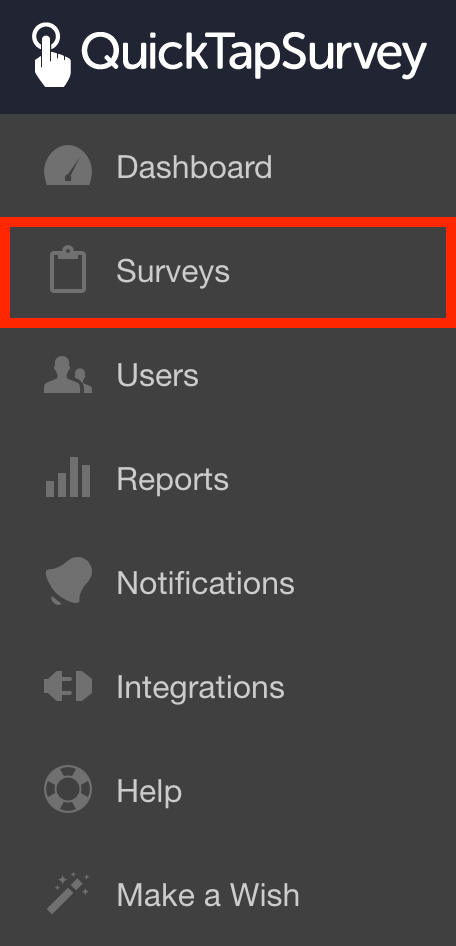
2. Click the View Responses icon for the survey for which you want to delete responses.
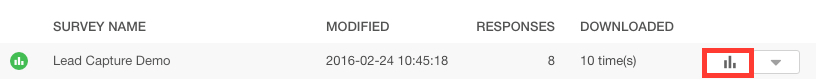
3. Select the responses you want to Delete.
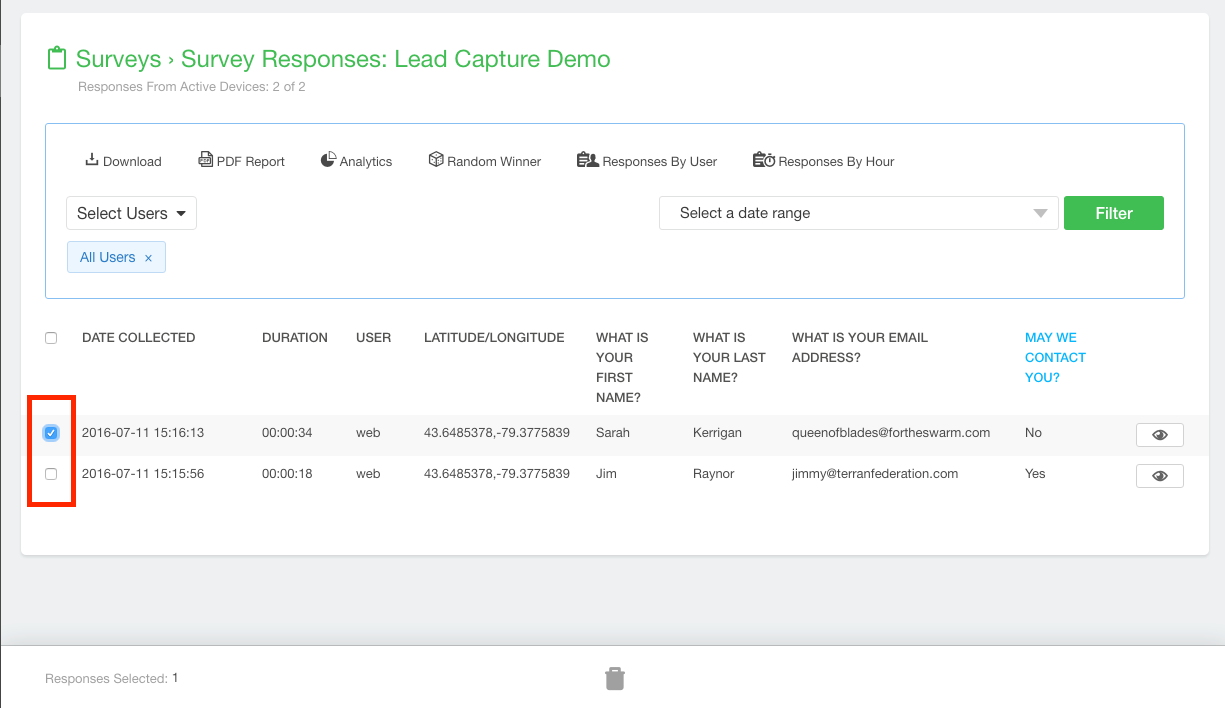
4. Click the Trashcan button to Delete.
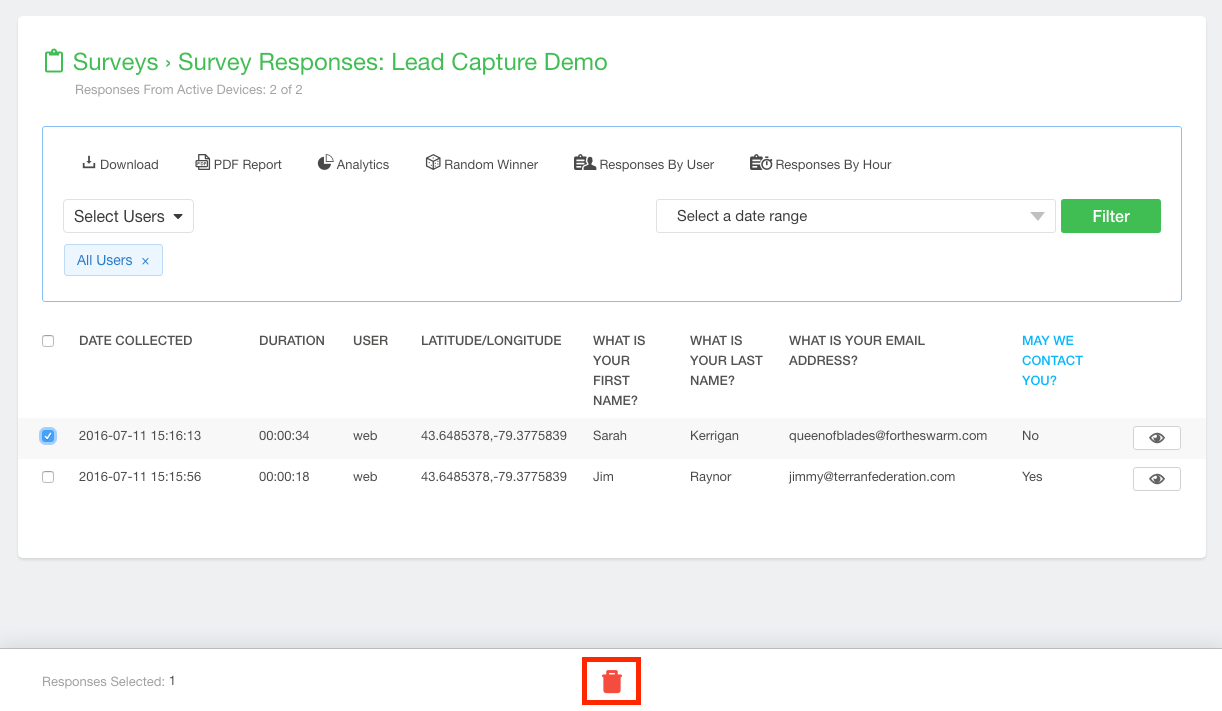
5. Click Delete to confirm.