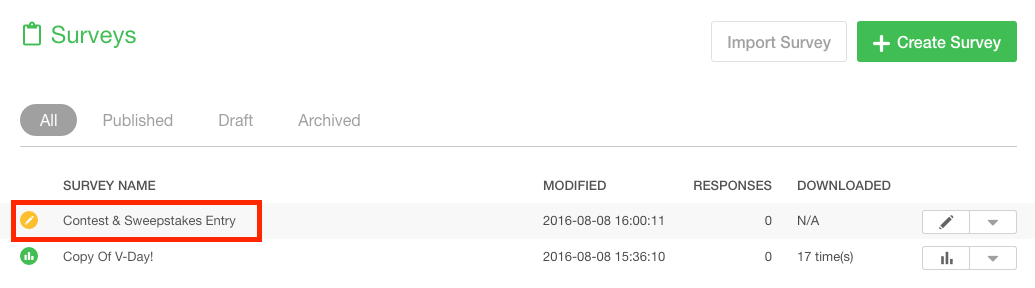How do I restore an archived survey?
1. Log in to the QuickTapSurvey Web App and click Surveys.
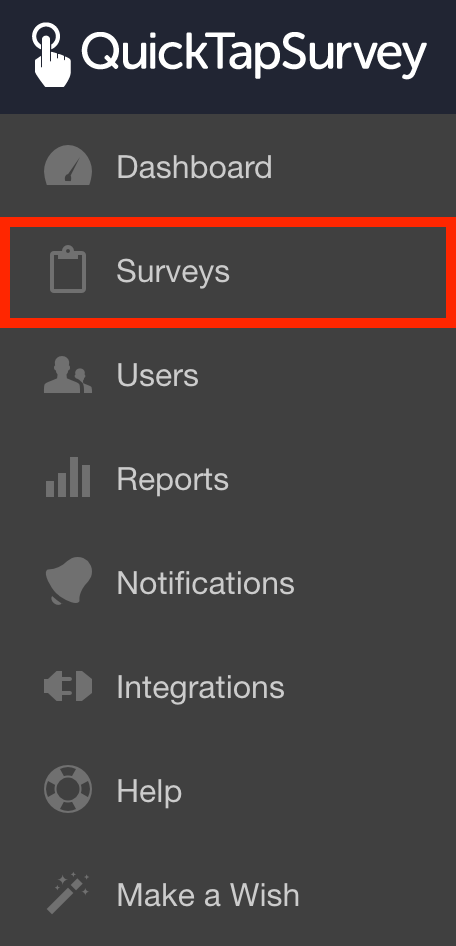
2. Click on the Archived tab.
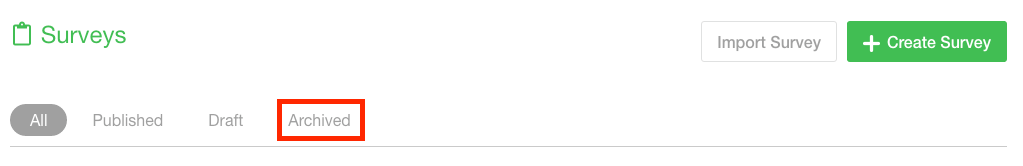
3. Click the Restore Survey button for the survey you want to restore.
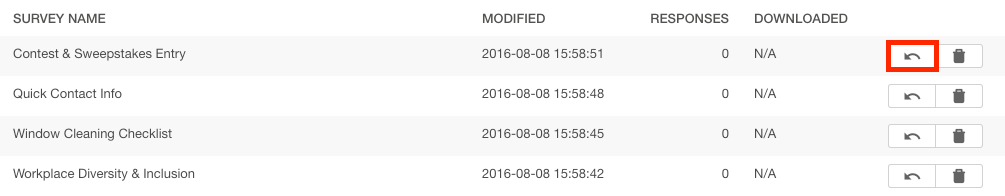
4. Your survey will now be restored within the All tab.