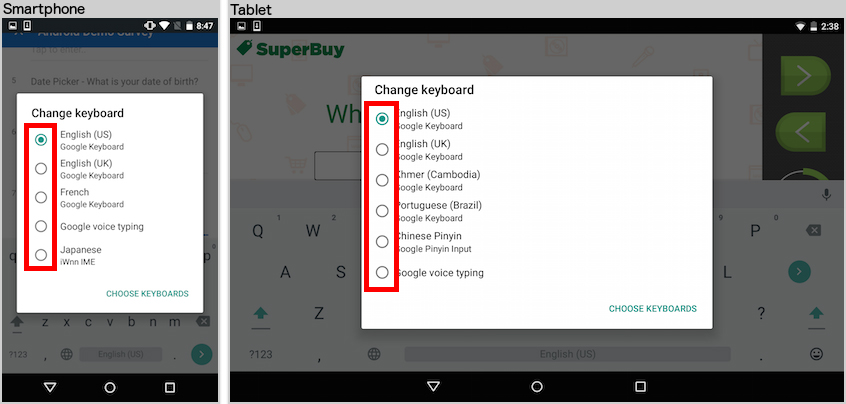International Keyboards for Multi-Language Surveys - Android
If you need survey-takers to be able to answer surveys in multiple languages, you can add International Keyboards to your Android Tablet.
How to Add International Keyboards to Your Android Device
1. Launch the Settings app.
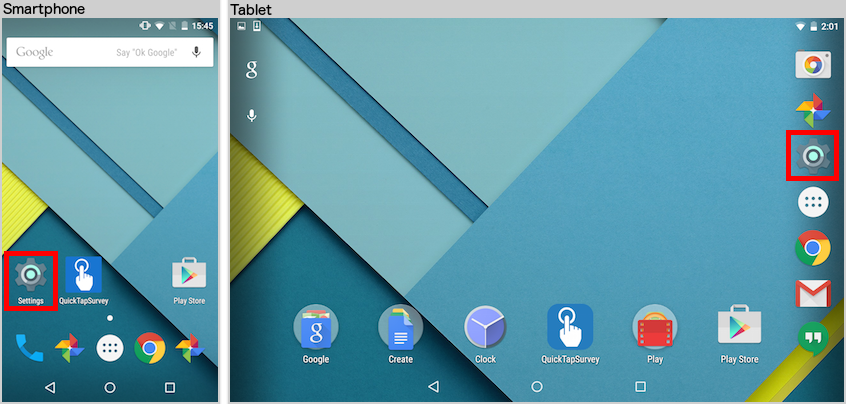
2. Tap Language & Input.
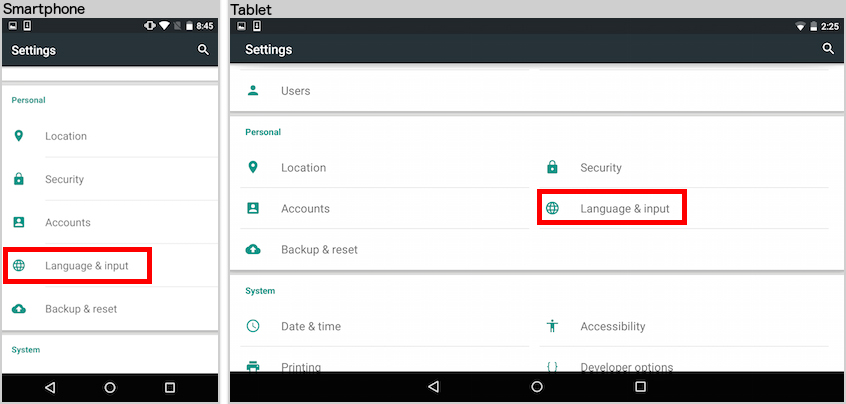
3. Tap the Settings Icon for Android Keyboard.
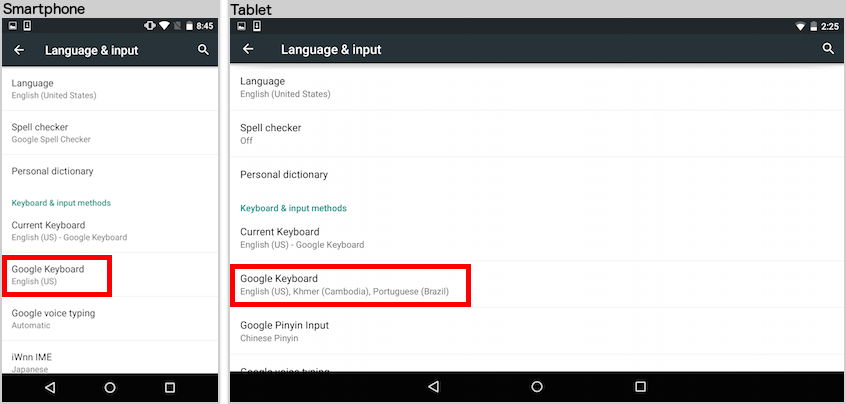
4. Tap Input languages.
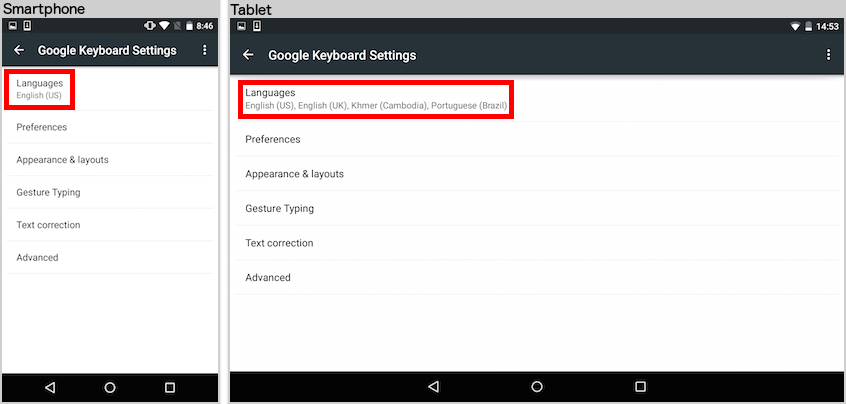
5. Uncheck the Use system language checkbox if it is checked. Then choose any of the language you wish to add.
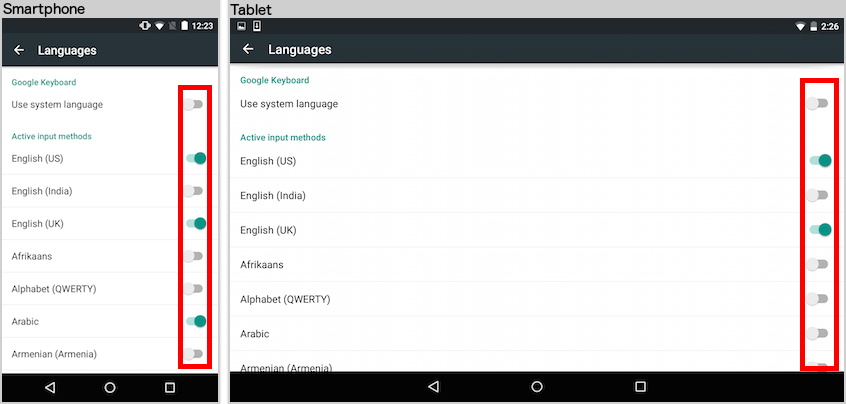
You've now successfully added more keyboard languages to your device. Now you'll need to change the language while in your survey.
How to Change the Language While in Your Survey
1. In your survey, Tap and Hold the space bar on the keyboard.
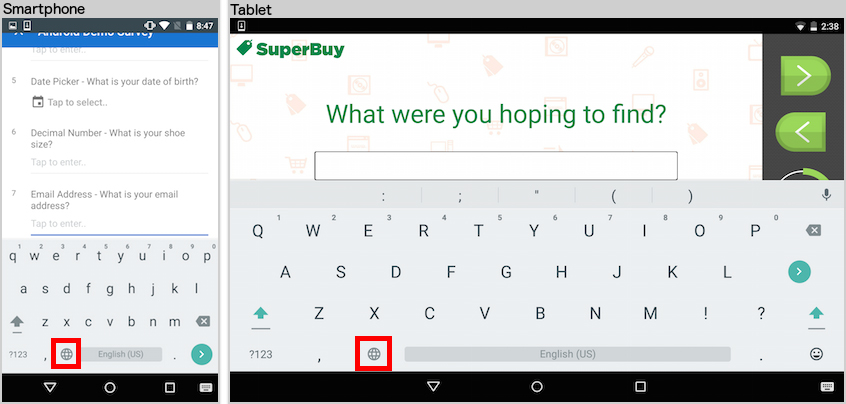
2. Choose the Language you want the keyboard to display.