Logging out of the QuickTapSurvey App
If you need to change users on a device or want to take a look at the QuickTapSurvey Demo Surveys, you can do so by logging out.
How to Log Out of the QuickTapSurvey App
1. Smartphone - tap Menu.
Tablet - tap Settings.
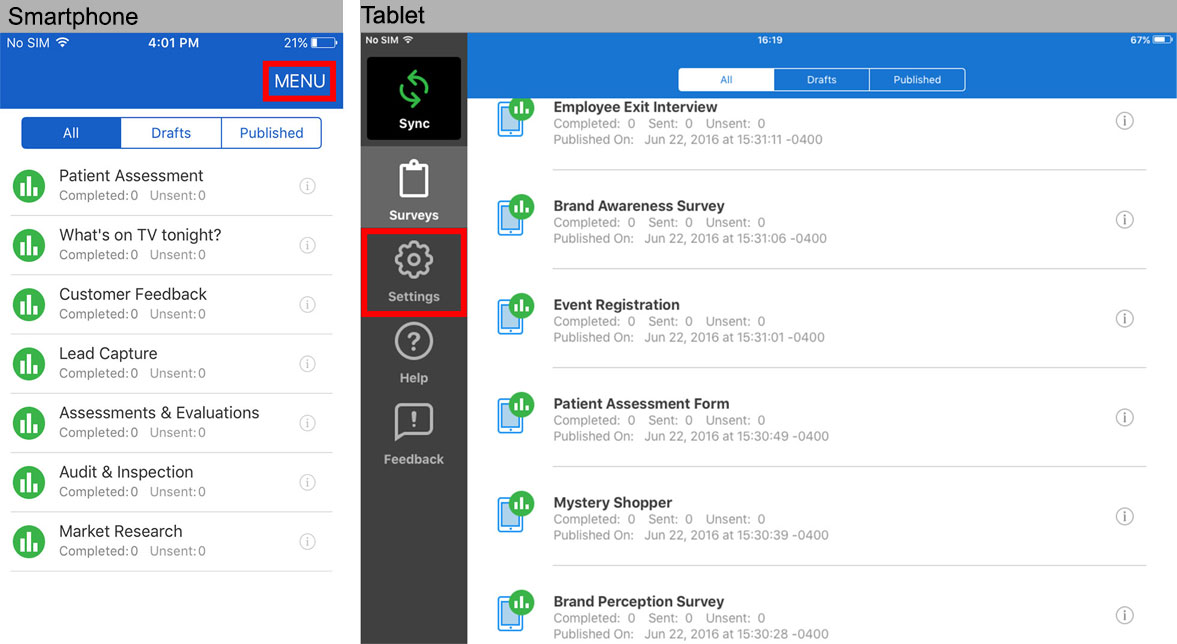
2. Smartphone - tap Settings.
Tablet - Skip to Step 3.
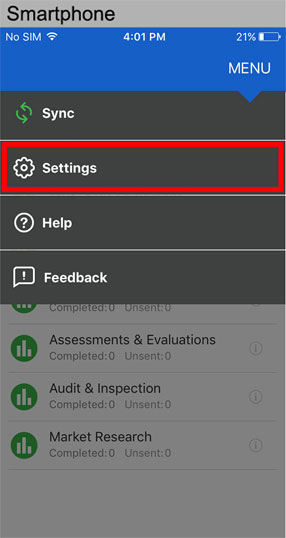
3. Tap the Log Out button.
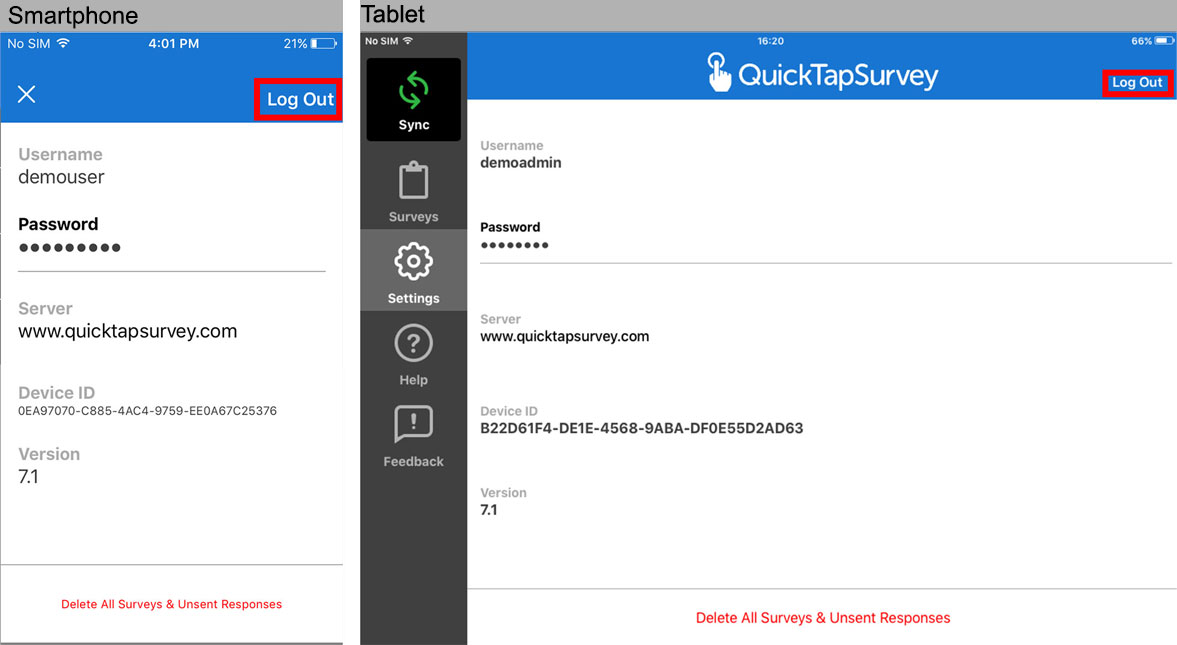
4. Tap Yes to confirm to log out.
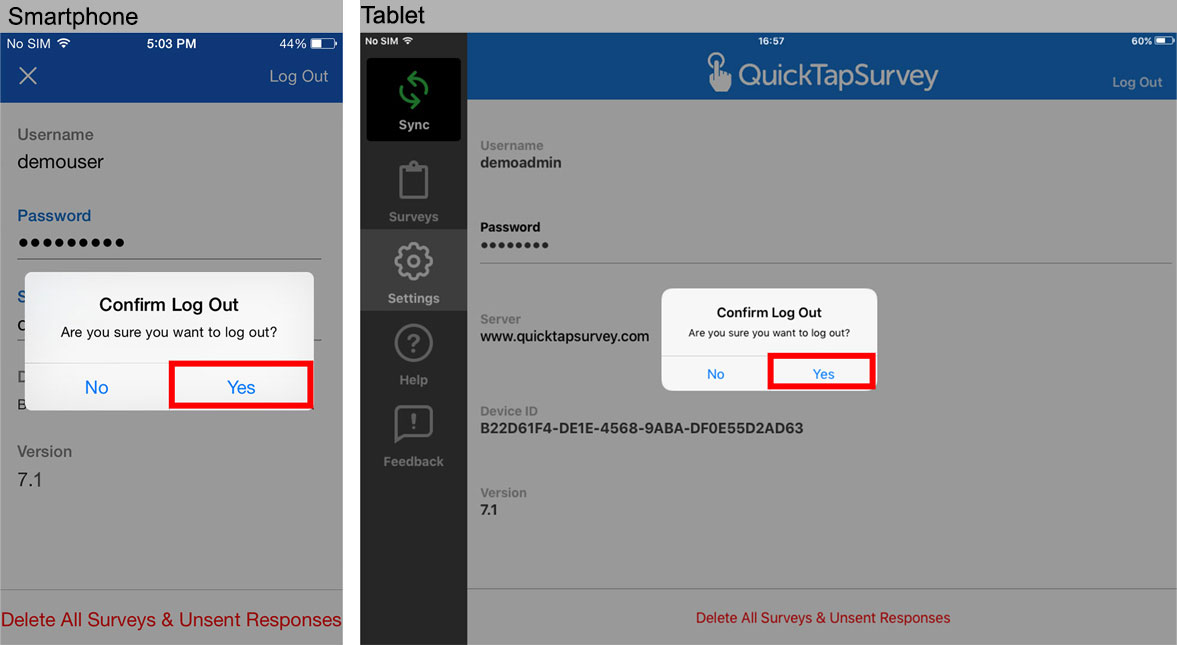
You can now log in with a different username.
