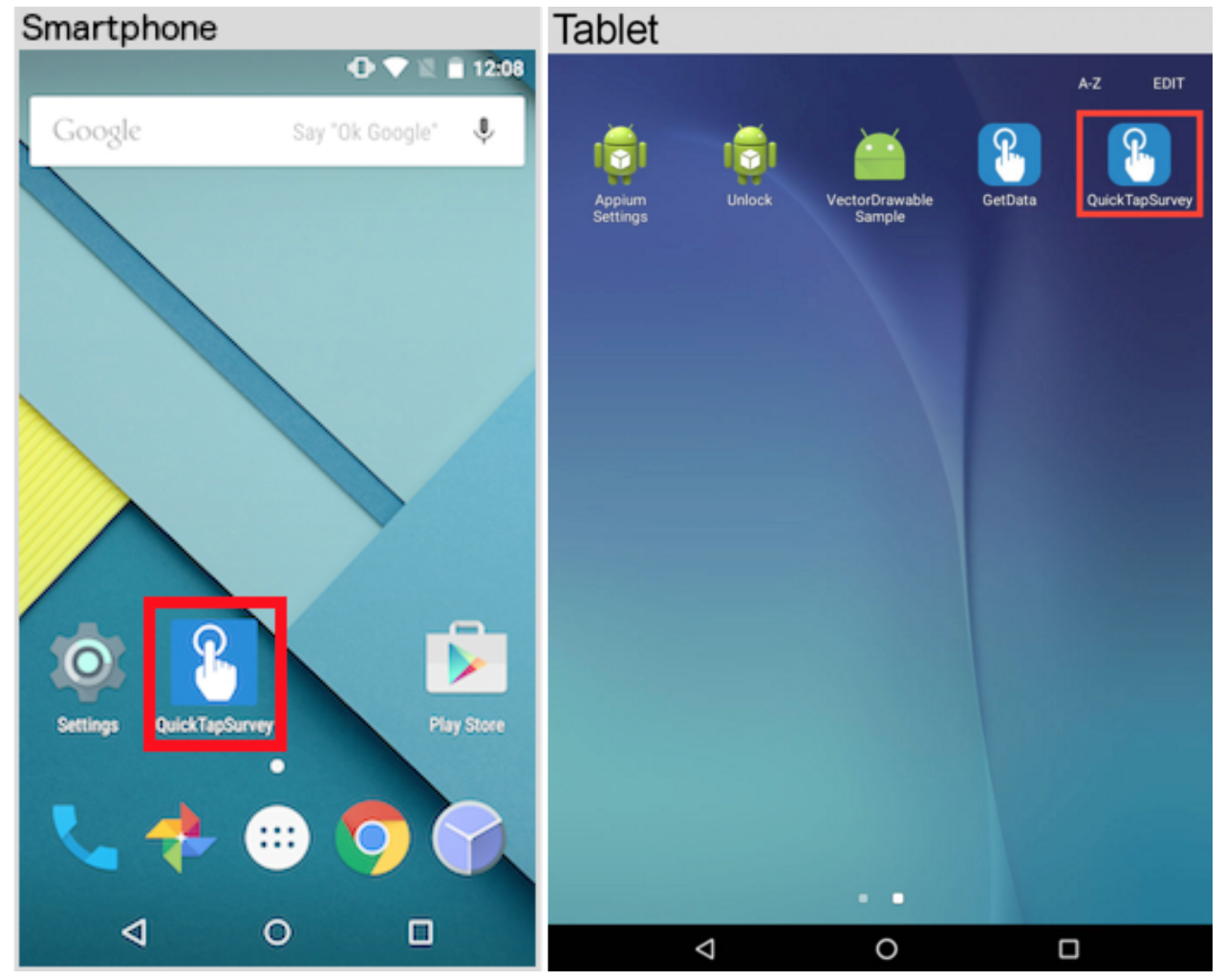Restarting the QuickTapSurvey App - Android
If the QuickTapSurvey app freezes or has an unrecognized issue on your Android device, you may need to restart the app.
How to Restart the QuickTapSurvey App
1. Tap the Recent Apps button.
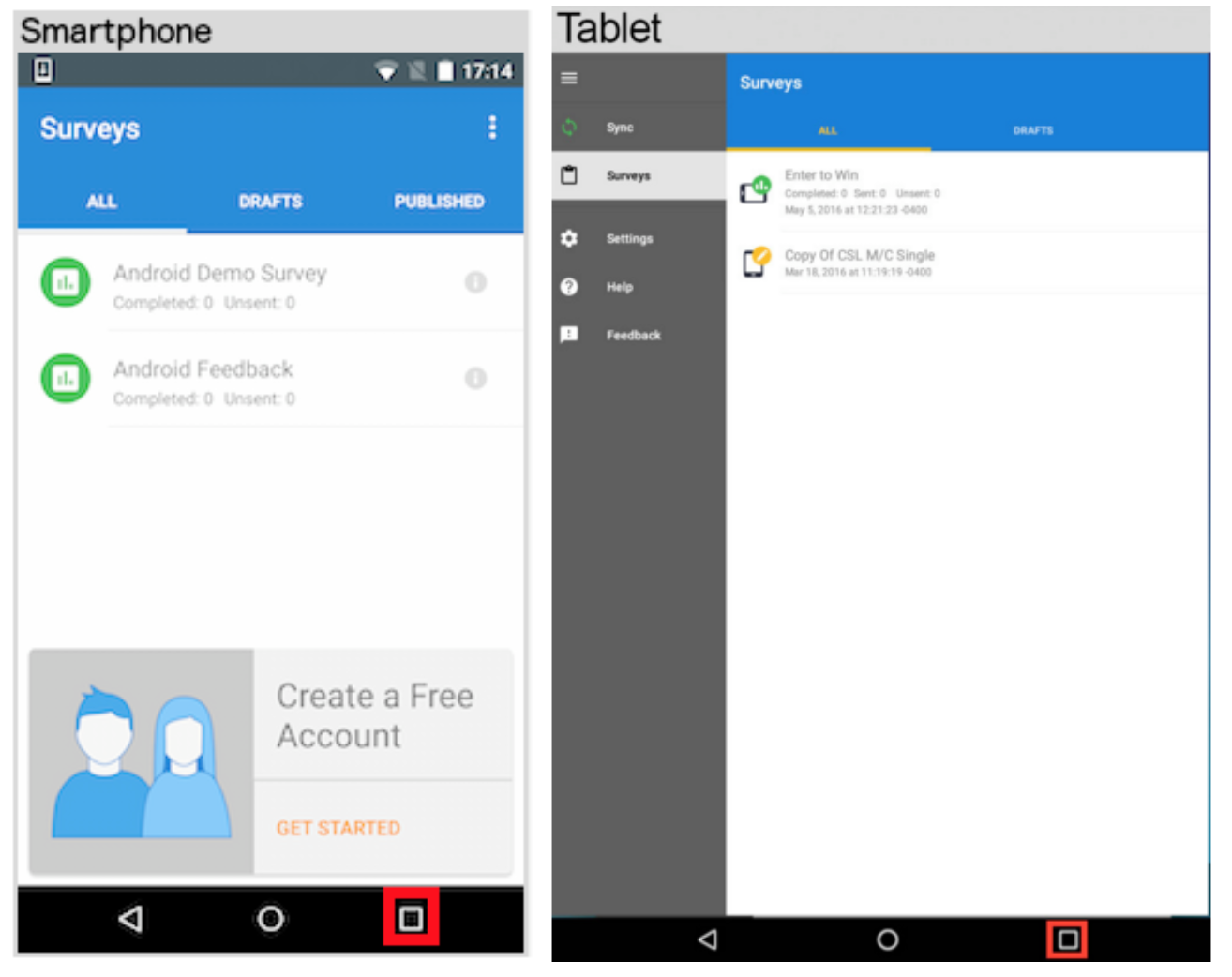
2. The QuickTapSurvey app will shrink and be shown on the screen with all other running apps.
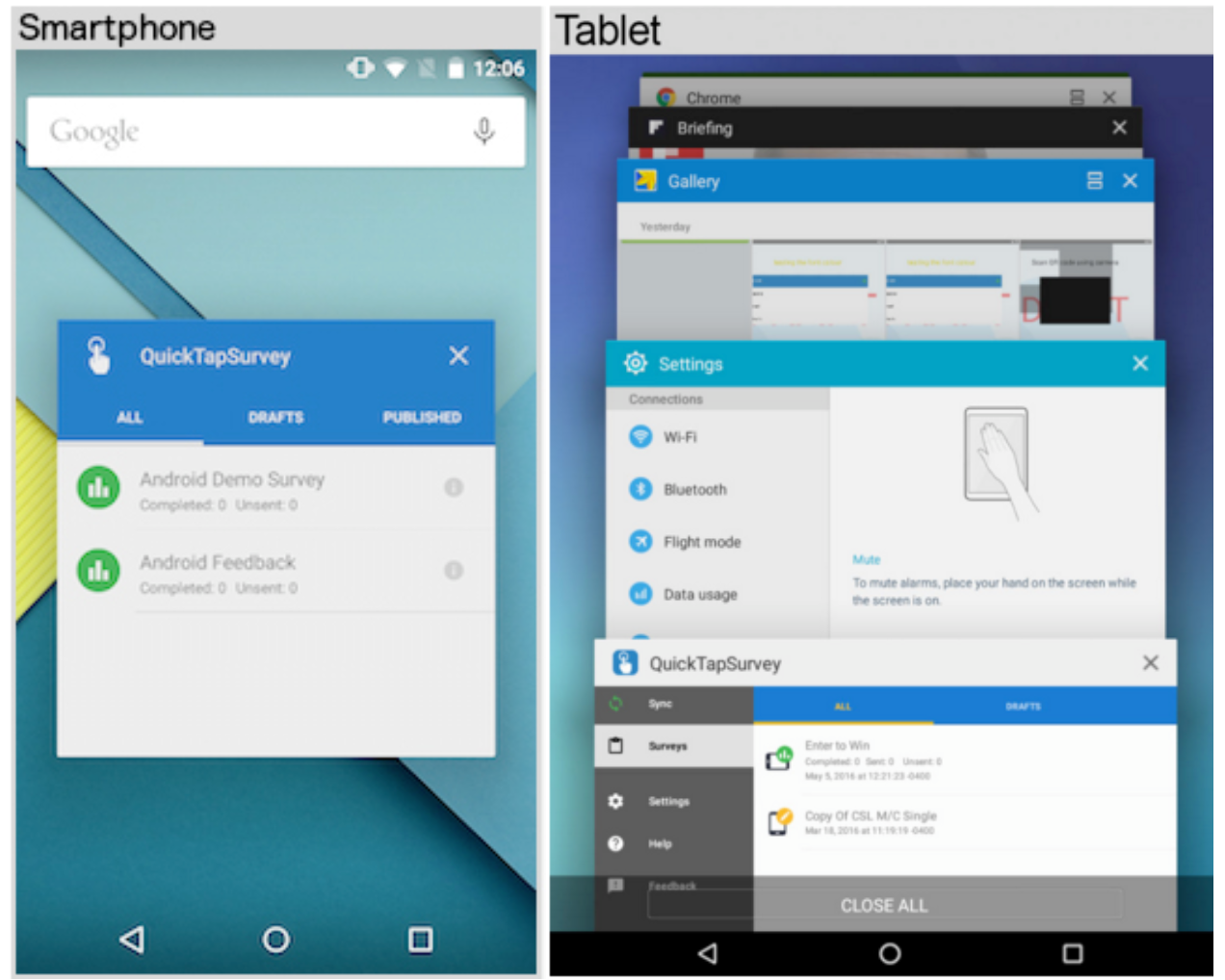
3. Swipe the QuickTapSurvey app towards the left or right of the screen.
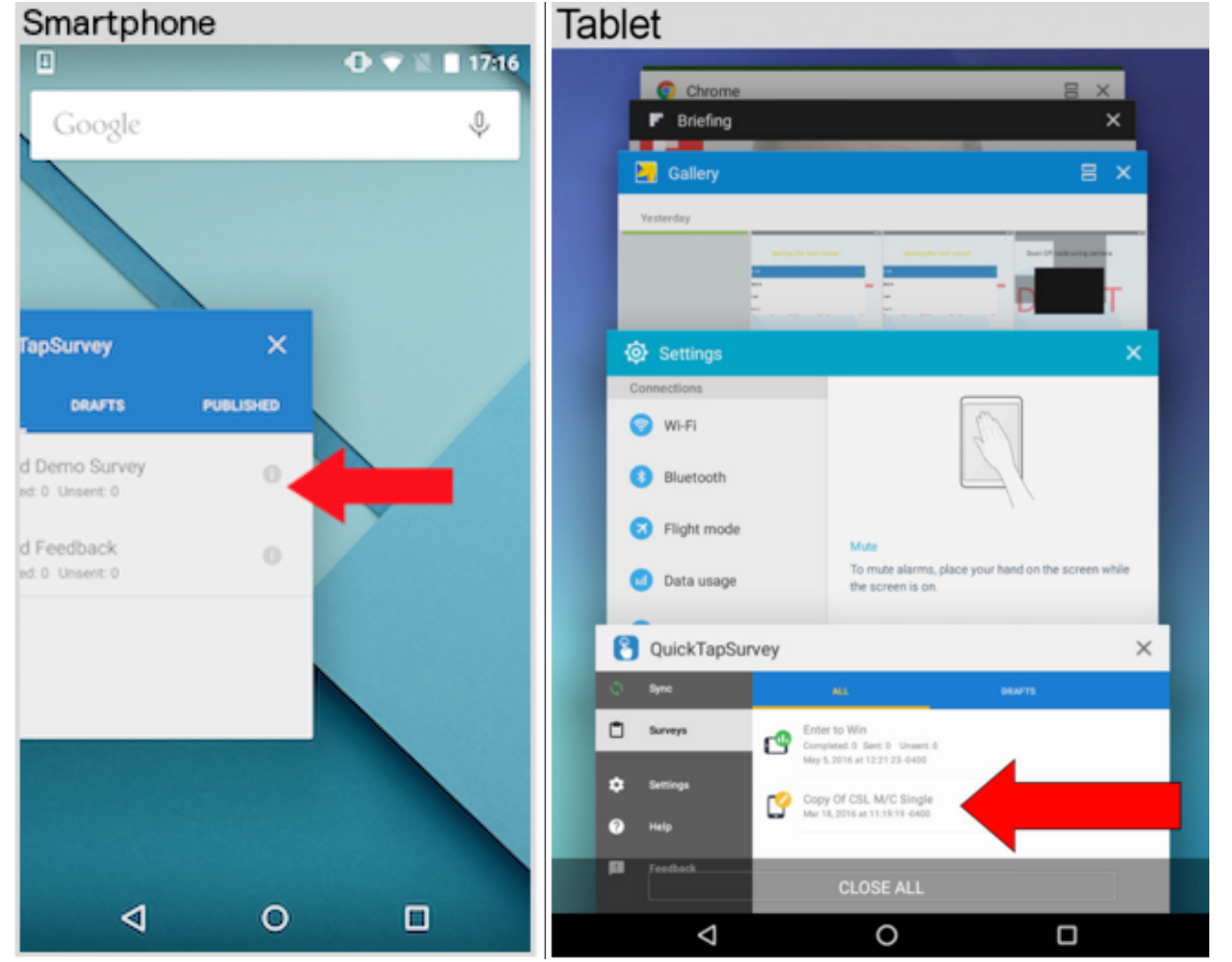
4. You will be taken to the home screen. The QuickTapSurvey app is no longer running.

5. Tap the QuickTapSurvey app icon from the home screen to relaunch it.