Settings Screen
The Settings Screen is where you manage all details related to your QuickTapSurvey account on your device.
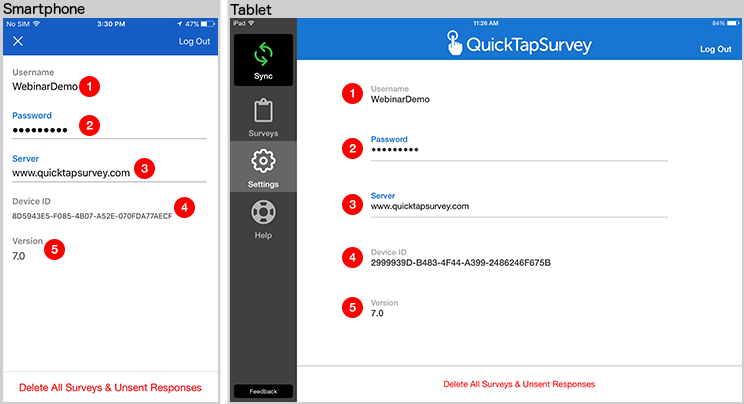
1. Username - The username you want to collect survey responses with. The app will download all surveys assigned to this user.
2. Password - The password associated with your username.
3. Server - The server should always be set to www.quicktapsurvey.com, otherwise you will not be able to log in.
4. Device ID - The unique identifier of the device, used primarily when managing devices in your account.
5. Delete All Surveys & Unsent Responses on this Device - This button will delete all data that is stored on the device. This includes all surveys and completed responses, both sent and unsent.
