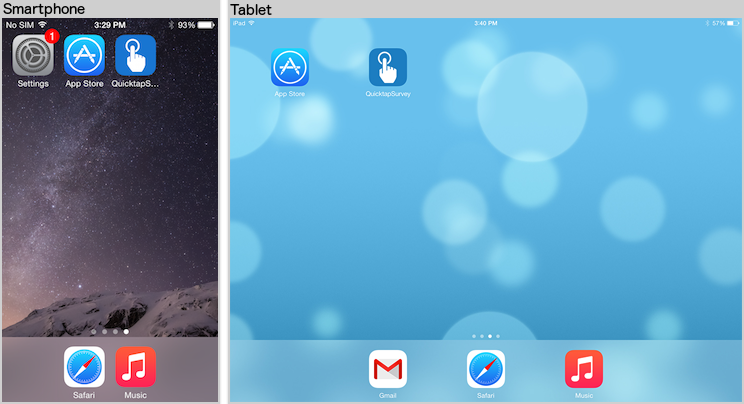Updating the QuickTapSurvey App - iOS
When there is an update available for the QuickTapSurvey App, your iPad will notify you by showing a numbered badge on the App Store app icon.

When there is an update available, QuickTapSurvey will display this warning message every time you tap Send / Receive.
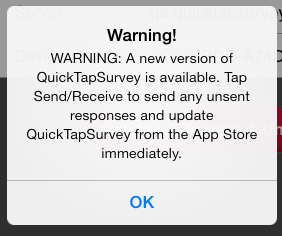
This means it's time to update the QuickTapSurvey app.
How to Update the QuickTapSurvey App
1. Tap on the App Store icon.
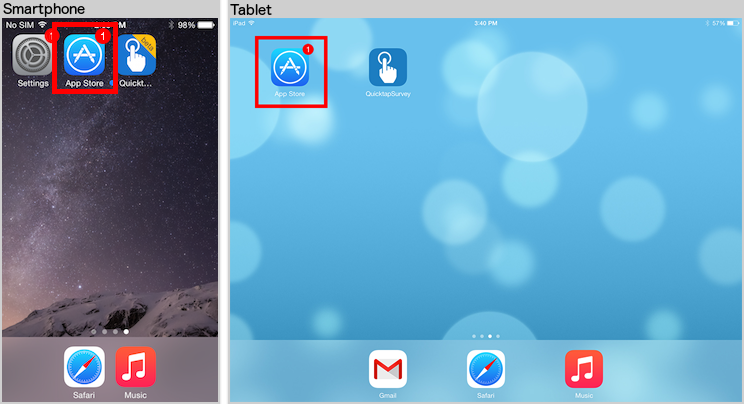
2. Tap the Updates tab.
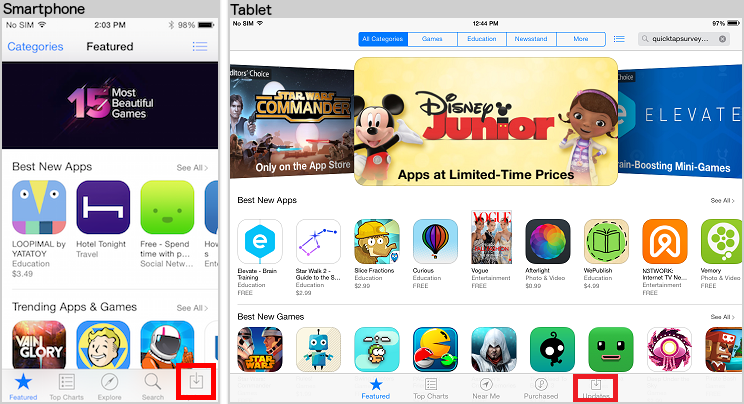
3. Tap Update next to the QuickTapSurvey app.
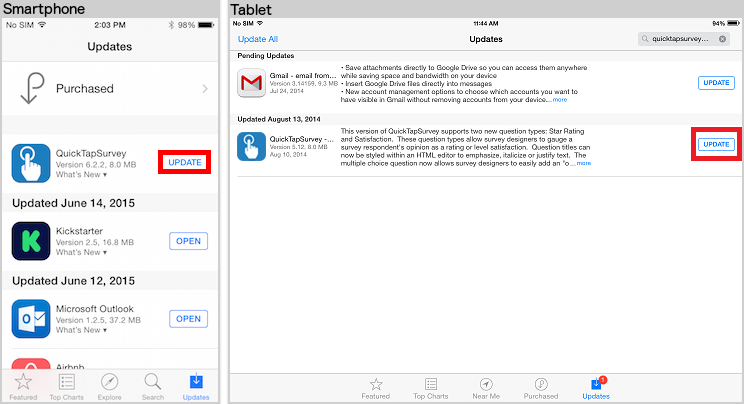
4. The app will begin to update.
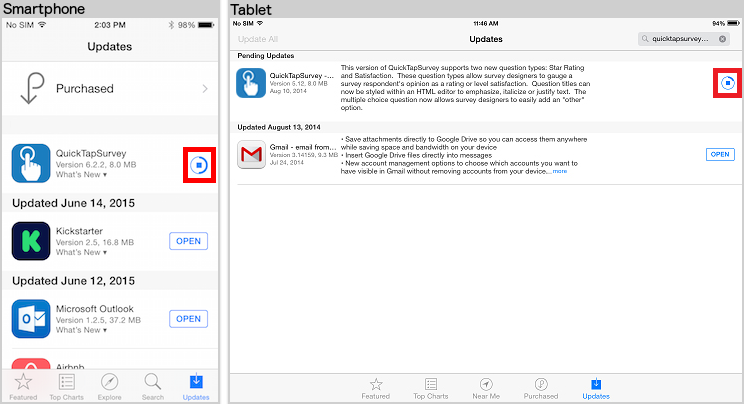
5. Press the Home Button to return to the home screen. You should now see the progress of the update.
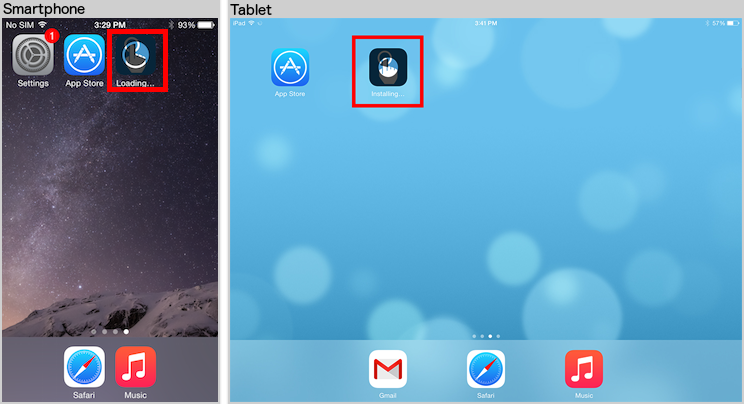
6. Once the update is complete, you're all set to launch QuickTapSurvey again.