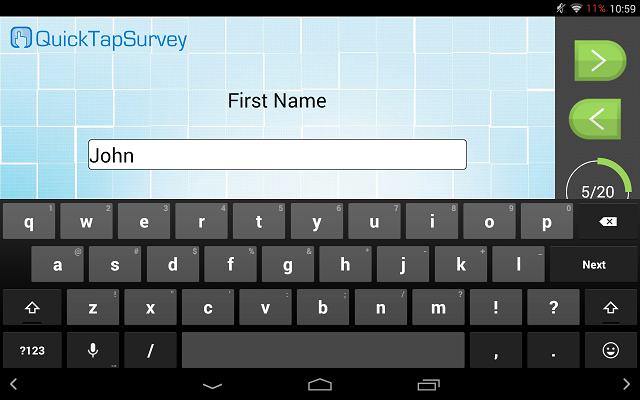Why is the keyboard blocking my survey questions? - Android
Sometimes the keyboard on your Android device can block part of a survey question.

This is caused by the Android keyboard's Next Word Suggestions setting. This setting displays words you might be trying to type based on the letters you have already input.
How to Disable the Keyboard Suggestions
1. Launch the Settings app.
2. Tap Language & input.
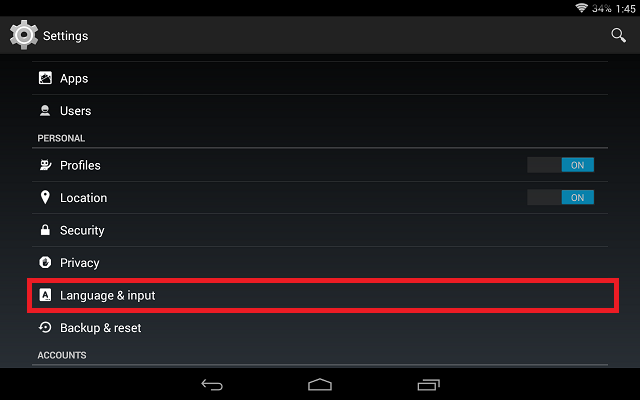
3. Tap Android Keyboard.
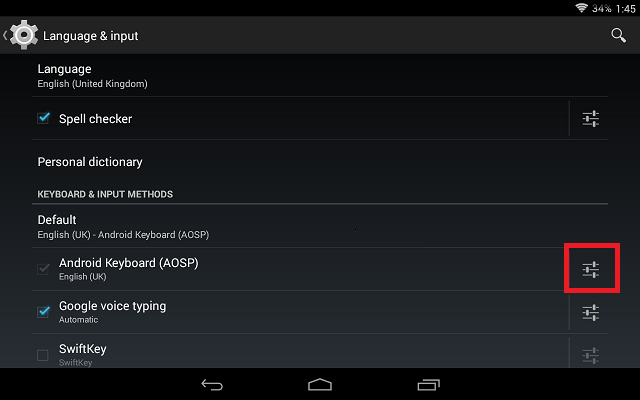
4. Make sure Next-word suggestions is Unchecked.
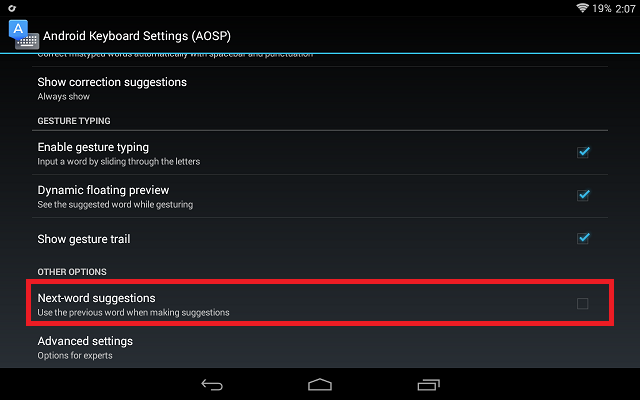
The keyboard should no longer block any part of the survey question.