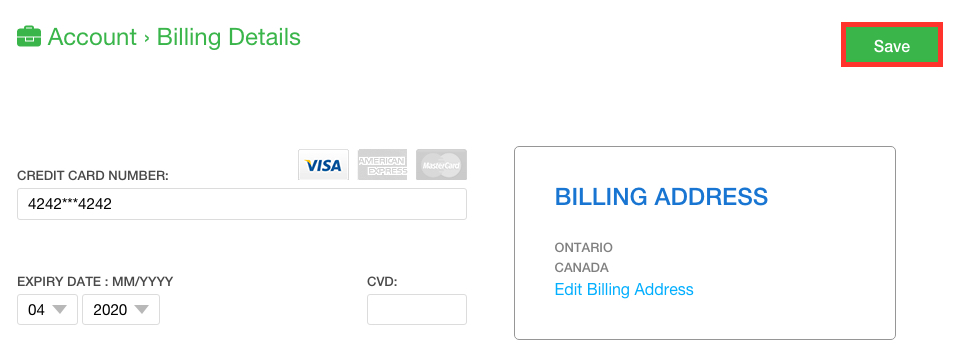Update Credit Card Details
If your credit card details have changed, you should update them immediately using the QuickTapSurvey Web App.
How to Update Your Credit Card Details
1. Log in to the QuickTapSurvey Web App, and click the Account Dropdown.
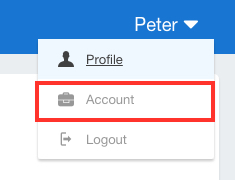
2. Click Billing Details.
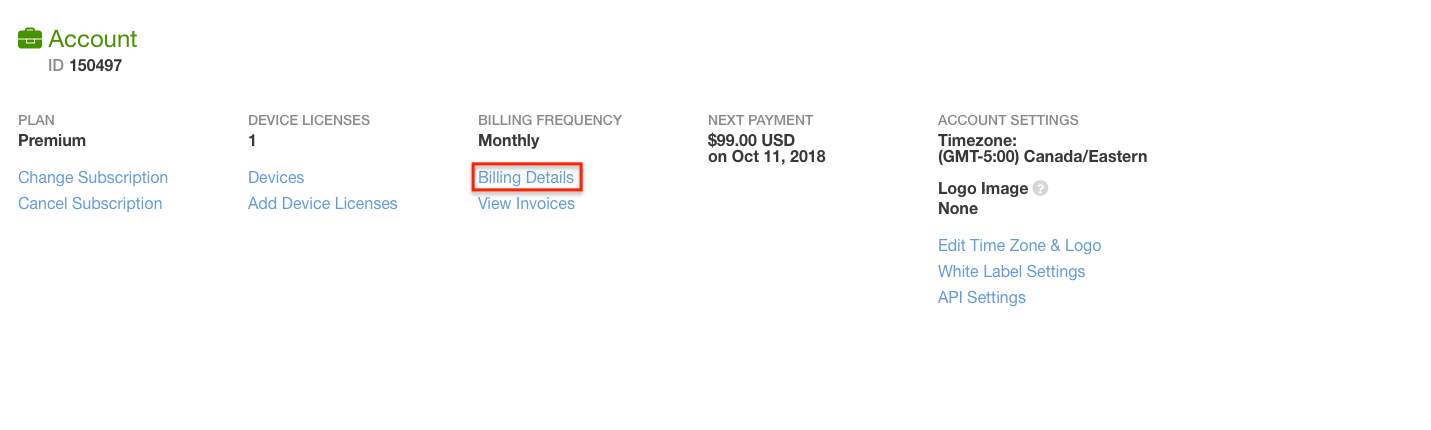
3. Update your credit card details and click the Save button.