Responses By User
The Responses by User report shows you the number of survey responses collected by each user.
The Responses by User report is available in the Web App and in the iPad Mobile App (coming soon to the Android Tablet App).
How to View Responses by User in the Web App
1. Log in to the QuickTapSurvey Web App and click Surveys.
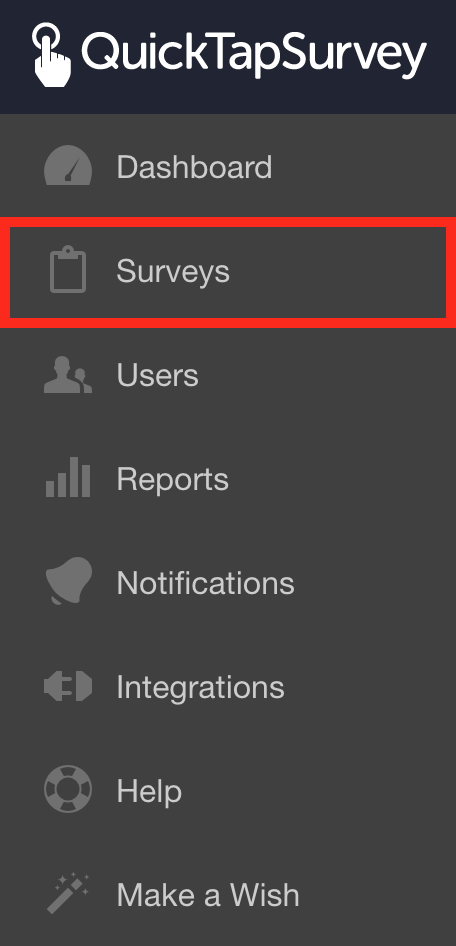
2. Click the View Responses icon for the survey you want to view the report for.
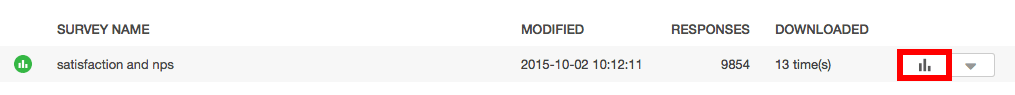
3. Click Responses By User.
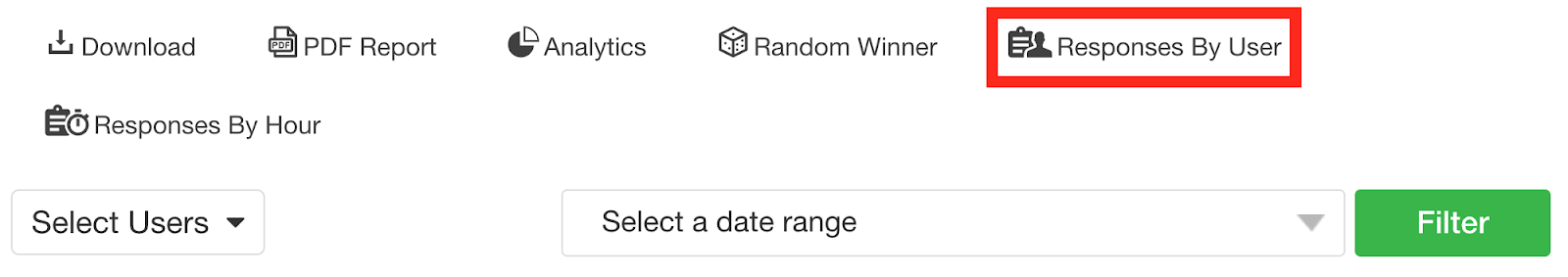
4. You will see a bar graph and a table showing the total number of responses collected by each user that has collected at least one response.
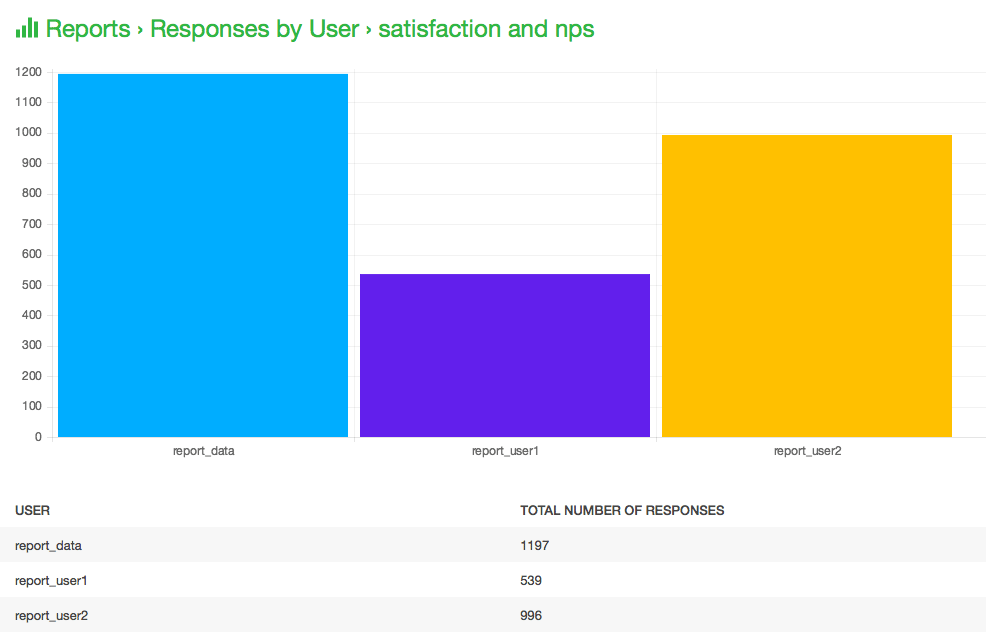
You can also filter your survey responses to include a subset of your responses in the report.
