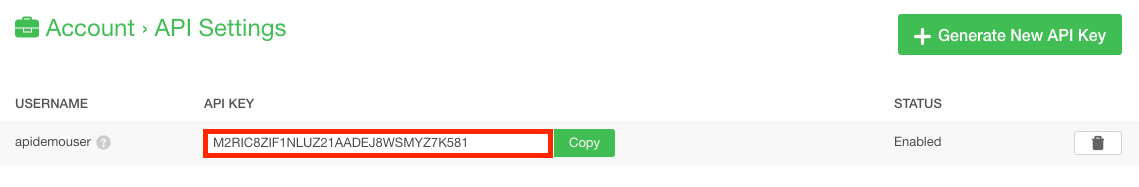API Key Generation
To be able to access the QuickTapSurvey API, you will need to generate an API key.
How to Generate an API Key
1. Log in to the QuickTapSurvey Web App, and click the Account Dropdown.
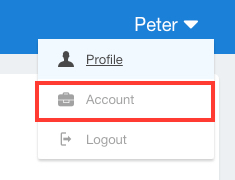
2. Click the API Settings button.
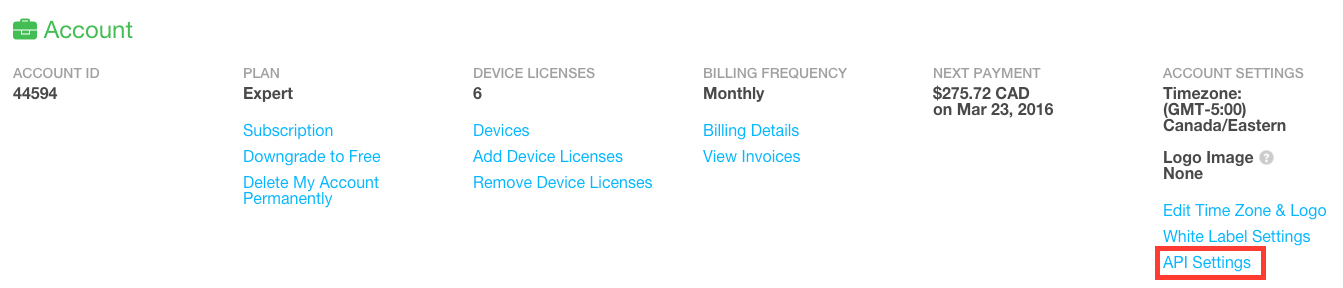
3. Click the Generate New API Key button.
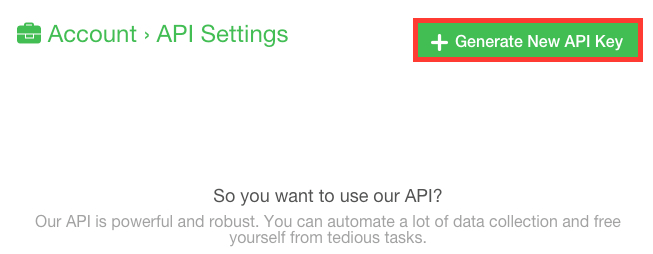
4. Select the API user that will be associated with the API Key.
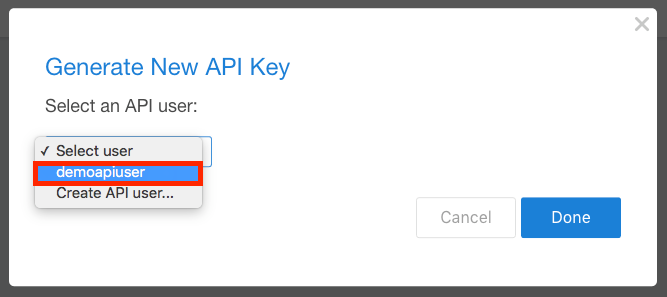
If there is no user click Create API user and click done.
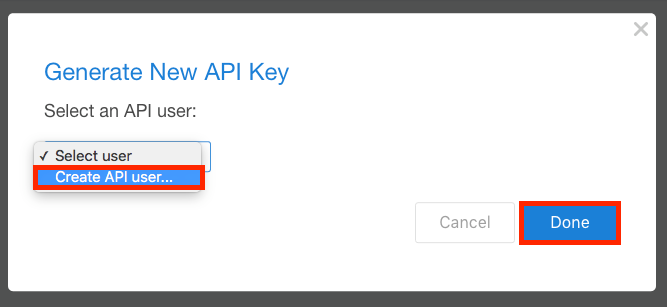
5. Click Create.
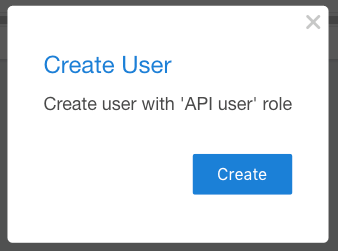
6. Create an API user from the popup menu and click Create.
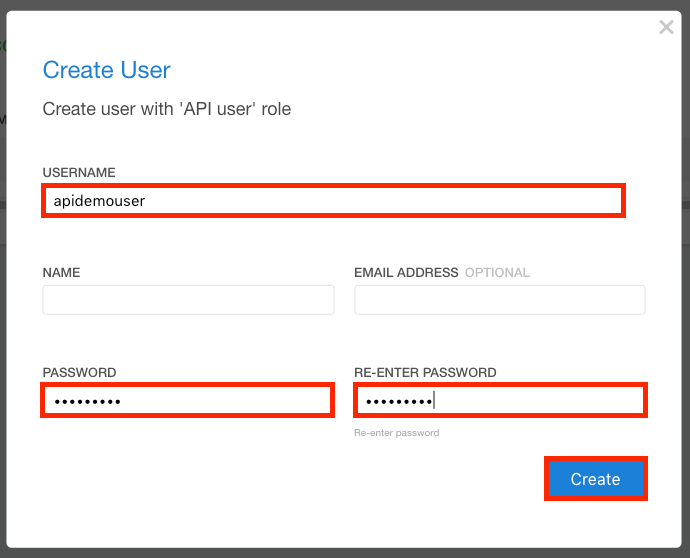
7. The system will now generate an API Key for you.