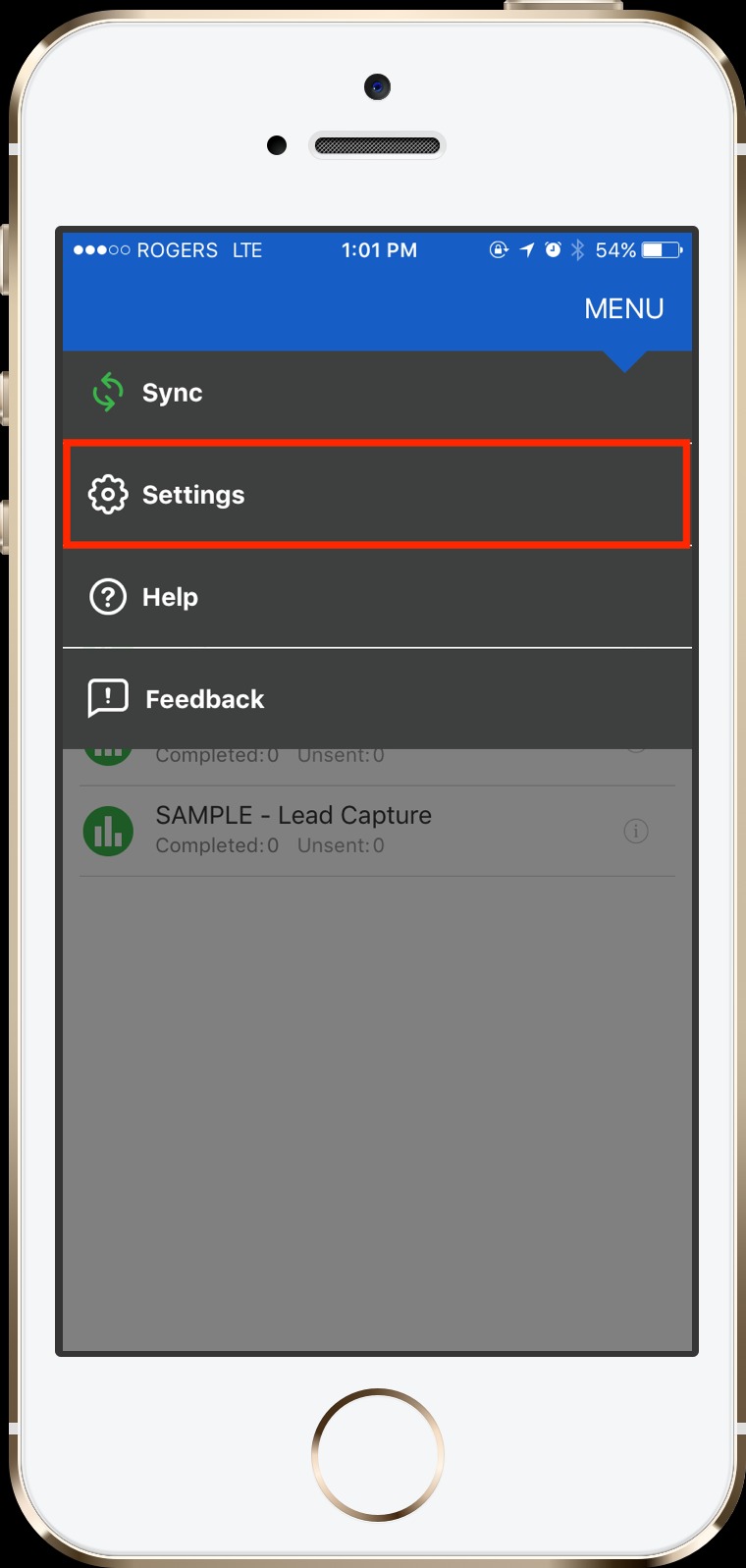Locating the Device ID on Your Device
The Device ID of a device can be found on the Settings Screen of the QuickTapSurvey app.
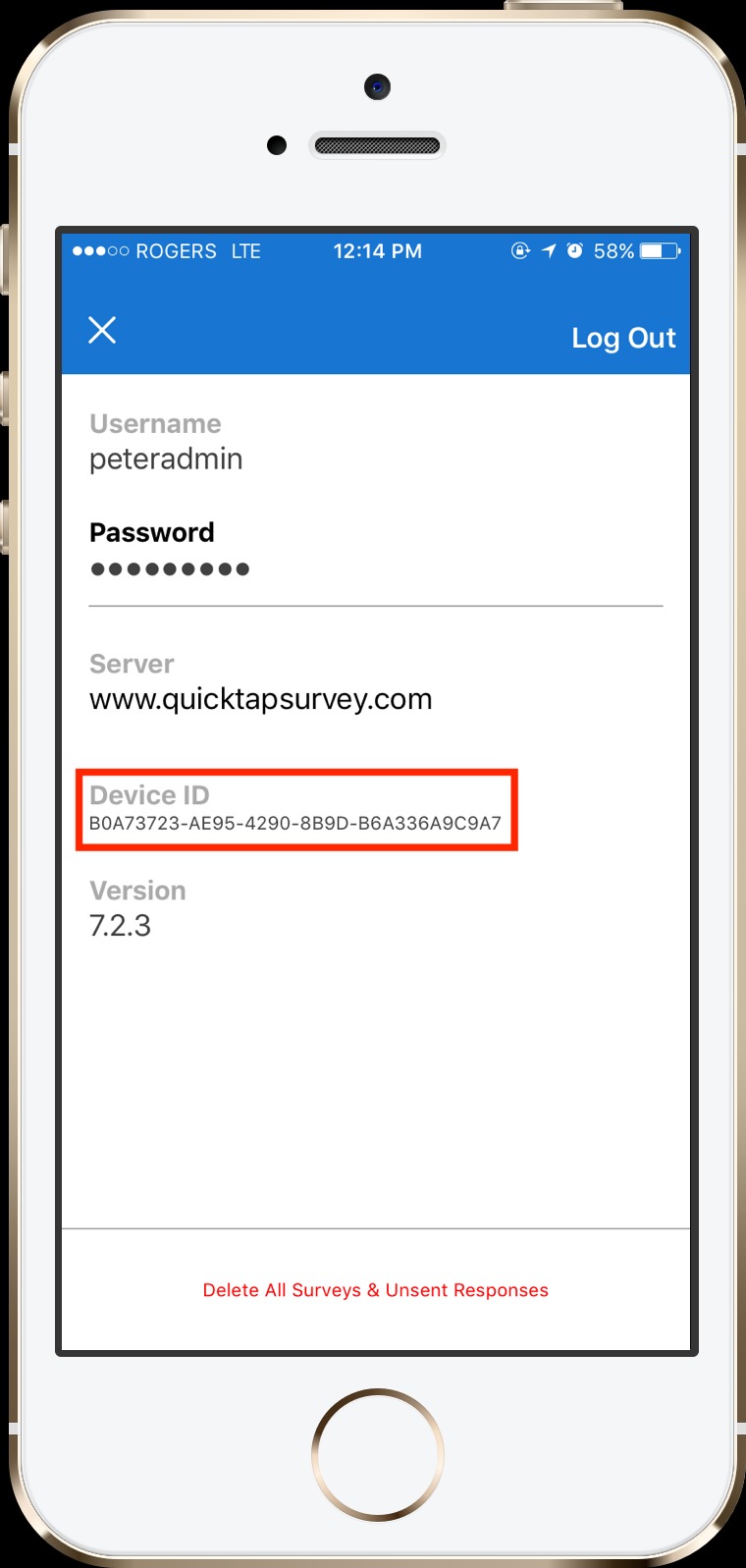
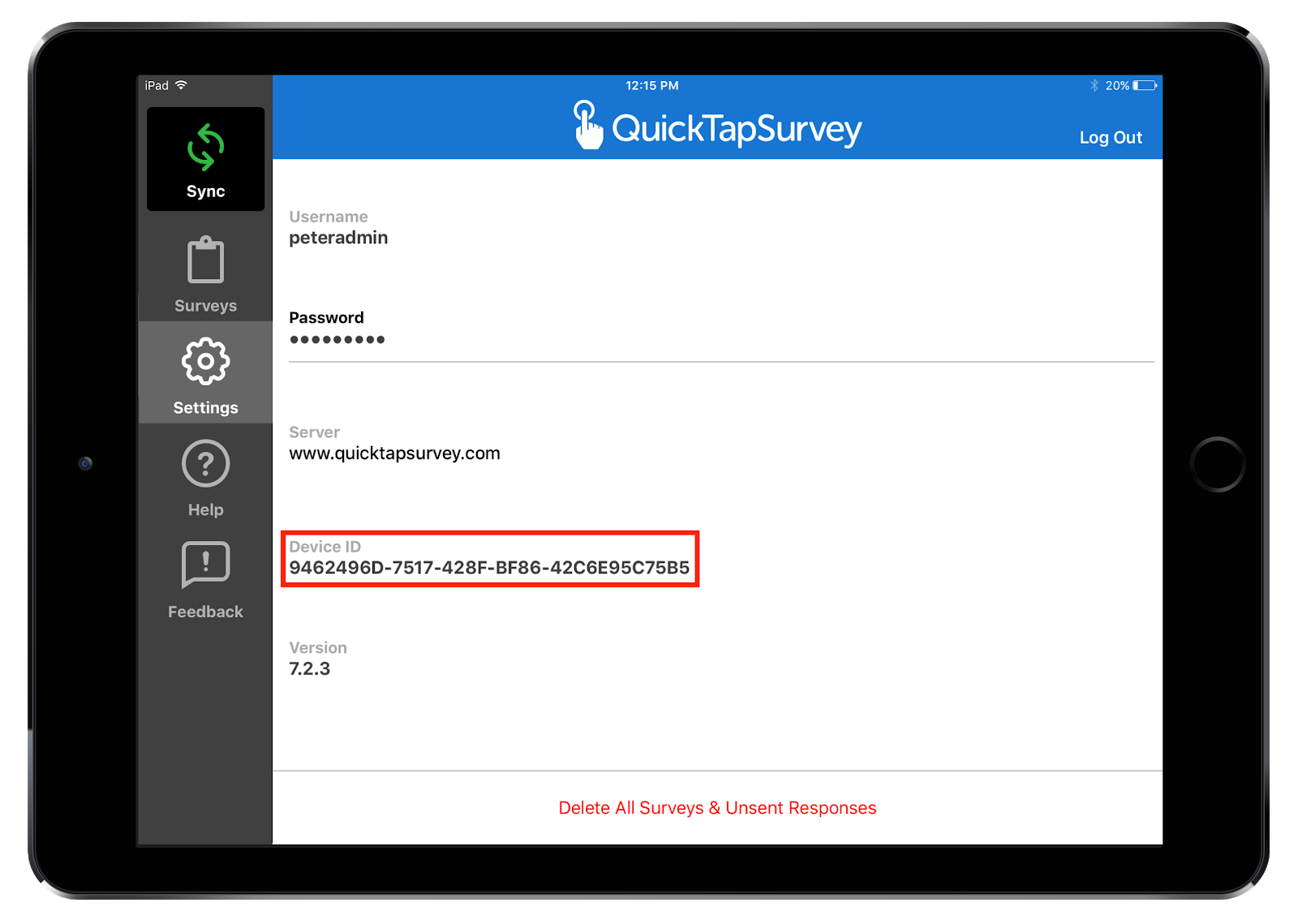
Please visit this article to locate a Device ID on the QuickTapSurvey Web App.
How to Access the Settings Screen
1. Smartphone - Tap the Menu button, then the Settings button.
Tablet - Tap the Settings button.