Collecting Responses with Response Filters – Face to Face & Form Surveys
Surveys constructed with Response Filters are able to submit a value which will be connect to all responses until the filter value is updated or deleted.
How to Enter Values for Response Filters
1. Launch the QuickTapSurvey app.
2. Tap the Info button on the survey you've added a Response Filter to.
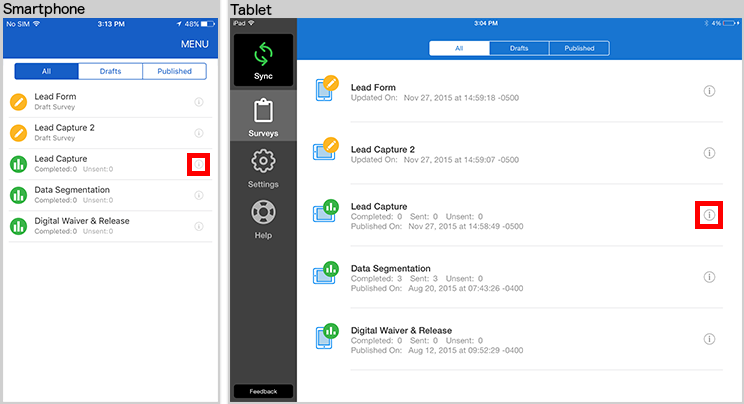
3. Enter a value for the Response Filter.
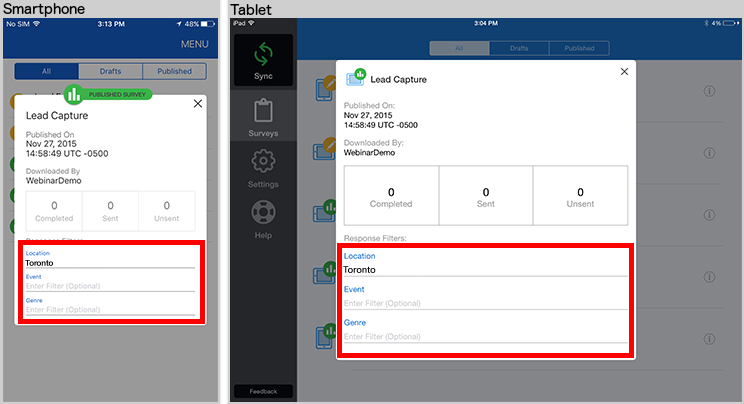
4. All completed survey responses will be submitted with the value entered for the Response Filter.
Once you have collected your responses, you can view your responses with these Response Filters on the QuickTapSurvey Web App.
