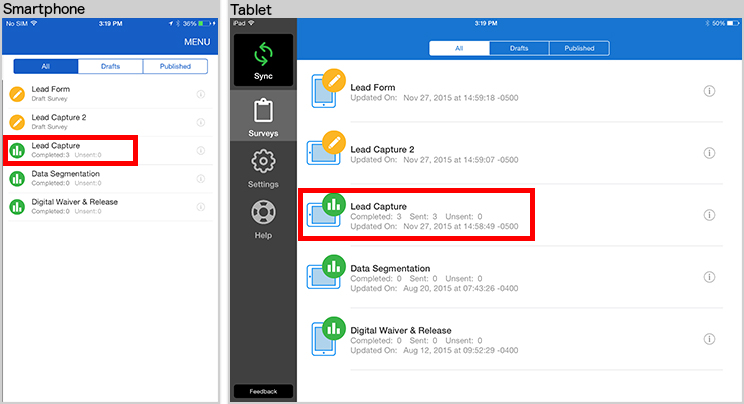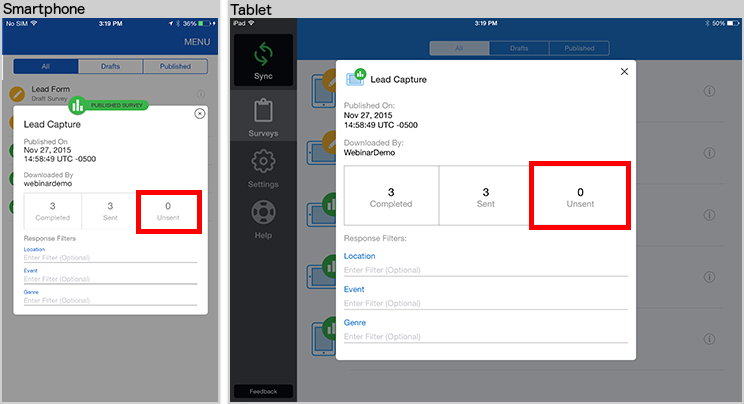Sending Responses to the Server
If your device is connected to the Internet, survey responses will be sent automatically. If your device is not connected to the Internet, survey responses will be saved on the device as Unsent responses.
If you have unsent responses, they will be shown in the following places on the QuickTapSurvey app:
1. The main screen of the QuickTapSurvey App.
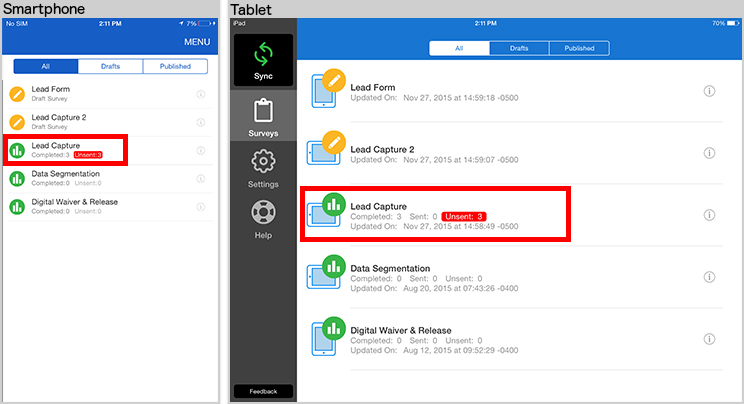
2. Tap on the i button to access the survey summary.
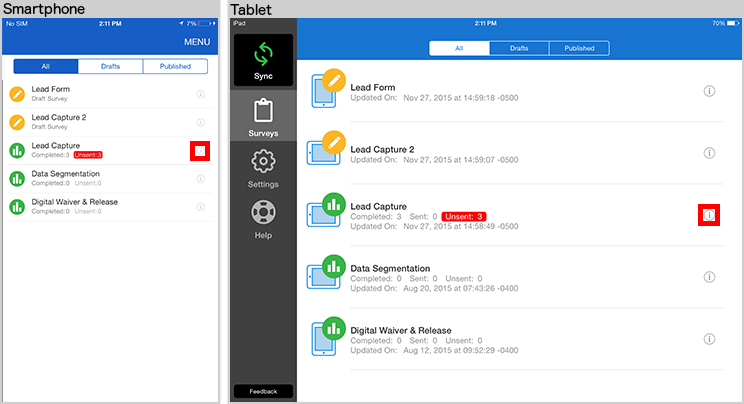
From here, you can also see this survey's unsent responses count.
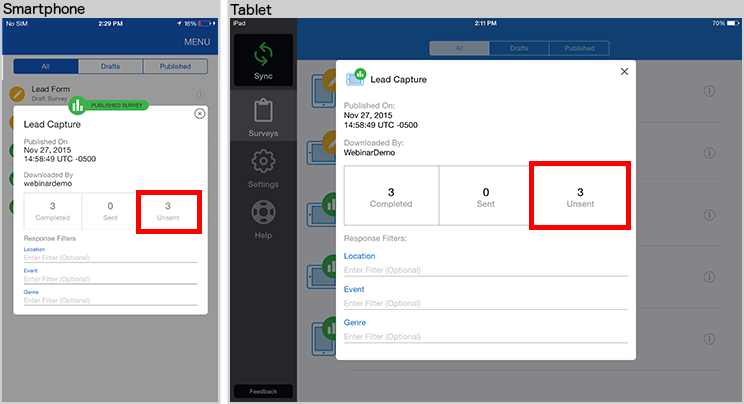
How to Send Unsent Responses to the Server
1. Ensure your device is connected to the Internet.
2. Tap Sync or Swipe Down from the middle of the screen.
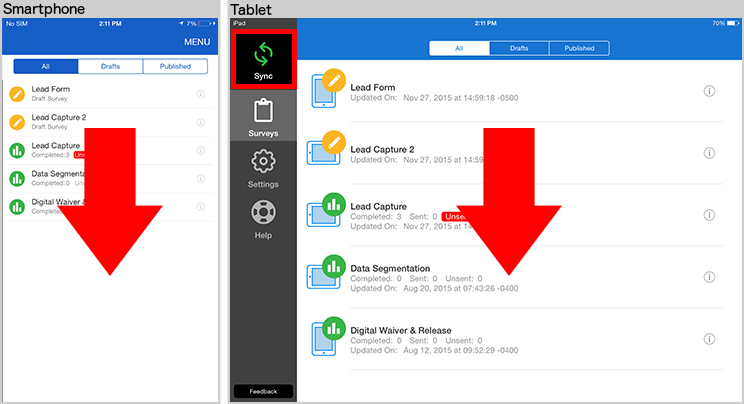
3. QuickTapSurvey will send all unsent survey responses to the server.
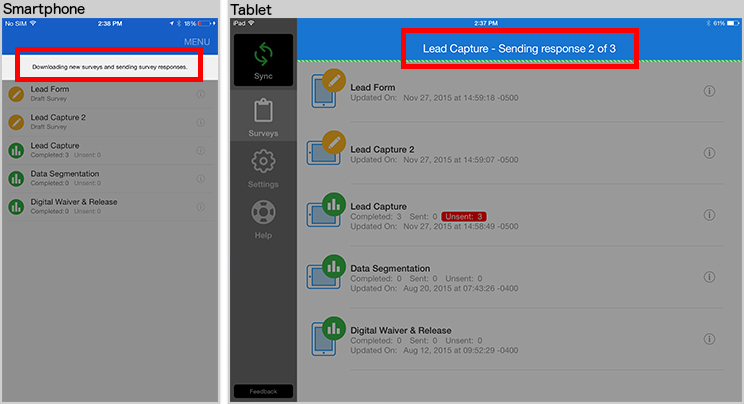
4. Unsent should now show 0.