Customize Button Style
With Face to Face surveys, you can customize the color of buttons and the text inside those buttons.

How to Customize the Button Style
1. Log in to the QuickTapSurvey Web App and click Surveys.
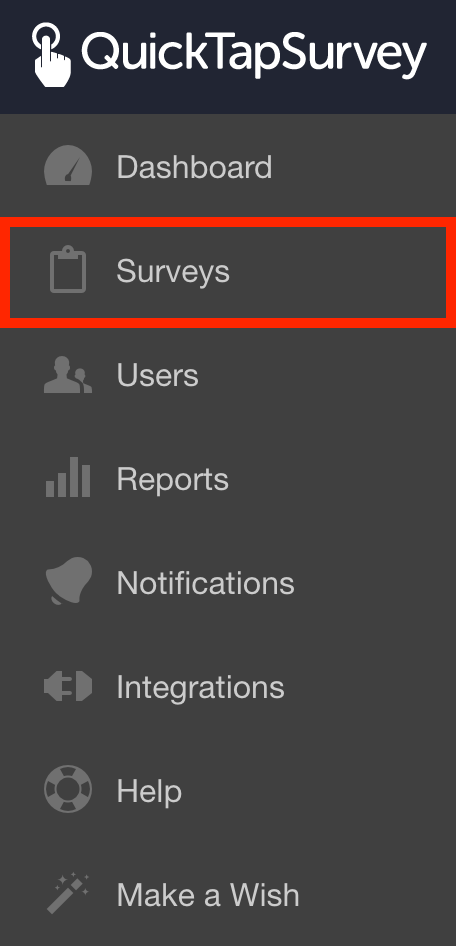
2. Click the Edit Survey icon.
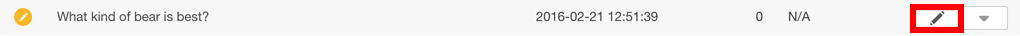
3. Set the Button Text Colour and Button Background Colour by entering an HTML color code or by using the color selector tool.
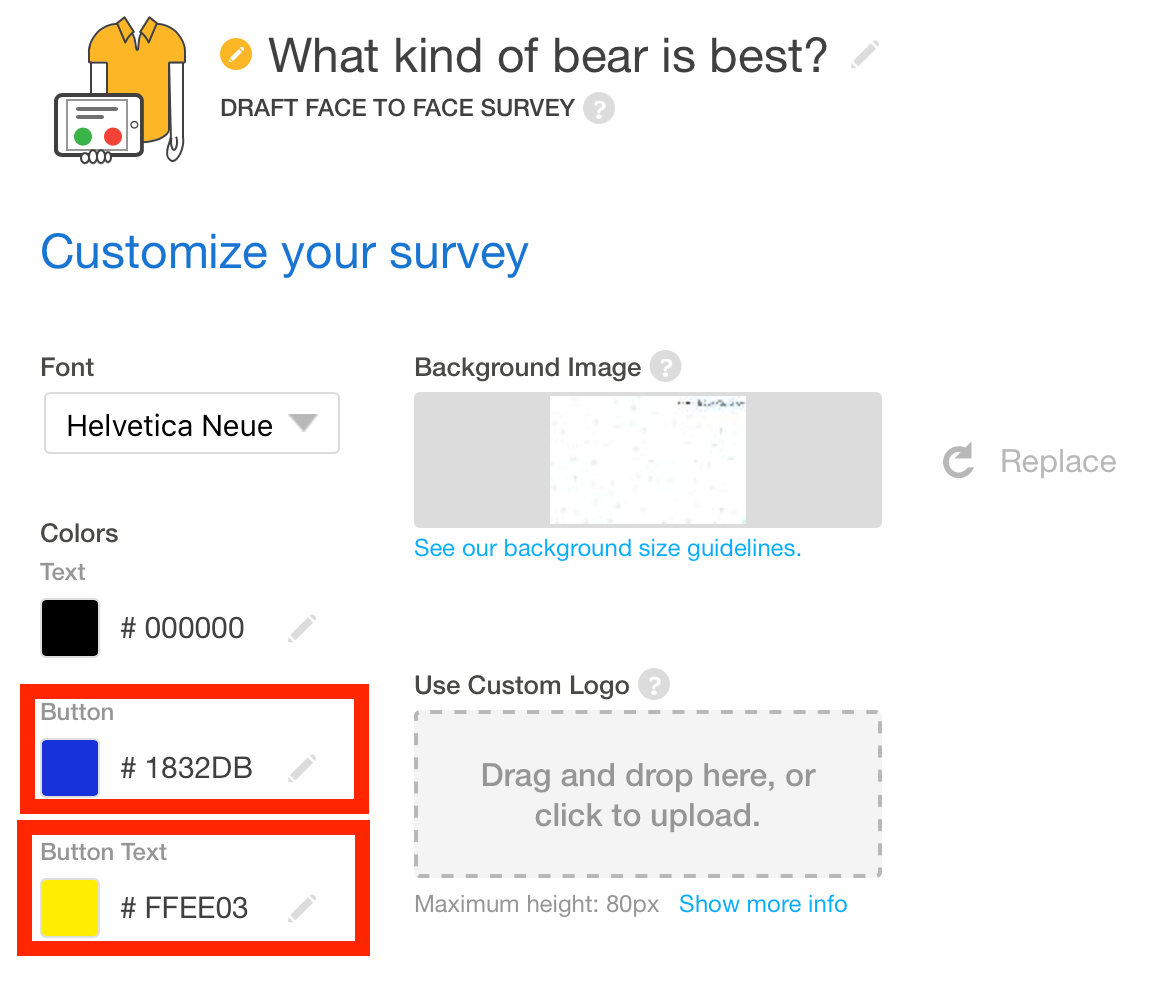
Examples:

