Mandatory Questions
Mandatory questions require an answer from the user. For Multi-Screen surveys, the survey will not advance to the next question until an answer is provided. For single-screen surveys, the user will not be able to submit the response until an answer is provided. On-Screen Display question types cannot be chosen as mandatory.
How to Set a Question to Be Mandatory
1. Log in to the QuickTapSurvey Web App and click Surveys.
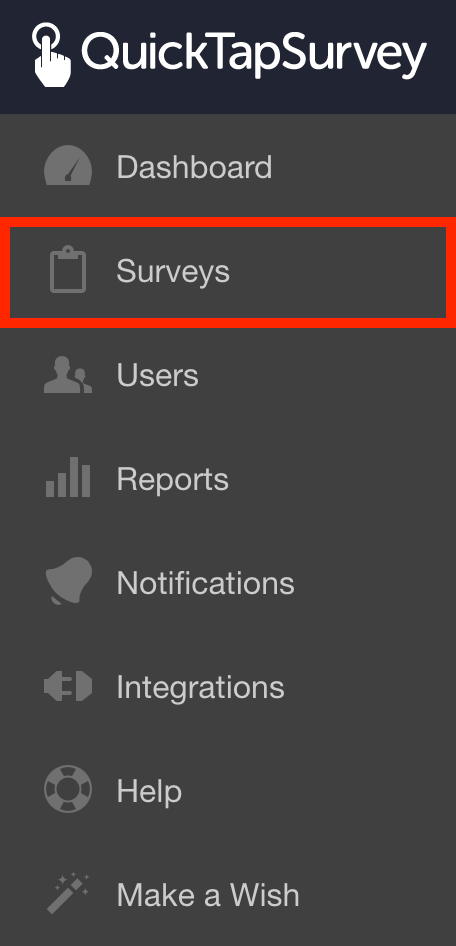
2. Click the Edit Survey icon for the survey you want to edit.
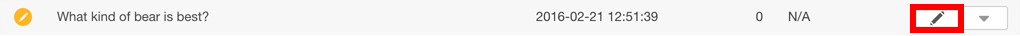
3. Click the Edit Question icon for the question you want to make mandatory.
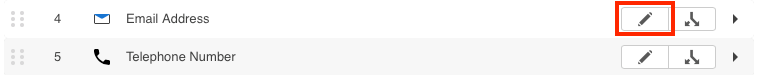
4. Toggle the Required switch
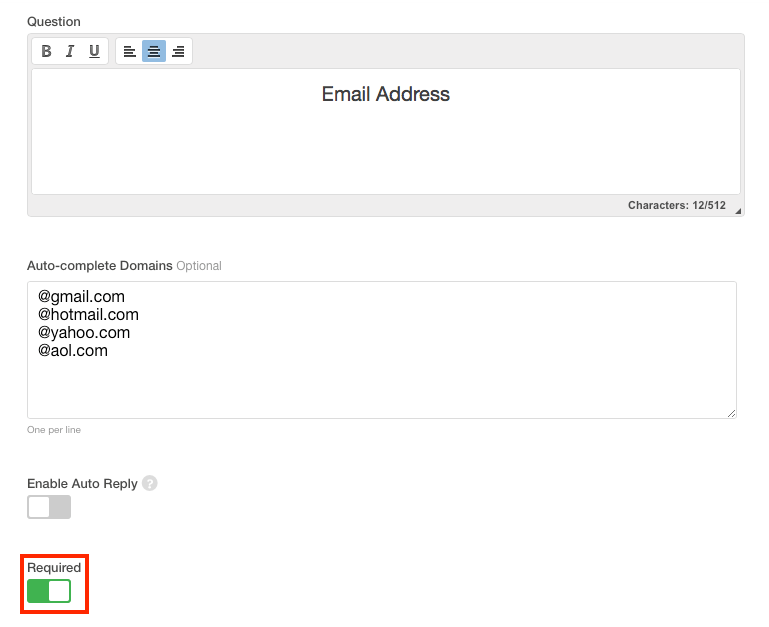
This question is now mandatory and will require an answer from the user.
