Deleting Questions
How to Delete Questions
1. Log in to the QuickTapSurvey Web App and click Surveys.
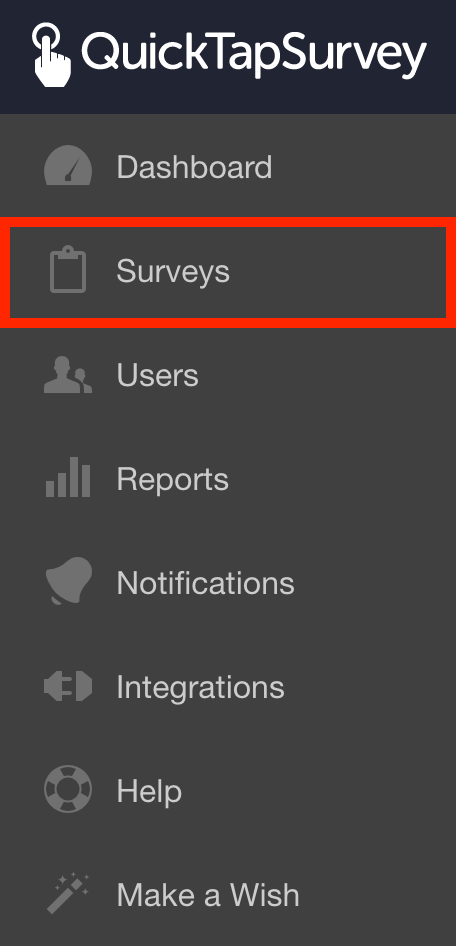
2. In your list of surveys, locate the survey to which you want to delete questions, and click the Edit Survey button.
![]()
3. Scroll down the page, and click on the check box nest to the question(s) you wish to delete. You can select more than one question at a time.
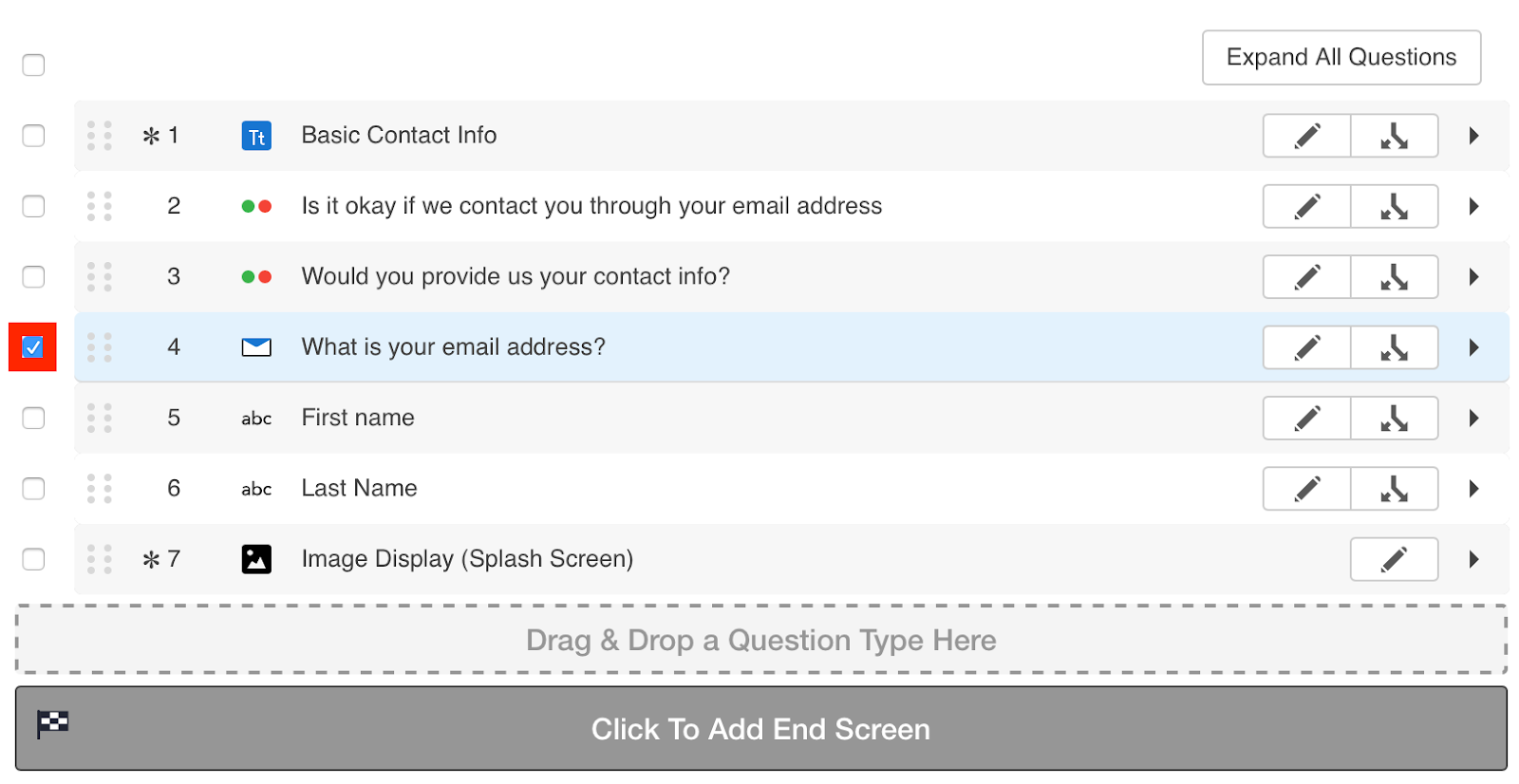
4. Once selected, the previously hidden action bar will appear at the bottom of the screen. Click Delete to delete the selected question(s).
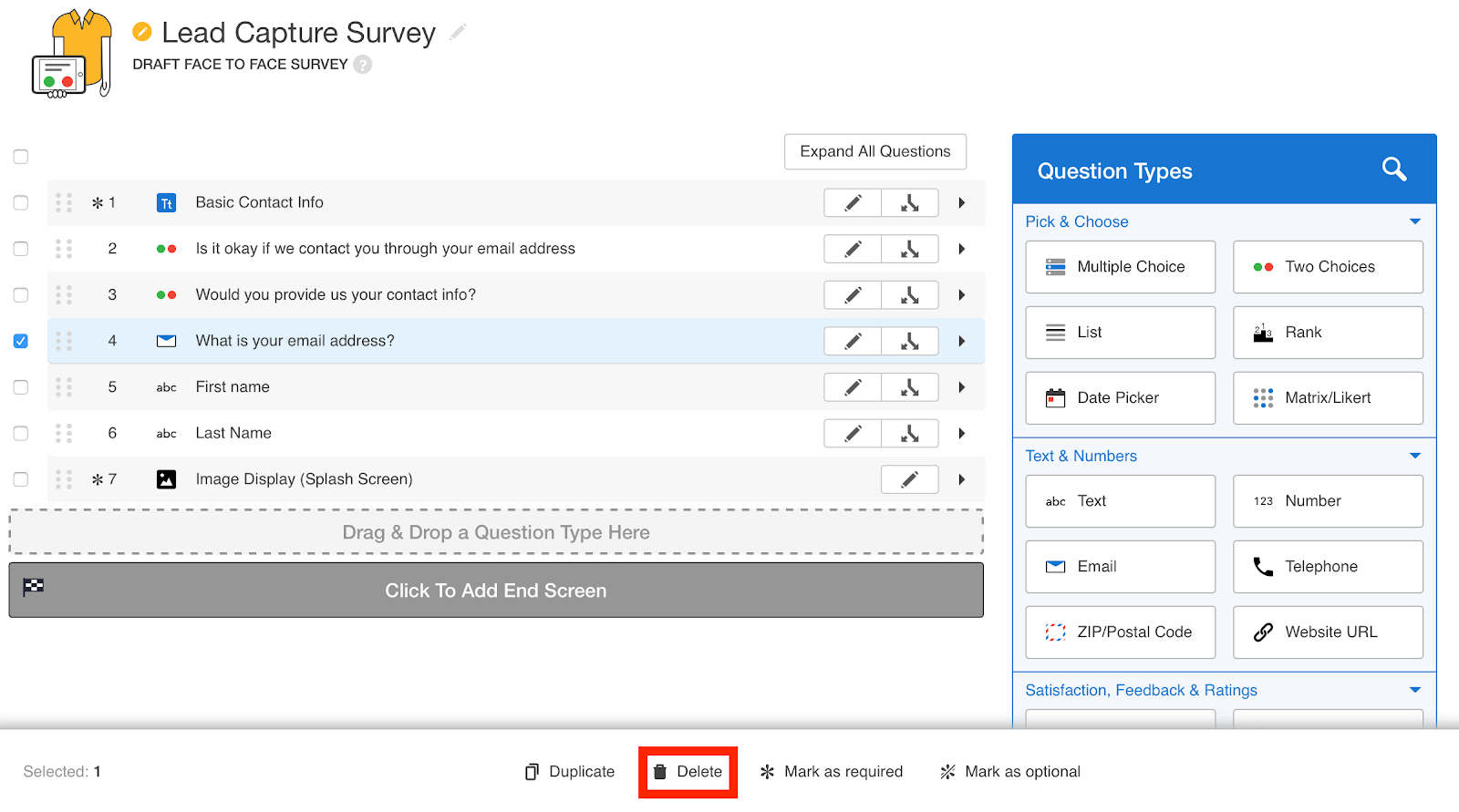
Your question has been deleted.
