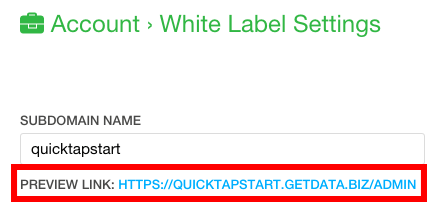Directing Clients to Your White Label Web App
In order to provide your client with the ability to securely view, analyze, and download survey data, you will need to provide them with a link to your White Label Web App.
How to Find the Link to Your White Label Web App
1. Log in to the QuickTapSurvey Web App, and click the Account Dropdown.
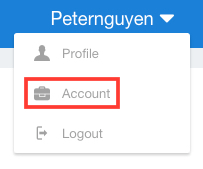
2. Click the White Label Settings button.
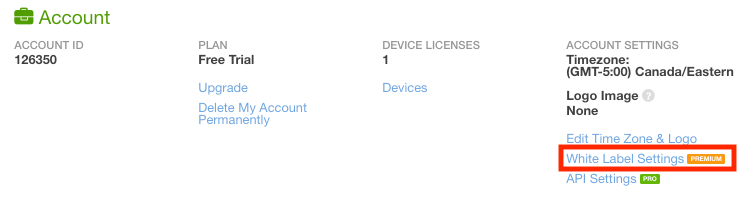
3. Copy the Preview Link and send it to your client.