Creating a Client User
In order to provide your client with the ability to securely view, analyze and download survey data from your White Label Web App, you first need to create a client user. In order to keep all QuickTapSurvey branding hidden from the client, you must ensure that the client user is only given the Data Viewer role.
How to Create a Client User
1. Log in to the QuickTapSurvey Web App and click Users.
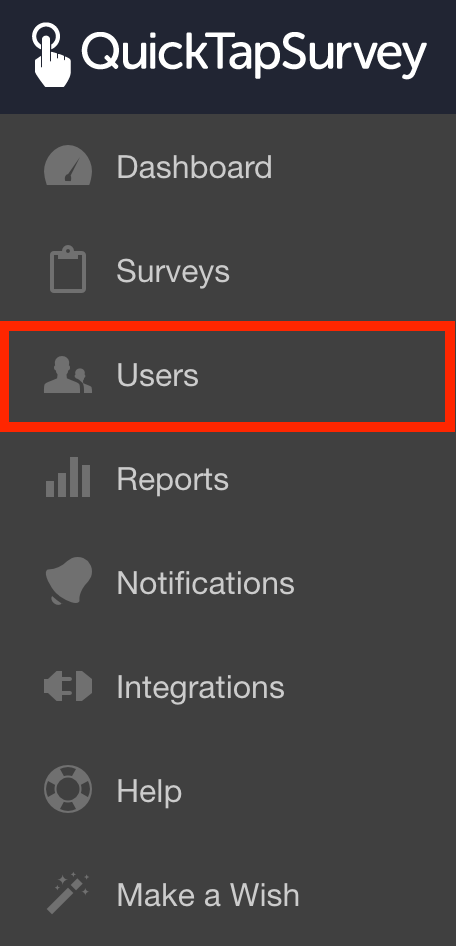
2. Click the Create User button.

3. Enter the client user's details.
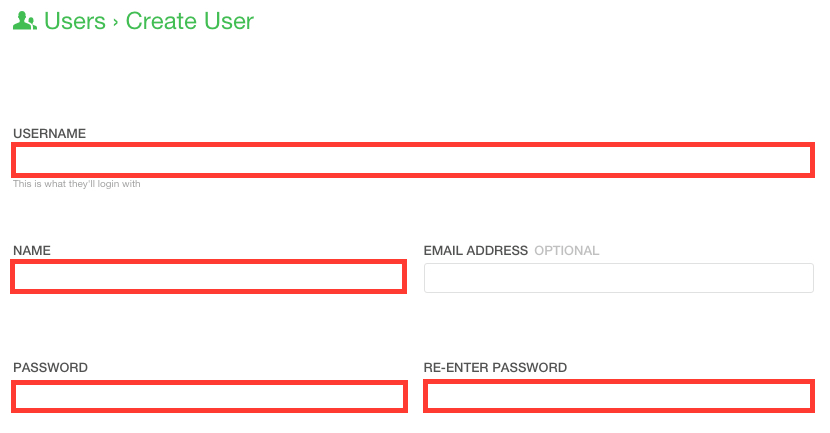
4. Select the Data Viewer role. Do not select any other roles.
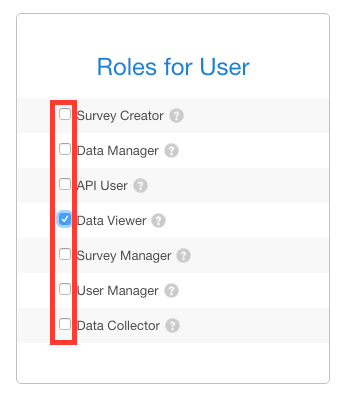
5. Click the Create button.

