Disable / Enable a User
If you need to quickly restrict a user's access to QuickTapSurvey, you can disable that user. Doing this will immediately disable the user’s login capabilities until the user is re-enabled.
How to Disable / Enable a User
1. Log in to the QuickTapSurvey Web App and click Users.
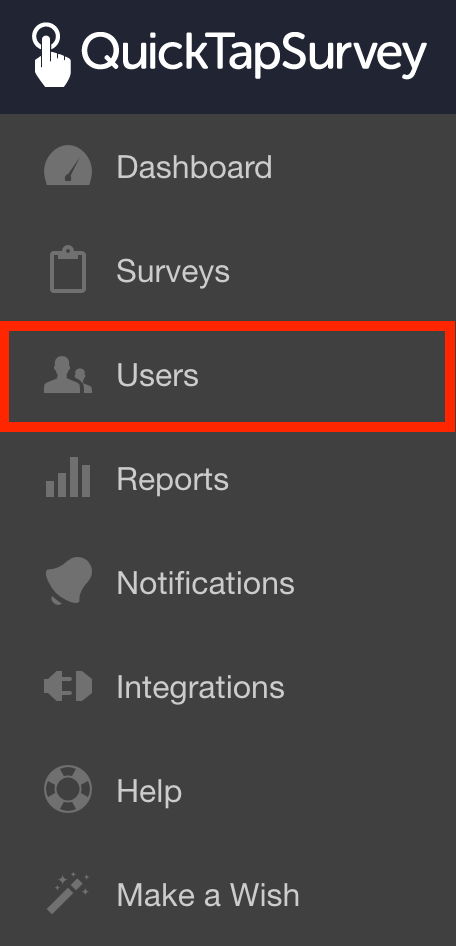
2. Click the Disable button for the user you want to disable.
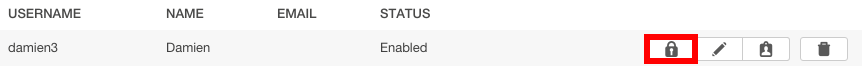
The user will no longer be able to log in to QuickTapSurvey.
3. To re-enable a user, click the Enable button for the user you want to enable.
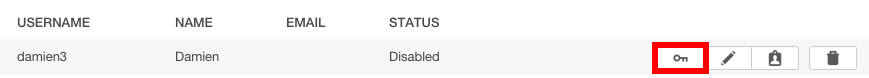
The user will now be able to log in to QuickTapSurvey.
